Toshiba 40L5200U Support Question
Find answers below for this question about Toshiba 40L5200U.Need a Toshiba 40L5200U manual? We have 3 online manuals for this item!
Question posted by clarkster73 on January 28th, 2014
How To Fix A Toshiba 40l5200u Tv When It Got Short Circuit From The Vga Input
how to fix a Toshiba 40L5200U tv when it got short circuit from the VGA input
Current Answers
There are currently no answers that have been posted for this question.
Be the first to post an answer! Remember that you can earn up to 1,100 points for every answer you submit. The better the quality of your answer, the better chance it has to be accepted.
Be the first to post an answer! Remember that you can earn up to 1,100 points for every answer you submit. The better the quality of your answer, the better chance it has to be accepted.
Related Toshiba 40L5200U Manual Pages
Brochure - Page 1
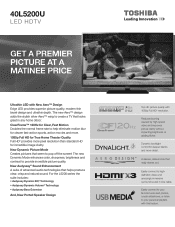
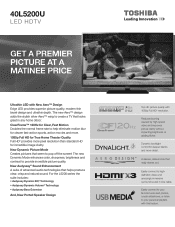
...! The new Aero™ design adds the stylish silver Aero™ wing to create a TV that seem to highdefinition video and amazingly immersive surround sound in any home décor.
New... Dynamic Picture Mode Creates pictures that looks great in one cable. 40L5200U
LED HDTV
Get a premier picture at a matinee price
Ultrathin LED with New Aero™ Design...
Brochure - Page 2
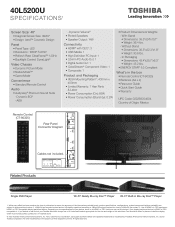
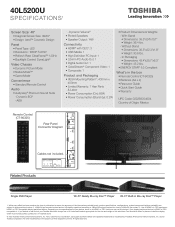
... USB Media: 1 • High Definition PC Input: 1 • 3.5mm PC Audio Out: ...television. With Stand • Dimensions: 36.5"x24"x10.1" • Weight: 36.4 lbs. - Use of Origin: Mexico
Rear Panel...Toshiba America Information Systems, Inc. 40L5200U
S P E C I F I C AT I O N S1
Screen Size: 40" • Diagonal Screen Size: 39.69" • Design: Aero™ Cosmetic Design
Panel • Panel...
Energy Guide - Page 1


Visit ftc.gov/energy Estimated Yearly Energy Cost
$15
TOSHIBA Corporation Television Model 40L5200U
$15
$43
Cost Range of Similar Models (40" - 44")
Based on 11 cents per kWh and 5 hours use per day Estimated yearly electricity use of this model: 133 kWh Your cost depends on your utility rates and use.
Federal law prohibits removal of this label before consumer purchase.
User Guide - Page 1
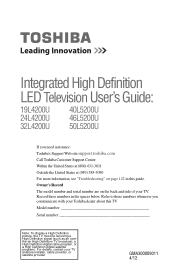
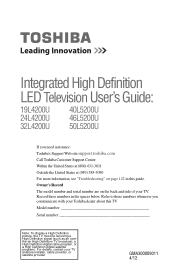
... and serial number are on page 122 in the spaces below. For details, contact your Toshiba dealer about this guide. Integrated High Definition
LED Television User's Guide:
19L4200U 24L4200U 32L4200U
40L5200U 46L5200U 50L5200U
If you communicate with your TV antenna installer, cable provider, or satellite provider
GMA300009011 4/12 Record these numbers whenever you need...
User Guide - Page 2


... are mounting the display is appropriate. 2
Dear Customer,
Thank you for purchasing this television. Before operating your flat panel display.
• Carefully read this product.
• Don't allow children to wall mount this
television, always use of this Toshiba LED TV.
See item 26) on page 4. NOTE TO CATV INSTALLERS
This is committed to the floor...
User Guide - Page 4
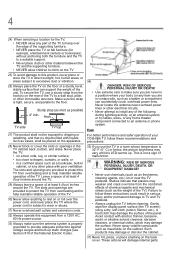
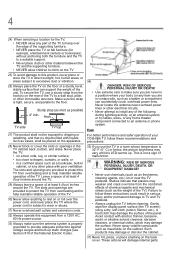
...damage the surface. Sturdy strap (as short as vases, shall be exposed to dripping or splashing, and that no objects filled with poor ventilation. Hook
TV side
TV top
27) The product shall not ... where your TOSHIBA TV, follow these recommendations and precautions:
35) If you are provided to protect the TV from overheating and to help maintain reliable operation of the TV.
30) Never...
User Guide - Page 5
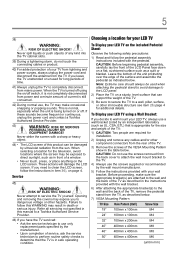
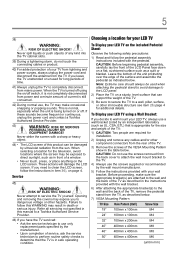
... screen, follow the instructions in this manual to a Toshiba Authorized Service Provider.
46) If you decide to wall mount your TV from lightning and power surges, always unplug the power cord and disconnect the antenna from the TV if you to the LCD panel. 2) Place the TV on the included Pedestal Stand:
Observe the following...
User Guide - Page 6
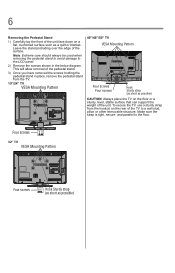
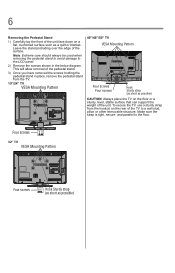
...panel. 2) Remove the screws shown in place, remove the pedestal stand from the hook(s) on the floor or a sturdy, level, stable surface that can support the weight of the unit. To secure the TV, use a sturdy strap from the TV. 19"/24" TV...stand in the below diagram.
Four screws
32" TV
VESA Mounting Pattern
Four screws
Hook Sturdy strap (as short as a quilt or blanket. Make sure the strap...
User Guide - Page 7
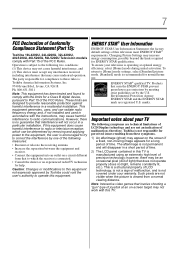
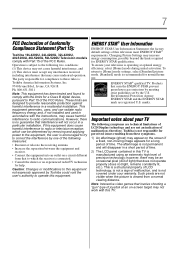
... a circuit different
...panel contained in a particular installation. If this equipment does cause harmful interference to radio or television reception, which the receiver is connected. • Consult the dealer or an experienced radio/TV technician
for ENERGY STAR qualification. 7
FCC Declaration of Conformity Compliance Statement (Part 15):
Toshiba 19L4200U, 24L4200U, 32L4200U, 40L5200U...
User Guide - Page 16
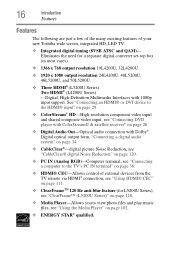
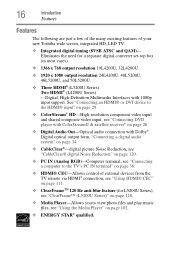
... Player-Allows you to the HDMI® input" on page 29
❖ ColorStream® HD-High-resolution component video input and shared composite video input, see "Connecting DVD player with ColorStream®..."Connecting a computer to the TV's PC IN terminal" on page 36.
❖ HDMI® CEC-Allows control of your new Toshiba wide screen, integrated HD, LED TV:
❖ Integrated digital tuning...
User Guide - Page 17
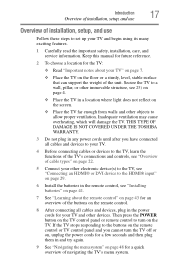
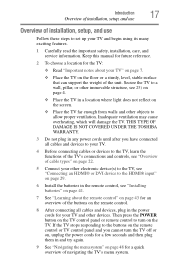
... unit. Then press the POWER button on the TV control panel or remote control to turn the TV off or on the remote control or TV control panel and you have connected all cables and devices,... TV.
4 Before connecting cables or devices to the TV, learn the functions of the TV's connections and controls, see "Overview of cable types" on the TV. THIS TYPE OF DAMAGE IS NOT COVERED UNDER THE TOSHIBA ...
User Guide - Page 23


...TV
23
Overview of cable types
Standard A/V cables (red/white/yellow)
(Sample Illustration) Standard AV cables
Standard A/V cables (composite video) usually come in sets of three and connects with video devices with component video output. (ColorStream® is Toshiba... are typically color-coded according to the HDMI® input" on your TV) are not required, see "Connecting an HDMI®...
User Guide - Page 26
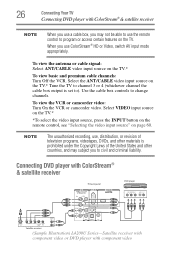
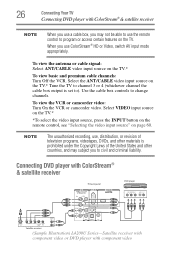
...input mode appropriately. Use the cable box controls to program or access certain features on the TV.*
To view basic and premium cable channels: Turn Off the VCR. Connecting DVD player with ColorStream® & satellite receiver
TV back panel... cable box, you to ). When you use , distribution, or revision of television programs, videotapes, DVDs, and other countries, and may subject you may not...
User Guide - Page 29
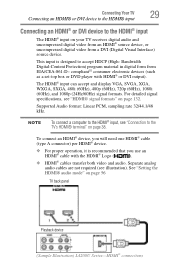
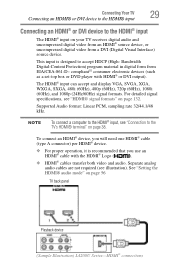
The HDMI® input can accept and display VGA, SVGA, XGA, WXGA, SXGA, 480i (60Hz), 480p (60Hz), 720p (60Hz), 1080i (60Hz... cables transfer both video and audio. NOTE
To connect a computer to the HDMI® input, see "Connection to the TV's HDMI® terminal" on page 56
TV back panel
Playback device (Sample Illustration) L4200U Series-HDMI® connections
See "Setting the HDMI® ...
User Guide - Page 33
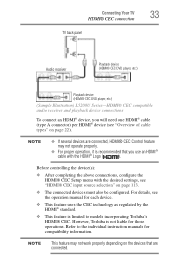
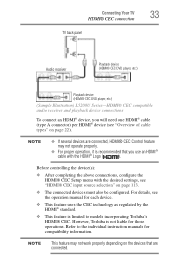
... of cable types" on page 22).
Refer to models incorporating Toshiba's HDMI® CEC.
Connecting Your TV
33
HDMI® CEC connection
TV back panel
Audio receiver
Playback device (HDMI® CEC DVD player, etc... you use an HDMI®
cable with the desired settings, see "HDMI® CEC input source selection" on the devices that you will need one HDMI® cable (type A...
User Guide - Page 38


...and setup, see "Connecting an HDMI® or DVI device to the HDMI® input" on the TV are VGA, SVGA, XGA, WXGA and SXGA. Separate analog audio cables may not be displayed ...scenes.
When connecting a computer with the HDMI 1 analog audio input terminals. Other formats or non-standard signals will not be able to the TV's HDMI® terminal
When connecting a computer with a DVI ...
User Guide - Page 40


...;), 720p, 1080i, or 1080p signal program, Native mode scales the video to display the entire picture within the borders of the screen (i.e. 40
Connecting Your TV
Connecting a computer
The supported signal formats are VGA, SVGA, XGA, WXGA, SXGA, 480i (60Hz), 480p (60Hz), 720p (60Hz), 1080i (60Hz), and 1080p (24Hz/60Hz). no overscanning).
User Guide - Page 56


56
Setting up your TV
Setting the AV input mode
NOTE
Skipped channels cannot be accessed using the number keys on your TV. If an encrypted channel is accidentally added to the channel list while programming channels, you can set the HDMI® audio mode: 1 Press the MENU ...
User Guide - Page 61


..." will appear randomly on the remote control or TV control panel to an HDMI® input, the HDMI® CEC icon appears. Using the TV's features
61
Selecting the video input source
❖ Repeatedly press the INPUT button on the screen if no signal is received in video input mode.
❖ If a CEC device is connected to...
User Guide - Page 134


...components are licensed to EULAs are not a target of the applicable laws. The TOSHIBA Digital Televisions uses software components that they are not copyrighted or warranted by any warranty, ...for use by TOSHIBA or a third party. The Toshiba warranty provided in respect of the Digital TV is copyrighted by the user on the software used in Toshiba Digital Televisions include the ...
Similar Questions
Toshiba 40l5200u Set Up
how do i set up my toshiba tv? not able to access any services. we have wi fi but tv does not see it...
how do i set up my toshiba tv? not able to access any services. we have wi fi but tv does not see it...
(Posted by benwinkle2011 10 years ago)
Easy Fix Toshiba Tv Wont Turn On Red Light Flashing
(Posted by Exowk 10 years ago)
How Do I Change My Tv Setting From 480i To 1080 P?
(Posted by Mariajharvey 10 years ago)
My Tv Got Black Screen But There Is Volume
what should i do ? thanks
what should i do ? thanks
(Posted by leabaquing 11 years ago)

