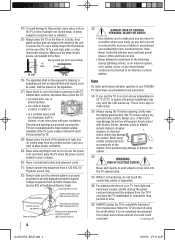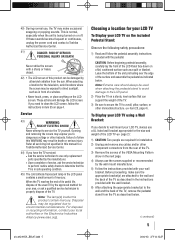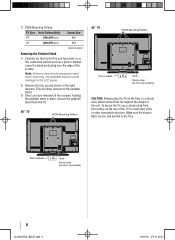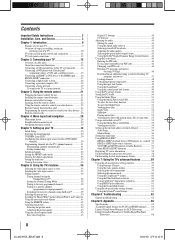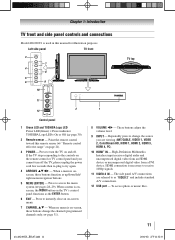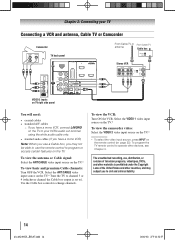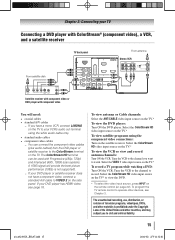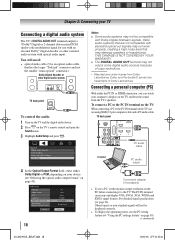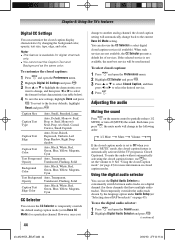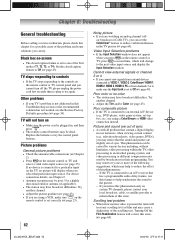Toshiba 40G300U1 Support Question
Find answers below for this question about Toshiba 40G300U1.Need a Toshiba 40G300U1 manual? We have 1 online manual for this item!
Question posted by us77010 on December 27th, 2015
Sound Blasts
Sound blasts happen every once in a while making everyone jump. I suspect a cold solder joint on a feedback component in the audio amp circuit, creating an open loop which simulates full volume for very short bursts. Have seen this behaviour before in a stereo amplifier circuit.I am an electronic technician and can resolder components if you can point me to the correct circuit.Any help would be appreciated before I open up the TV.
Current Answers
Related Toshiba 40G300U1 Manual Pages
Similar Questions
Is This Tv Wi Fi Compatible?
I want to know if it works with my wireless CenturyLink network
I want to know if it works with my wireless CenturyLink network
(Posted by antoniodonis 1 year ago)
Blank Screen Toshiba 22av600u Flat Panel Hdtv
when i turn tv on it flickers then goes blank thank you
when i turn tv on it flickers then goes blank thank you
(Posted by dale74 12 years ago)
Battling My Toshiba 26av502r Lcd Television.
I have adjusted and readjusted my television non stop since I have gotten it. I can not get the colo...
I have adjusted and readjusted my television non stop since I have gotten it. I can not get the colo...
(Posted by hmgreen 13 years ago)