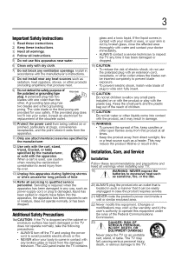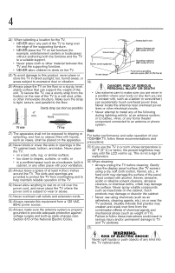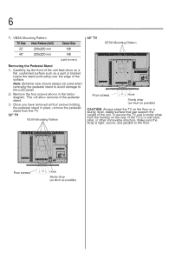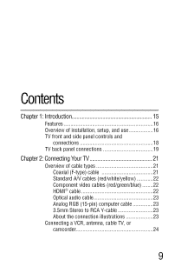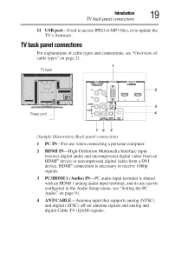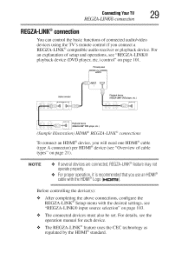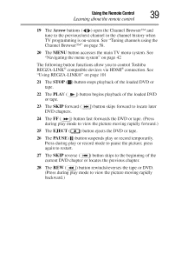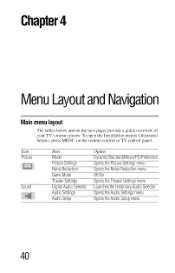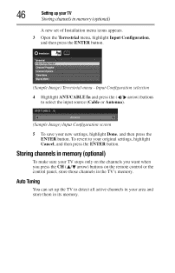Toshiba 40E220U Support Question
Find answers below for this question about Toshiba 40E220U.Need a Toshiba 40E220U manual? We have 2 online manuals for this item!
Question posted by sergiorevs21 on September 3rd, 2013
My Tv Goes Dark After 20 Min
Hi my toshiba 40e220u goes dark after watching it fir 20 min or sometimes it just turns on dark
Current Answers
Answer #1: Posted by TommyKervz on September 4th, 2013 12:05 AM
Greetings - One of a number of things could be the root cause to this - like a bad panel, bad inverter, etc. Do contact a service technician after ruling out the obvious (like a bad cable-box/satellite).
Related Toshiba 40E220U Manual Pages
Similar Questions
Service Manual For Toshiba 42hl800a Led Tv
Where can I obtain a service manual repair to a Toshiba 42HL800A LED TV?
Where can I obtain a service manual repair to a Toshiba 42HL800A LED TV?
(Posted by conk 9 years ago)
I Need A Password To Unblock Program Tv Says Tv-14. Exceeds Channel Limits This
This is a toshiba theatreview sd tv
This is a toshiba theatreview sd tv
(Posted by 00debi 11 years ago)
Toshiba 50 In Flat Screen Tv---50l2200u How To Connect My Vcr
(Posted by reckelberg6 11 years ago)
Blank Screen Toshiba 22av600u Flat Panel Hdtv
when i turn tv on it flickers then goes blank thank you
when i turn tv on it flickers then goes blank thank you
(Posted by dale74 12 years ago)
Problem With Volume
The volume of my TV goes up automatically or down automatically to the maximum. I tried unplugging i...
The volume of my TV goes up automatically or down automatically to the maximum. I tried unplugging i...
(Posted by smartinezca 12 years ago)