Toshiba 40E210U Support Question
Find answers below for this question about Toshiba 40E210U.Need a Toshiba 40E210U manual? We have 3 online manuals for this item!
Question posted by yvesfortin on April 22nd, 2012
How Do You Reset De Tv?
I must RESET to change the set up they did for this demo TV I bought to the store...
I need to change laguage, etc.
Current Answers
There are currently no answers that have been posted for this question.
Be the first to post an answer! Remember that you can earn up to 1,100 points for every answer you submit. The better the quality of your answer, the better chance it has to be accepted.
Be the first to post an answer! Remember that you can earn up to 1,100 points for every answer you submit. The better the quality of your answer, the better chance it has to be accepted.
Related Toshiba 40E210U Manual Pages
Brochure - Page 1
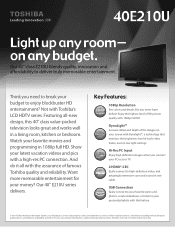
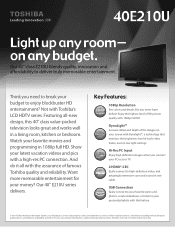
40E210U... HD
3D
AutoView™
ClearFrame™ 240
CH
television Abc def
looks
zgzzreat
and10w80oPrks Upconversion
well120
60 720P
HDTV...All rightsTrreiVseercvteodr. For retMaiEleGrAinCteOrnNaTlRuAsSeTonly.BUILT-IN WIFI
NET TV
TriVector
MEGA CONTRAST BUILT-IN WIFI
LED LED... Resolution
240
See colors and details like you need to break your
Key Features:
-Through
budget to...
Brochure - Page 2
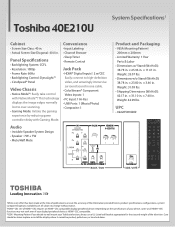
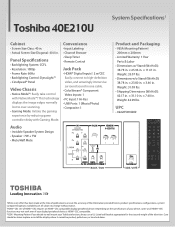
...™ • CineSpeed® Panel
Video Chassis
• Native Mode™... to ensure the accuracy of the television.
Toshiba 40E210U
System Specifications1
Cabinet
• Screen ...Size Class: 40 in. • Actual Screen Size Diagonal: 40.0 in . Weight: 42.99 lbs. This technology displays the image edges normally lost to change...
User Manual - Page 1


... All Rights Reserved
Owner's Record The model number and serial number are on the back of steps for setting up yournewTV, see page10. Owner's Manual
Integrated High Definition LCD Television
HIGH-DEFINITION TELEVISION
32C110U 40E210U 55G310U
Foran overview of your Toshiba dealer about this TV. Refer to these numbers in the spaces below.
User Manual - Page 2


... decide to wall mount this
television, always use a UL Listed wall bracket appropriate for the size and weight of this Toshiba LCD TV. For additional antenna grounding information... where it nearby for proper grounding and, in accordance with furniture and television sets.
• Don't place flat panel displays on furniture that are popular purchases.
See "Removing the Pedestal Stand...
User Manual - Page 3


..., or sold with the apparatus. The LCD panel inside a wall or similar enclosed area.
22... avoid injury from the damaged television.
If the provided plug does not...recommendations and precautions and heed all warnings when installing your TV:
19)
WARNING: NEVER expose batteries
to excessive heat...wide blade of plug to wide slot; Changes or modifications may reduce the product lifetime ...
User Manual - Page 4


...outlets and extension cords.
31) Always operate this product, never place or store the TV in cabinet, or any of the TV to make sure the antenna system is thundering, do not touch the ... TV from power and a minute amount of the panel. Leave a space of at least 4 (four) inches around the TV.
28) Always place the back of the television at least four (4) inches away from the TV if...
User Manual - Page 5


...location for the television, avoid locations where... Never touch, press, or place anything on a flat, cushioned surface such as described upper right position.
7) VESA Mounting Pattern
TV Size Hole Pattern(HxV) Screw Size
32"
200x200 ...
42) • The LCD screen of this WARNING may expose you need to the LCD panel.
2) Place the TV on or off. 40) During normal use a UL listed wall bracket...
User Manual - Page 6


... surface.
Make sure the strap is tight, secure, and parallel to the LCD panel.
2) Remove the four screws shown in place, remove the pedestal stand from the...flat, cushioned surface such as possible)
CAUTION: Always place the TV on the rear of the TV to a wall stud, pillar, or other immovable structure. To secure the TV, use a sturdy strap from the TV.
32" TV
VESA Mounting Pattern
40" TV...
User Manual - Page 7


...contains Bitstream Vera Sans fonts under your LCD TV
The following measures:
• Reorient or..., remains constantly lit, etc.). Caution: Changes or modifications to the following copyright. Important... (Part 15):
Toshiba 32C110U, 40E210U, and 55G310U Television models comply with Part 15 of...registered trademarks of time.
2) The LCD panel contained in accordance with the instructions, ...
User Manual - Page 8


.../Installation menu layout 23 Navigating the menu system 23 Chapter 5: Setting up your TV 24 Initial Setup 24 Selecting the menu language 24 Configuring the... 38 Changing your PIN code 39 Blocking TV programs and movies
by rating (V-Chip 39 Downloading an additional rating system
for blocking TV programs ...Televisions 57 Limited Canadian Warranty for
Toshiba Brand Flat Panel Televisions 58
User Manual - Page 11


... button.
6無 EXIT - When no menu is onscreen, these buttons change the video source you cannot turn the TV on and off the TV, press and hold the POWER button on -screen. Left side panel
TV front
3
7
4 8
5
6
9
TV top
10
G310U only
11
C110U / E210U Control panel
21
1無 Green LED Power LED (Green) = Power indicator
2無...
User Manual - Page 14


... TV to change channels. Select the ANT/CABLE video input source on the TV.* Tune the TV ...television programs, videotapes, DVDs, and other materials is set to program or access certain features on the TV. To view the VCR: Turn ON the VCR.
Use the Cable box controls to your TV
Connecting a VCR and antenna, Cable TV or Camcorder
Camcorder
AUDIO OUT
L
R
VIDEO
TV back panel
1
From Cable TV...
User Manual - Page 15


... the Copyright Laws of television programs, videotapes, DVDs,...panel
1
From antenna
Stereo VCR
VIDEO
AUDIO
L
R
IN CH 3 CH 4
OUT
L
R
IN from ANT OUT to TV
Y
PB
PR
Satellite IN
COMPONENT VIDEO S-VIDEO VIDEO OUT OUT
AUDIO OUT L
R
Satellite receiver with component video or DVD player with Progressive (480p, 720p) and Interlaced (480i, 1080i) scan systems. A 1080i signal will need...
User Manual - Page 16
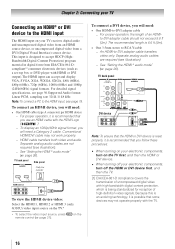
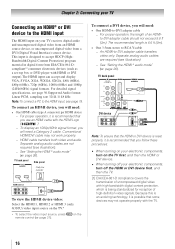
... not
required (see illustration).
−− See "Setting the HDMI ® audio mode" ( page 26). TV back panel
1
DVI device
VIDEO
AUDIO
L
R
IN IN
OUT
L
R
DVI / HDCP OUT
Note: To ensure that the HDMI or DVI device is reset properly, it is recommended that you will need:
• One HDMI cable (type A connector) per...
User Manual - Page 27


...to scroll through the menu bar to complete the reset process.
A new set of Installation menu icons will turn off , unplug the TV power cord and then plug it in step 5...set of
Installation menu icons will allow the TV status information to select the region, highlight Done,
and then press . Chapter 5: Setting up your local digital stations. • The signal strength does not change...
User Manual - Page 37
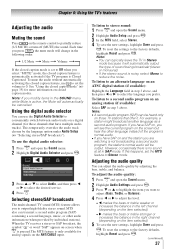
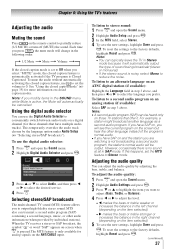
..." mode, the closed caption mode is set the MTS feature to reduce the noise.
For example, a station might broadcast another language as a second audio program.
Chapter 6: Using the TV's features
Adjusting the audio
Muting the sound
Press
on the remote control to the factory defaults,
highlight Reset and press . However, occasionally there is...
User Manual - Page 38


... Rating Blocking, Edit Rating Limits, Input Lock, Control Panel Lock, GameTimer, and New PIN Code features. To revert...stored.
Using the Dolby® Digital Dynamic Range Control feature
This dynamic range control feature causes Dolby Digital dynamic range to be set..., highlight Reset and press . To revert to the factory defaults, highlight Reset and press . Chapter 6: Using the TV's features
...
User Manual - Page 42


...TV control panel for example). This is disrupted momentarily when adjusting the PC settings.
Chapter 6: Using the TV's features
Using the panel lock feature
You can view an image from a PC on the TV...input source to display the PIN code entering screen. 3無 Enter your settings from being changed accidentally (by interference, readjust the Clock Phase and Sampling Clock. Note: The...
User Manual - Page 55


...TV: Mid band (A-8 through A-1, A through I) Super band (J through W) Hyper band (AA through ZZ, AAA, BBB) Ultra band (65 through 94, 100 through 135)
Power Source: 120 V AC, 60 Hz
Power Maximum Current 32C110U: 1.6 A 40E210U...(type A connector) HDCP compliant Suggested formats: See table on the next page. Television System NTSC standard ATSC standard (8VSB) Digital Cable (64 QAM, 256 QAM; HDMI...
User Manual - Page 58


... OR ANY PERSON RECEIVING THIS TOSHIBA BRAND FLAT PANEL TELEVISION (the "TELEVISION(S)" or "Television(s)") AS A GIFT FROM THE ORIGINAL CONSUMER...Television will enable TCL to complete the product registration does not diminish your responsibility.
(5) Warranties extend only to change... OR INABILITY TO USE THIS LCD TELEVISION). Labour charges for set installation, setup, adjustment of customer ...
Similar Questions
How To Get A Sound Bar To Work With A Toshiba Tv 40e210u
(Posted by robPAPA 9 years ago)
Problem Using Tv As Pc Monitor
I connected the tv to my pc (vga cable) and followed manua to make sure refresh rate was set at 60 h...
I connected the tv to my pc (vga cable) and followed manua to make sure refresh rate was set at 60 h...
(Posted by mgarbinski 12 years ago)
Blank Screen Toshiba 22av600u Flat Panel Hdtv
when i turn tv on it flickers then goes blank thank you
when i turn tv on it flickers then goes blank thank you
(Posted by dale74 12 years ago)

