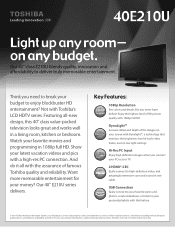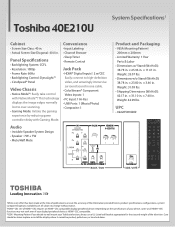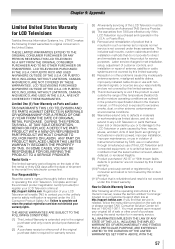Toshiba 40E210U Support Question
Find answers below for this question about Toshiba 40E210U.Need a Toshiba 40E210U manual? We have 3 online manuals for this item!
Question posted by ellali237 on July 6th, 2012
Power System
Current Answers
Answer #1: Posted by baklogic on July 6th, 2012 1:24 PM
http://www.discount-merchant.com/TOSHIBA-V28A00003601-Power-Supply-Main-p/1139333.htm
I would look around a bit more , if I were you, before spending, and changing it, as it seems there might be further issues- Seine board --
worth your while reading this
http://forums.toshiba.com/t5/Televisions/Power-Supply-board-for-42LX196/td-p/192016
I hope this helps
25 years playing with computers/laptops, software, and 10 years a geek/nerd -always learning
Related Toshiba 40E210U Manual Pages
Similar Questions
Toshiba 40e210u. Screen is getting fuzzy picture at bottom of screen. about 1/4 of the screen is get...
lights what does this mean
when i turn tv on it flickers then goes blank thank you