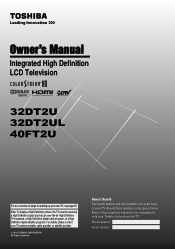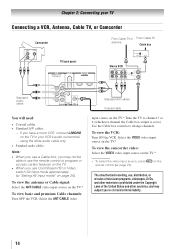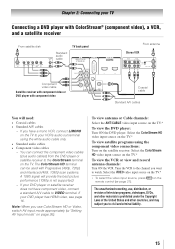Toshiba 32DT2U Support Question
Find answers below for this question about Toshiba 32DT2U.Need a Toshiba 32DT2U manual? We have 1 online manual for this item!
Question posted by Aaronsanwelch81 on December 27th, 2011
Tv
How do I get the color on. It's black and white
Current Answers
Related Toshiba 32DT2U Manual Pages
Similar Questions
Toshiba 32dt2u Can & How Do I Hook Headphones To This Tv? Thanx
(Posted by sirlary 9 years ago)
Ho To Turn Off 'power-saver' Device?
Toshiba 32DT2U TV . There seems no way to stop it when watch a program. Advice for when watching and...
Toshiba 32DT2U TV . There seems no way to stop it when watch a program. Advice for when watching and...
(Posted by marikar1 10 years ago)
I Only Get Sound When On Tv Settings. It Is Either A Blue Or Black Screen.
Was using Wii and switched back to TV mode and now do not get picture only sound. It is either a blu...
Was using Wii and switched back to TV mode and now do not get picture only sound. It is either a blu...
(Posted by sgreenbauer 11 years ago)
How Do I Hook Up A Stereo Receiver To My 32dt2u Tv So I Have External Speakers?
(Posted by Anonymous-64780 11 years ago)
Blank Screen Toshiba 22av600u Flat Panel Hdtv
when i turn tv on it flickers then goes blank thank you
when i turn tv on it flickers then goes blank thank you
(Posted by dale74 12 years ago)