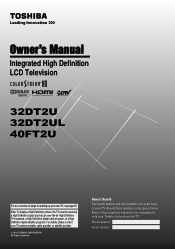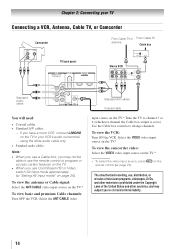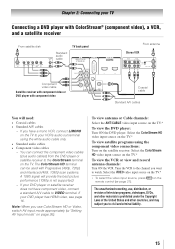Toshiba 32DT2U Support Question
Find answers below for this question about Toshiba 32DT2U.Need a Toshiba 32DT2U manual? We have 1 online manual for this item!
Question posted by markmitchel on June 17th, 2014
Sound Low
My toshida tv 32DT2U1 sound is very low. the speaker test ok. but when i change the ch it will play lould just for 1 sec and then go back low. After i change the AV board and the porblem.
Current Answers
Answer #1: Posted by online24h on June 18th, 2014 3:54 AM
Hello
Try reseting. See how on the link below
http://www.fixya.com/support/t11258790-reset_toshiba_32dt2u1_tv
Or contact toshiba custumer service
http://support.toshiba.com/contact
Try reseting. See how on the link below
http://www.fixya.com/support/t11258790-reset_toshiba_32dt2u1_tv
Or contact toshiba custumer service
http://support.toshiba.com/contact
Hope this will be helpful "PLEASE ACCEPT"
Related Toshiba 32DT2U Manual Pages
Similar Questions
What's The Store Price Of This Tv
asking for the store price for the Toshiba 32dt2u 32" TV
asking for the store price for the Toshiba 32dt2u 32" TV
(Posted by eddieshadowchild 6 years ago)
No Sound From Speakers Or Headphone Port
There is no sound coming from the speakers or headphone port
There is no sound coming from the speakers or headphone port
(Posted by billyheron1 9 years ago)
Clock Setting
How do I set the clock on my new Toshiba 32DT2U HD TV?
How do I set the clock on my new Toshiba 32DT2U HD TV?
(Posted by neilupchurch 12 years ago)
Poor Sound Quality
When we turn on the TV sound, it is not loud enough to hear the DVD that is playing even when we hav...
When we turn on the TV sound, it is not loud enough to hear the DVD that is playing even when we hav...
(Posted by dreamcometrue2 12 years ago)
Blank Screen Toshiba 22av600u Flat Panel Hdtv
when i turn tv on it flickers then goes blank thank you
when i turn tv on it flickers then goes blank thank you
(Posted by dale74 12 years ago)