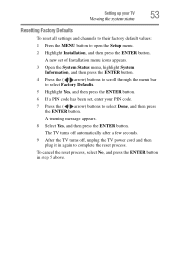Toshiba 32C120U Support Question
Find answers below for this question about Toshiba 32C120U.Need a Toshiba 32C120U manual? We have 2 online manuals for this item!
Question posted by catvic2 on November 26th, 2012
Can The Toshiba Logo On Startup Be Eliminated When The Tv Is Turned On
The person who posted this question about this Toshiba product did not include a detailed explanation. Please use the "Request More Information" button to the right if more details would help you to answer this question.
Current Answers
Related Toshiba 32C120U Manual Pages
Similar Questions
How Do You Remove The Retail Lock From Your Toshiba Tv Model Number 32c120u Seri
C33215C43869K
C33215C43869K
(Posted by recoveringcj40 3 years ago)
Model#65ht2u...storm Came Thru..lighting Strike...tv Turned Off. Purchased Tv Wi
No Remote. How To Reset Tv To Turn On
No Remote. How To Reset Tv To Turn On
(Posted by wessinger30 8 years ago)
Tv Turning Powering On And Off Randomly
For the past month or so, our 2-year-old 32AV502U has been turning off and on randomly. At first, it...
For the past month or so, our 2-year-old 32AV502U has been turning off and on randomly. At first, it...
(Posted by mjreinsel 13 years ago)