Toshiba 32C120U Support Question
Find answers below for this question about Toshiba 32C120U.Need a Toshiba 32C120U manual? We have 2 online manuals for this item!
Question posted by ipti on August 1st, 2014
Can You Record Shows Using Toshiba Model: 32c120u
The person who posted this question about this Toshiba product did not include a detailed explanation. Please use the "Request More Information" button to the right if more details would help you to answer this question.
Current Answers
There are currently no answers that have been posted for this question.
Be the first to post an answer! Remember that you can earn up to 1,100 points for every answer you submit. The better the quality of your answer, the better chance it has to be accepted.
Be the first to post an answer! Remember that you can earn up to 1,100 points for every answer you submit. The better the quality of your answer, the better chance it has to be accepted.
Related Toshiba 32C120U Manual Pages
Brochure - Page 1


... driver analysis and low-frequency monitoring to high-definition video and amazingly immersive surround sound in TV Technology DynaLight® Dynamic Backlight Control uses advanced technology to standard-def with Toshiba quality and reliability, and designed to your entertainment options. Easily connect to extend the range and bass. 32C120U
LCD HDTV
Outstanding picture.
Brochure - Page 2


...television. All other trademarks are registered trademarks or trademarks of Origin: China
Remote Control (CT-90325)
Rear Panel Connector Diagram
Cables not included. Care should be taken to wall mount your display/peripheral device is HDMI® w/ CEC compatible. 3. and/or Toshiba Corporation. 32C120U...® - All rights reserved. Use of the information provided herein, product...
User Guide - Page 1


... TV. Owner's Record The model number and serial number are on page 112 in the spaces below. Integrated High Definition
LCD Television
User's Guide:
32C120U 40E220U
If you communicate with your Toshiba dealer about this guide. For details, contact your TV. Record these numbers whenever you need assistance: Toshiba's Support Web site support.toshiba.com Call Toshiba Customer Support...
User Guide - Page 2


WARNING
To prevent injury, this Toshiba LCD TV. See item 26) on page 4. WARNING: If you decide to wall mount this
television, always use a mounting bracket that the cable ground shall be securely attached to the floor/wall in serious bodily injury and/or property damage. The use of inappropriate or non-Listed mounting brackets...
User Guide - Page 4


...leave a space of at least 4 (four) inches around the TV. Gently wipe the display panel surface (the TV screen) using chemicals (such as air refreshers, cleaning agents, etc.) on the cabinet. A hard cloth may... TV.
25) To avoid damage to make sure you are never in a position where your TOSHIBA TV, follow these recommendations and precautions:
35) If you are provided to protect the TV from...
User Guide - Page 5


...the VESA Mounting Pattern show in this manual to a Toshiba Authorized Service Provider.
45) If you have the TV serviced: • Ask the service technician to use only replacement parts specified...LCD Panel face down on a flat, cushioned surface such as described on the next page. Before proceeding, make occasional snapping or popping sounds. When selecting a location for the television, avoid...
User Guide - Page 6


...unit. Make sure the strap is tight, secure, and parallel to the LCD panel.
2) Remove the four screws shown in the below diagram. This will allow ... holding the pedestal stand in place, remove the pedestal stand from the hook(s) on a flat, cushioned surface such as a quilt or blanket. 6
7) VESA Mounting Pattern
TV Size ... be used when removing the pedestal stand to avoid damage to the floor.
User Guide - Page 7


...Conformity Compliance Statement (Part 15):
Toshiba 32C120U, 40E220U Television models comply with Part 15 of Toshiba America Information Systems, Inc.
The ...Toshiba is no guarantee that may not work with this guide cannot be an occasional pixel (dot of time.
2) The LCD panel... experience.
•Audyssey ABX™ technology uses sophisticated driver analysis and low frequency monitoring to...
User Guide - Page 8


... HEREIN OR FOR DISCREPANCIES BETWEEN THE PRODUCT AND THE MANUAL. IN NO EVENT SHALL TOSHIBA BE LIABLE FOR ANY INCIDENTAL, CONSEQUENTIAL, SPECIAL, OR EXEMPLARY DAMAGES, WHETHER BASED ON...WITH THIS MANUAL OR ANY OTHER INFORMATION CONTAINED HEREIN OR THE USE THEREOF. TOSHIBA CORPORATION AND TOSHIBA AMERICA INFORMATION SYSTEMS, INC. (TOSHIBA) PROVIDES NO WARRANTY WITH REGARD TO THIS MANUAL OR ANY...
User Guide - Page 17


... remote control or TV control panel and you have connected all cables...Power button on the TV control panel or remote control to turn ...Introduction
17
Overview of installation, setup, and use
❖ Place the TV in and ...Tuning channels using the Channel Browser™" on page 58.
11 For details on using the TV's...the batteries in the remote control, see "Using the TV's features" on page 54.
12...
User Guide - Page 25


...
TV back panel
From antenna
Stereo VCR
VIDEO
AUDIO
L
R
IN CH 3 CH 4
OUT
L
R
IN from the DVD player or satellite receiver to civil and criminal liability. Check the User's Guide of television programs, videotapes, DVDs, and other materials is not supported.
Connecting a DVD player with ColorStream® (component
NOTE
The unauthorized recording, use, distribution...
User Guide - Page 30


... down-mixed PCM (pulse-code modulation) signal for use with an external Dolby Digital decoder or other digital audio system
TV back panel
(Sample Illustration) Connecting a digital audio system To ...Dolby Digital decoder or other external audio system with optical audio input. Refer to models incorporating Toshiba's REGZA-LINK®. NOTE
This feature may not work properly depending on the ...
User Guide - Page 33


... cables.
For configuration information, see "Setting the PC Audio" on page 91.
❖ Some computer models cannot be connected to this TV.
❖ If the computer has a compatible mini D-sub15-pin terminal...may be skipped or you may not be necessary, depending on computer hardware and setup, see "Using the PC settings feature" on the TV are shared with the HDMI 1 analog audio input terminals...
User Guide - Page 39


...26 The PAUSE ( ) button suspends play or record temporarily. See "Navigating the menu system" on page... (Press during play or record mode to view the picture moving rapidly backward.) See
"Using REGZA-LINK®" on page... menu system. See "Tuning channels using the Channel Browser™" on page...play mode to pause the picture; Using the Remote Control
39
Learning about the remote control...
User Guide - Page 56
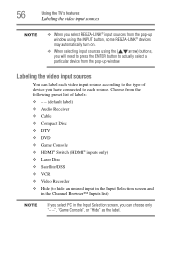
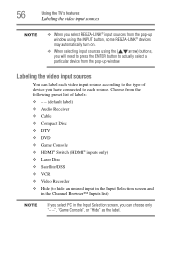
...input sources from the pop-up window using the INPUT button, some REGZA-LINK® devices may automatically turn on.
❖ When selecting input sources using the ( / arrow) buttons, you ...(HDMI® inputs only) ❖ Laser Disc ❖ Satellite/DSS ❖ VCR ❖ Video Recorder ❖ Hide (to hide an unused input in the Input Selection screen and
in the Channel Browser™...
User Guide - Page 58
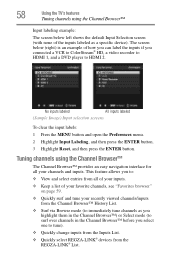
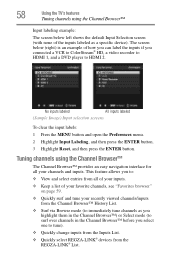
...below left shows the ... the ENTER button.
3 Highlight Reset, and then press the ENTER button. Tuning channels using the Channel Browser™
Input labeling example:
The screen below (right) is an example... Browse mode (to immediately tune channels as a specific device). 58
Using the TV's features
Tuning channels using the Channel Browser™
The Channel Browser™ provides an easy ...
User Guide - Page 74


...NOTE
A closed caption signal may not display in the following situations: ❖ When a recording has been dubbed ❖ When the signal reception is weak ❖ When the signal reception is not ...available in step 2 above.
74
Using the TV's features
Using closed caption mode, select Off in your area, a black rectangle may appear on ...
User Guide - Page 101


...(DVD player, etc.) control
With your TV's remote control, or using the REGZA-LINK® Player Control menu, you can control the ...Description: Begin playback Stop playback Pause the picture during play or record mode Skip Forward Skip backward Fast forward Rewind/reverse Navigates menu...setting for this feature is set to control Toshiba REGZA-LINK® compatible devices from the TV remote via HDMI...
User Guide - Page 112


... TV should return to controls. Before you cannot turn off using this chapter or visit the Toshiba technical support Web site at support.toshiba.com for possible causes/solutions for several seconds to function, ... off the TV, press and hold POWER button on the remote control or TV control panel and you begin to troubleshoot the problem. If the problem still exists attempt to troubleshoot ...
User Guide - Page 130


...sleep timer 99 troubleshooting 112
channel tuning problems 115 closed caption problems 116 contact Toshiba 117 HDMI® 117 media player problems 117 No REGZA-LINK® ... TV connections front 18 side 18 TV panel connections back 19 TV panel controls front 18 left side 18 side 18 TV remote functionality 37 install batteries 35 TV status information show 104
V
video input source selecting 54
...
Similar Questions
What Size Screw Is Used For Wall Mount Bracket On Tv Model 32c120u
(Posted by maulgail 9 years ago)
Where Is The Reset Button On Toshiba Lcd Television Model 32c120u
(Posted by overdmxixi 9 years ago)
Can I Use An External Harddrive To Watch Movies On A Toshiba Model 32c120u
(Posted by podebor 10 years ago)
What Is The Best Picture Settings For My Toshiba Television Model#32c120u?
(Posted by bronco714 11 years ago)

