Toshiba 32C120U Support Question
Find answers below for this question about Toshiba 32C120U.Need a Toshiba 32C120U manual? We have 2 online manuals for this item!
Question posted by nasremjha on February 24th, 2014
How To Connect Roku To Toshiba 32c120u
The person who posted this question about this Toshiba product did not include a detailed explanation. Please use the "Request More Information" button to the right if more details would help you to answer this question.
Current Answers
There are currently no answers that have been posted for this question.
Be the first to post an answer! Remember that you can earn up to 1,100 points for every answer you submit. The better the quality of your answer, the better chance it has to be accepted.
Be the first to post an answer! Remember that you can earn up to 1,100 points for every answer you submit. The better the quality of your answer, the better chance it has to be accepted.
Related Toshiba 32C120U Manual Pages
Brochure - Page 1


... with Toshiba quality and reliability, and designed to light up any room of the house. Easily connect to extend the range and bass. Easily connect your PC to your entertainment options. Easily connect to your...backlight intensity. Our new Dynamic Picture Mode creates the right amount of connections, this TV makes it easy to plug in entertainment value with a Gaming Mode that ...
Brochure - Page 2


... HDMI® w/ CEC functions may not work even if your Toshiba television, always use a UL Listed wall bracket appropriate for the size and weight of the television. All rights reserved.
Depending on the specifications of Origin: China
Remote Control (CT-90325)
Rear Panel Connector Diagram
Cables not included. All other trademarks are subject to...
User Guide - Page 1


... information, see "Troubleshooting" on the back and side of your TV antenna installer, cable provider, or satellite provider
GMA300011011 12/11 Integrated High Definition
LCD Television
User's Guide:
32C120U 40E220U
If you communicate with your Toshiba dealer about this guide.
User Guide - Page 2


...) and is a reminder to call the CATV system installer's attention to wall mount this television.
NEC, which provides guidelines for purchasing this apparatus must be connected to the grounding system of the building, as close to the floor/wall in particular, ...proper grounding and, in accordance with the installation instructions.
WARNING
To prevent injury, this Toshiba LCD TV.
User Guide - Page 4


...temperature is not a sign of the unit. Gently wipe the display panel surface (the TV screen) using chemicals (such as insecticide on the...Always make sure you are never in a position where your TOSHIBA TV, follow these recommendations and precautions:
35) If you are... could result in cabinet, or any home theater component connected to an antenna or phone system.
27) The apparatus...
User Guide - Page 5


... make sure the appropriate bracket(s) are required for the television, avoid locations where the screen may be damaged by...8226; The LCD screen of this manual to a Toshiba Authorized Service Provider.
45) If you have the ...avoid damage to the LCD panel.
2) Place the TV on a flat, cushioned surface such as... a lightning storm, do not touch the connecting cables or product.
39) For added protection...
User Guide - Page 7


... are trademarks or registered trademarks of time.
2) The LCD panel contained in a residential installation. Under the copyright laws, this... of Conformity Compliance Statement (Part 15):
Toshiba 32C120U, 40E220U Television models comply with Part 15 of joystick ...Increase the separation between the equipment and receiver.
• Connect the equipment into an outlet on the screen if a fixed...
User Guide - Page 8


... product specifications, is subject to change without notice. IN NO EVENT SHALL TOSHIBA BE LIABLE FOR ANY INCIDENTAL, CONSEQUENTIAL, SPECIAL, OR EXEMPLARY DAMAGES, WHETHER BASED ON TORT...ARISING OUT OF OR IN CONNECTION WITH THIS MANUAL OR ANY OTHER INFORMATION CONTAINED HEREIN OR THE USE THEREOF. TOSHIBA CORPORATION AND TOSHIBA AMERICA INFORMATION SYSTEMS, INC. (TOSHIBA) PROVIDES NO WARRANTY WITH ...
User Guide - Page 9


Contents
Chapter 1: Introduction 15
Features 16 Overview of installation, setup, and use 16 TV front and side panel controls and
connections 18 TV back panel connections 19
Chapter 2: Connecting Your TV 21
Overview of cable types 21 Coaxial (F-type) cable 21 Standard A/V cables (red/white/yellow 22 Component video cables (red/green/blue) ........22 ...
User Guide - Page 16


...for future reference.
2 To choose a location for a separate digital converter set up your new Toshiba TV:
❖ Integrated digital tuning (8VSB ATSC and QAM)- Eliminates the need for the TV...resolution (E220U).
❖ HDMI®-Digital, High-Definition Multimedia Interfaces with 1080p input support, see "Connecting an HDMI® or DVI device to the HDMI® input" on page 26.
❖ ...
User Guide - Page 17


...panel and you have connected all cables and devices to your TV.
4 Before connecting cables or devices to the TV, learn the functions of the TV's connections and controls, see "Overview of cable types" on page 21.
5 Connect... overheating, which will damage the TV. THIS TYPE OF DAMAGE IS NOT COVERED UNDER THE TOSHIBA WARRANTY.
3 Do not plug in any power cords until after you cannot turn on the...
User Guide - Page 18


...you cannot turn off the TV, press and hold the POWER button on the TV control panel for a few seconds to reset the TV.
5 CHANNEL -When no menu is on-...TV front and side panel controls and connections
TV front and side panel controls and connections
Left side panel
4
5 9
6
7
8
10
TV front
TV top
11
1 23
(Sample Illustration) Front and side panel controls and connections
1 Remote sensor ...
User Guide - Page 25


... TV. Connecting Your TV
25
Connecting a DVD player with ColorStream® (component
NOTE
The unauthorized recording, use, distribution, or revision of television programs, ...Connecting a DVD player with component video or DVD player
Items needed:
❖ Coaxial cables
❖ Standard AV cables
If you to determine the best output signal available. From satellite dish
TV back panel...
User Guide - Page 30


... panel
(Sample Illustration) Connecting a digital audio system To control the audio: 1 Turn on the TV and the digital audio device. 2 Press the MENU button on the remote control and open the
Sound menu.
30
Connecting Your TV
Connecting a digital audio system
❖ This feature is not liable for those
operations. Refer to models incorporating Toshiba...
User Guide - Page 34
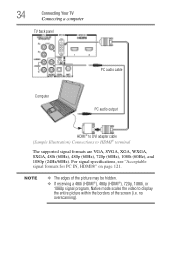
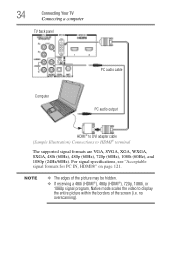
..., HDMI®" on page 121. NOTE
❖ The edges of the screen (i.e. no overscanning). 34
Connecting Your TV
Connecting a computer
TV back panel
PC audio cable
Computer
PC audio output
HDMI® to DVI adapter cable (Sample Illustration) Connections to display the entire picture within the borders of the picture may be hidden.
❖...
User Guide - Page 101


... remote control, or using the REGZA-LINK® Player Control menu, you can control the connected REGZA-LINK® playback device you are watching. Available remote control button functions
Button: PLAY ... Navigates menu options Enters menu options Return to control Toshiba REGZA-LINK® compatible devices from the TV remote via HDMI® connection (see "Setting up REGZA-LINK®" on page...
User Guide - Page 116


... code screen appears, press the INFO button 4 times within approximately 5 seconds. When the connected REGZA-LINK® device does not work correctly after you have blocked the channel. For... channels in and turn off the closed caption feature, see "Using parental controls (for Toshiba REGZA-LINK® compatible devices.
The V-Chip feature is non-standard
For additional information,...
User Guide - Page 117


... format automatically and play it when contents that were processed and edited using a USB HUB connection. If the problem persists after trying the solutions
Contact Toshiba at (949) 583-3050 Ensure that the devices (Display and Server) are connected correctly.
The TV may not be viewable. Troubleshooting
HDMI® problems
117
If several...
User Guide - Page 124


... no more than TOSHIBA. 124 License Agreement
or fitness for the version of the Independent JPEG Group". Unless specified under the applicable laws or in connection with the quality ... original text (English) as specified below lists the software components pre-installed in the TOSHIBA Digital Televisions, which are exhibited in any cost of repair or correction or other than our cost...
User Guide - Page 130


... problems 115 closed caption problems 116 contact Toshiba 117 HDMI® 117 media player problems 117 No REGZA-LINK® operation
116 picture problems 113 Rating blocking problems 116 remote control problems 115 sound problems 115 TV connections front 18 side 18 TV panel connections back 19 TV panel controls front 18 left side 18...
Similar Questions
Can I Connect My Toshiba 26av502r Lcd Television To The Internet?
(Posted by superdraken 9 years ago)
How To Connect Toshiba 32c120u Flat Screen Tv To Ps3
(Posted by Electgiorgi 10 years ago)
Blank Screen Toshiba 22av600u Flat Panel Hdtv
when i turn tv on it flickers then goes blank thank you
when i turn tv on it flickers then goes blank thank you
(Posted by dale74 12 years ago)

