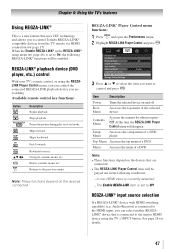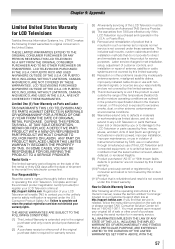Toshiba 32C110U Support Question
Find answers below for this question about Toshiba 32C110U.Need a Toshiba 32C110U manual? We have 3 online manuals for this item!
Question posted by mokbulhssn on November 4th, 2013
Toshiba 32c110u Service Manual
how canctet tv to dish network and what namber cable to use
Current Answers
Answer #1: Posted by TheWiz on November 5th, 2013 4:17 PM
If you have an HD Dish receiver then you just need an HDMI cable like this one. Usually they include one with the receiver.
Related Toshiba 32C110U Manual Pages
Similar Questions
Service Manual
I need a service manual for The Toshiba 40s51u LCD flat screen TV or a circuit diagram for the power...
I need a service manual for The Toshiba 40s51u LCD flat screen TV or a circuit diagram for the power...
(Posted by larry1958 4 years ago)
How Do I Factory Reset My Toshiba 32c110u Tv Without The Remote
how do I factory reset my toshiba 32C110U tv without the remote control
how do I factory reset my toshiba 32C110U tv without the remote control
(Posted by busyladyaisha 8 years ago)
Can I Get User's Service Manual For My Toshiba 40' Led Smart Tv, Model: 4ol3400
(Posted by Kolohe 9 years ago)
32 Inch Tv Toshiba 32c110u Does Not Power On. Is The Main Board Bad Or Wh
My 32 inch TV Toshiba 32C110Udoes not power on.is the main board bad or is the whole board bad? 1. w...
My 32 inch TV Toshiba 32C110Udoes not power on.is the main board bad or is the whole board bad? 1. w...
(Posted by vokmez 9 years ago)