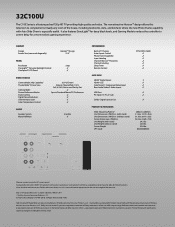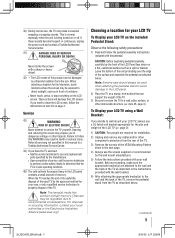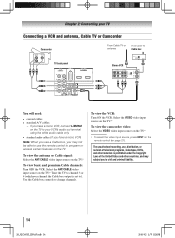Toshiba 32C100U1 Support Question
Find answers below for this question about Toshiba 32C100U1.Need a Toshiba 32C100U1 manual? We have 2 online manuals for this item!
Question posted by dancol163 on July 17th, 2012
Remote Issue
what is the original equipment remote model number that comes with this tv.
Current Answers
Related Toshiba 32C100U1 Manual Pages
Similar Questions
Tcon Board
Where is the exact location of the tcon board is located on the Toshiba 32C100U1 led tv?
Where is the exact location of the tcon board is located on the Toshiba 32C100U1 led tv?
(Posted by chingregory70 1 year ago)
Service Information
I am the owner of a Toshiba 32c100u1.Can you make available a service manual that I may be able to d...
I am the owner of a Toshiba 32c100u1.Can you make available a service manual that I may be able to d...
(Posted by seonteesdale23203 3 years ago)
How To Hook Up A Wii To A Toshiba Television Model Number 32c120u
(Posted by mom0picco 10 years ago)
I Have A Toshiba Flat Screen Tv Model Number 42hl196 With Two Flashing Red
lights what does this mean
lights what does this mean
(Posted by NaGust 10 years ago)
Blank Screen Toshiba 22av600u Flat Panel Hdtv
when i turn tv on it flickers then goes blank thank you
when i turn tv on it flickers then goes blank thank you
(Posted by dale74 12 years ago)