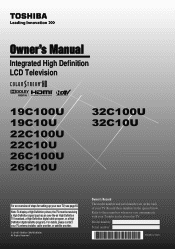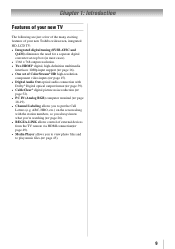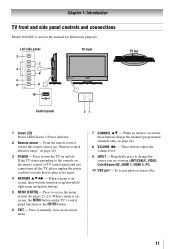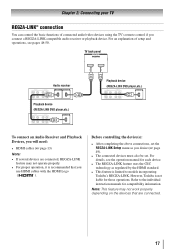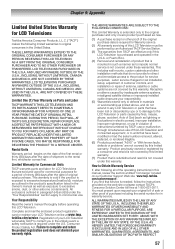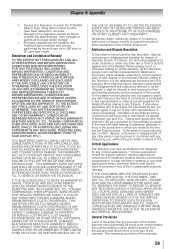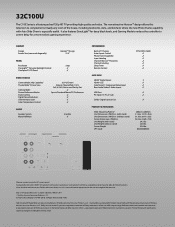Toshiba 32C100U Support Question
Find answers below for this question about Toshiba 32C100U.Need a Toshiba 32C100U manual? We have 2 online manuals for this item!
Question posted by drojdagge on February 27th, 2014
How To Repair Toshiba Television Model 32c100u1 Black Screen
The person who posted this question about this Toshiba product did not include a detailed explanation. Please use the "Request More Information" button to the right if more details would help you to answer this question.
Current Answers
Related Toshiba 32C100U Manual Pages
Similar Questions
The Tv Has Just A Black Screen
The TV has a black screen, not able to seeany picture. I have also tried to bring up the menu for th...
The TV has a black screen, not able to seeany picture. I have also tried to bring up the menu for th...
(Posted by Alastairpeart 11 years ago)
I Only Get Sound When On Tv Settings. It Is Either A Blue Or Black Screen.
Was using Wii and switched back to TV mode and now do not get picture only sound. It is either a blu...
Was using Wii and switched back to TV mode and now do not get picture only sound. It is either a blu...
(Posted by sgreenbauer 11 years ago)
Is My Toshiba 32c100u1 Lcd Compatible With Hd
Is my toshiba 32c100u1 lcd compatible with HD
Is my toshiba 32c100u1 lcd compatible with HD
(Posted by sam5058 11 years ago)
How Do You Change From 480i To 720i On A Model 32c100u2
(Posted by bpadgett 12 years ago)
What Is The Diffence Between The Toshiba Model No 32c100u1 And 32c100u2.. Thanks
because i have a tv part to buy ( the main board) and in the 32c100u2 (my model ) their all out of s...
because i have a tv part to buy ( the main board) and in the 32c100u2 (my model ) their all out of s...
(Posted by clouclou99 12 years ago)