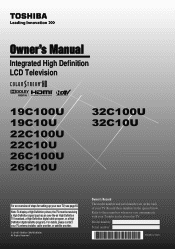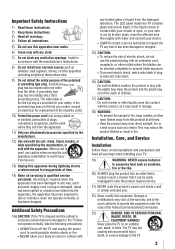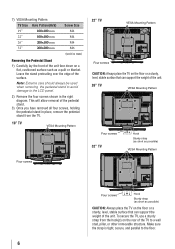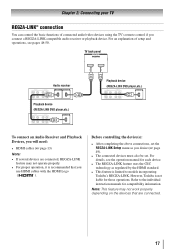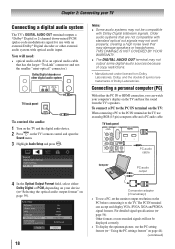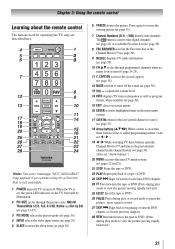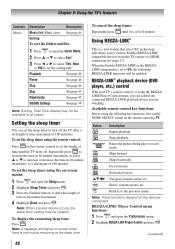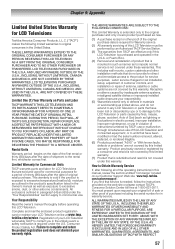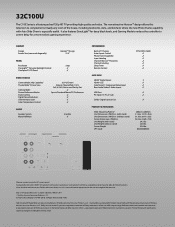Toshiba 32C100U Support Question
Find answers below for this question about Toshiba 32C100U.Need a Toshiba 32C100U manual? We have 2 online manuals for this item!
Question posted by kurtkreuter on December 27th, 2012
Are Mounting Bracket Holes Compatible With The Vesa 100-200 Pattern?
The person who posted this question about this Toshiba product did not include a detailed explanation. Please use the "Request More Information" button to the right if more details would help you to answer this question.
Current Answers
Related Toshiba 32C100U Manual Pages
Similar Questions
What Size Screw Is Used For Wall Mount Bracket On Tv Model 32c120u
(Posted by maulgail 9 years ago)
Screw Size For Toshiba
What is the size of screw on back of the tv for mounting bracket
What is the size of screw on back of the tv for mounting bracket
(Posted by konradnowak 11 years ago)
Mount Bracket Ect2643001 Rev:00 ?? Difficult To Read The Number On This Part
I installed a two mount bars to the rear of the flat screen in the appropriate location, and since h...
I installed a two mount bars to the rear of the flat screen in the appropriate location, and since h...
(Posted by cunning1956 11 years ago)
Is My Toshiba 32c100u1 Lcd Compatible With Hd
Is my toshiba 32c100u1 lcd compatible with HD
Is my toshiba 32c100u1 lcd compatible with HD
(Posted by sam5058 11 years ago)
What Is The Diffence Between The Toshiba Model No 32c100u1 And 32c100u2.. Thanks
because i have a tv part to buy ( the main board) and in the 32c100u2 (my model ) their all out of s...
because i have a tv part to buy ( the main board) and in the 32c100u2 (my model ) their all out of s...
(Posted by clouclou99 12 years ago)