Toshiba 32AV502U Support Question
Find answers below for this question about Toshiba 32AV502U - 31.5" LCD TV.Need a Toshiba 32AV502U manual? We have 2 online manuals for this item!
Question posted by rostigger on August 22nd, 2010
Parts Replacement
does anybody know whether there are replacement parts for the actual lcd screen on the 32AV502R tv? The screen itself was shattered when moving.
Current Answers
There are currently no answers that have been posted for this question.
Be the first to post an answer! Remember that you can earn up to 1,100 points for every answer you submit. The better the quality of your answer, the better chance it has to be accepted.
Be the first to post an answer! Remember that you can earn up to 1,100 points for every answer you submit. The better the quality of your answer, the better chance it has to be accepted.
Related Toshiba 32AV502U Manual Pages
Printable Spec Sheet - Page 1


32AV502U 31.5" diagonal 720p HD LCD TV with CineSpeed™
32AV502U
720p HD LCD TV with CineSpeed™
LEADING THE WAY IN HOME ENTERTAINMENT
INNOVATION
ADVANTAGE
• 720p HD CineSpeed™ Display • DynaLight™ Dynamic Backlight Control for Deep ...
Printable Spec Sheet - Page 2


... specifications subject to wall mount your Toshiba television, always use a UL Listed wall bracket appropriate for increased detail and depth analysis. This precision creates seamless transitions with stand) 31.7 x 22.9 x 9.2
Unit Dimensions (WHD) in. (without notice.
Cabinet Screen Size (measured diagonally)
LCD PANEL: Resolution Dynamic Backlight Control Response Time
VIDEO: Video...
Owner's Manual - English - Page 1


...and serial number are on the back of steps for setting up your TV. Refer to these numbers in the spaces below.
Model number:
Serial number:
VX3A00034900
Note... TV broadcast, a High Definition digital cable program, or a High Definition digital satellite program). Owner's Manual
Integrated High Definition LCD Television
HIGH-DEFINITION TELEVISION
26AV502U 32AV502U 32AV50SU...
Owner's Manual - English - Page 2


... this Toshiba LCD TV.
WARNING: TO REDUCE THE RISK OF ELECTRIC SHOCK, DO NOT REMOVE COVER (OR BACK).
Dear Customer,
Thank you decide to wall mount this television, always
use a UL Listed wall bracket appropriate for the size and weight of this television.
The lightning flash with furniture and television sets.
• Don't place flat panel displays...
Owner's Manual - English - Page 3
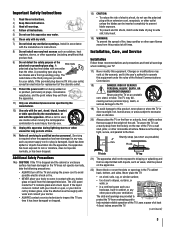
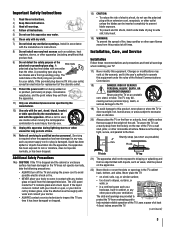
... caution when moving the cart/apparatus combination to this product, never place or store the TV in any other place with one wider
than the other apparatus (including amplifiers) that can be exposed to help maintain reliable operation of the unit.
The LCD panel inside the TV contains glass and a toxic liquid.
Make sure the...
Owner's Manual - English - Page 4


... such as insecticide on or off. These actions will damage the LCD screen. If you need to clean the LCD screen, follow this manual to a Toshiba Authorized Service Center.
38) If you have the TV serviced:
• Ask the service technician to use only replacement parts specified by the manufacturer.
• Upon completion of service, ask the...
Owner's Manual - English - Page 5


... short as a quilt or blanket. Before proceeding, make sure the appropriate bracket(s) are required for your LCD TV
To Display your wall bracket. CAUTION: Before beginning pedestal assembly, carefully lay the front of the LCD Panel face down on a flat, cushioned surface such as described below . This will allow removal of the pedestal stand.
3) Once...
Owner's Manual - English - Page 6


...period of time. 2) The LCD panel contained in a residential installation....an outlet on the screen if a fixed,
...television reception, which the receiver is viewed from Dolby Laboratories. Trademark Information
• Manufactured under your LCD TV
The following two conditions: (1) this device may not cause harmful interference, and (2) this equipment does cause harmful interference to Part...
Owner's Manual - English - Page 7


... terminal 29 Programming channels into the TV's channel memory.........30 Programming channels automatically 30 Manually adding and deleting channels in the channel memory 30 Labeling channels 31 Setting the HDMI™ audio mode...and HDMI terminals 56 Limited United States Warranty for LCD Televisions 26" and Larger 57 Limited Canadian Warranty for Toshiba Brand Flat Panel Televisions 58
Owner's Manual - English - Page 8


...Channel Labeling allows you 're watching ( page 31).
Chapter 1: Introduction
Features of your new TV
The following are just a few of the many exciting features of your new Toshiba widescreen, integrated HD, LCD TV: • Integrated digital tuning (8VSB ATSC and ... Audio Out optical audio connection with the station numbers, so you always know what you to put the Call Letters (e.g.
Owner's Manual - English - Page 9


...cords for your TV and other objects to the controls on the remote control or TV control panel and you cannot turn on the screen.
• Place the TV far enough ...TV. Secure the TV to a wall, pillar, or other immovable structure ( page 3).
• Place the TV in the remote control ( page 20). 7� See "Learning about your LCD TV" ( page 6).
• Place the TV...
Owner's Manual - English - Page 10


... menu is on page 20).
� VIDEO-2 IN - Chapter 1: Introduction
TV front and side panel controls and connections
Model 37AV502U is used in this remote sensor ( "Remote control effective range" on -screen, these buttons change the source you cannot turn the TV on -screen, these buttons function as the ENTER button.
7� EXIT - When...
Owner's Manual - English - Page 15
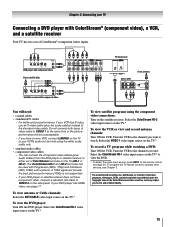
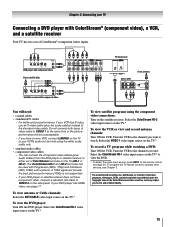
... revision of television programs, videotapes, DVDs, and other materials is prohibited under the Copyright Laws of ColorStream terminals on the TV (HD-1 or HD-2). To program the TV remote control ... the ANT/CABLE video input source on the side panel. Do not connect both types of ColorStream® (component video) inputs. If your TV
Connecting a DVD player with Progressive (480p, 720p)...
Owner's Manual - English - Page 16


... remote control ( page 21). To view the camcorder video: Select the VIDEO 2 video input source on the TV.*
* To select the video input source, press INPUT on the TV side panel. Chapter 2: Connecting your TV
Connecting a camcorder
You will need: • standard A/V cables
− For better picture performance, if your camcorder has S-video...
Owner's Manual - English - Page 20


... batteries. • Dispose of batteries in combination.
20
If you have a Toshiba device: Your TV remote control is no obstruction between the remote control and the TV.
Note: • Be sure to replace batteries in the remote control, always replace both batteries with the
environment in a box), even if they are different brands. Chapter...
Owner's Manual - English - Page 27


.../Video+ Off/On Off/30/60/90/120 [Opens the New PIN Code entry screen] [Opens the Installation menu ( page 28)] [Opens the Sleep Timer menu] ... To open the main menus (illustrated below and on the remote control or TV control panel.
Chapter 4: Menu layout and navigation
Main menu layout
The tables below ), press on the next page...
Owner's Manual - English - Page 53


...to determine its available features.
television broadcasts, video games, DVDs), you may have broadcast difficulties.
Set the MTS feature to reset the TV.
Replace the batteries or try using a...certain content (e.g..
TV stops responding to controls
• If the TV stops responding to the controls on the remote control or TV control panel and you cannot turn on -screen
• ...
Owner's Manual - English - Page 57
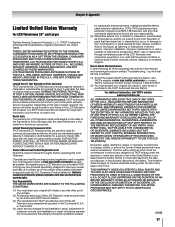
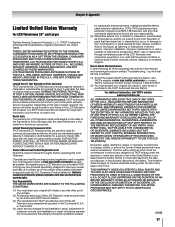
... of the United States or any state of the U.S.A. LCD TELEVISIONS PURCHASED IN THE U.S.A. DURING THIS PERIOD, TACP WILL, AT TACP'S OPTION, REPAIR OR REPLACE A DEFECTIVE PART WITH A NEW OR REFURBISHED PART WITHOUT CHARGE TO YOU FOR PARTS OR LABOR. Limited Warranty for Commercial Units TACP warrants LCD Televisions that are not covered by TACP; Consumer Product Safety...
Owner's Manual - English - Page 58


... BRAND FLAT PANEL TELEVISION (the "TELEVISION(S)" or "Television(s)") AS A GIFT FROM THE ORIGINAL CONSUMER PURCHASER AND TO NO OTHER PURCHASER OR TRANSFEREE.
IN-HOME SERVICE ONLY APPLIES WITHIN 100 KILOMETERS OF AN ASP. ON-SITE SERVICE ONLY APPLIES WITHIN 100 KILOMETERS OF AN ASP. Reception problems caused by these warranties. Replacement of missing, discarded or lost parts...
Owner's Manual - English - Page 59
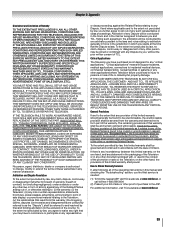
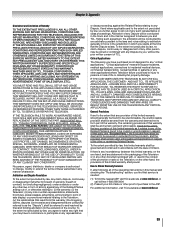
...OR REPLACEMENT OF THE DEFECTIVE PART.
Failing such agreement, the arbitration will be referred to and resolved by one hand, and any statement in the packaging of the Television or...PRECLUDED BY LAW, ALL OTHER EXPRESS AND IMPLIED WARRANTIES, CONDITIONS AND REPRESENTATIONS FOR THIS TELEVISION, INCLUDING THE IMPLIED WARRANTIES, CONDITIONS AND REPRESENTATIONS OF MERCHANTABILITY AND FITNESS FOR A ...
Similar Questions
How To Replace A Light Bult On A Tosiba Flat Tv Model 32av502u
(Posted by gary2spider 10 years ago)
Toshiba 32 Lcd Tv (32av502r) And It Will Not Turn On. I
(Posted by Kanpapil 10 years ago)
Blank Screen Toshiba 22av600u Flat Panel Hdtv
when i turn tv on it flickers then goes blank thank you
when i turn tv on it flickers then goes blank thank you
(Posted by dale74 12 years ago)
Need Part # For U501 In Toshiba Lvd 32av502u
(Posted by rossjr3817 12 years ago)
Im Trying To Find A Part # For The Lcd Screen For A Toshiba 42rv530u.
(Posted by Anonymous-31765 12 years ago)

