Toshiba 32AV502R Support Question
Find answers below for this question about Toshiba 32AV502R.Need a Toshiba 32AV502R manual? We have 2 online manuals for this item!
Question posted by mrmfosterjr on May 2nd, 2014
Tv Is Blinking Green Won't Come Back On Then The Green Light Stays On But No Pic
is there anyone else who went through this problem and got it corrected and how? because I've tried everything I know it has to be a power or fuse issue just wondering what others have tried!
Current Answers
There are currently no answers that have been posted for this question.
Be the first to post an answer! Remember that you can earn up to 1,100 points for every answer you submit. The better the quality of your answer, the better chance it has to be accepted.
Be the first to post an answer! Remember that you can earn up to 1,100 points for every answer you submit. The better the quality of your answer, the better chance it has to be accepted.
Related Toshiba 32AV502R Manual Pages
Brochure - Page 1


... 720p HD LCD TV with CineSpeed™
32AV502R
720p HD LCD TV with CineSpeed™
LEADING THE WAY IN HOME ENTERTAINMENT
INNOVATION
ADVANTAGE
• 720p HD CineSpeed™ Display • DynaLight™ Dynamic Backlight Control for Deep ...
Brochure - Page 2
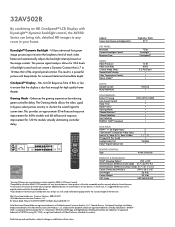
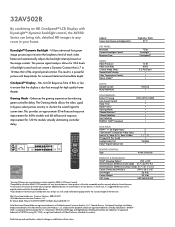
... requires content created in your Toshiba television, always use the original remote control...models virtually eliminating controller delay. 32AV502R
By combining an HD CineSpeed&#... Black 31.5"
LCD PANEL: Resolution Dynamic Backlight Control...•
CONVENIENCE: Built-in TV Tuning Auto Aspect Control Sleep ...(WHD) in which case, it is a powerful picture with other HDMITM-CEC products will not ...
User Manual - Page 1


... TOSHIBA CORPORATION All Rights Reserved
Owner's Record The model number and serial number are on the back of steps for setting up your new TV, see page 10. Owner's Manual
Integrated High Definition LCD Television
HIGH-DEFINITION TELEVISION
26AV52R 26AV52RZ 26AV502R 26AV502RZ 26AV502RY
32AV52R 32AV52RZ 32AV502R 32AV502RZ
For an overview of your...
User Manual - Page 2


... TO RAIN OR MOISTURE.
WARNING: If you for purchasing this Toshiba LCD TV.
If you are unsure, contact a professional installer.
• A minimum...flat panel display.
• Carefully read this manual completely, and keep these safety tips in mind:
The Issue
• The home theater entertainment experience is appropriate. Dear Customer,
Thank you decide to wall mount this
television...
User Manual - Page 3


...been damaged in any ventilation openings. The LCD panel inside a wall or similar enclosed area.
20) Never modify this equipment. Never place the TV on or pinched, particularly at all times. ...the TV.
22) To avoid damage to come in case the product requires service.
19) NEVER route the product's power cord inside the TV contains glass and a toxic liquid. If the liquid comes in ...
User Manual - Page 4


...strap from overheating and to dripping or splashing and that can accidentally touch overhead power lines. Gently wipe the display panel surface (the TV screen) using a dry, soft cloth only (cotton, flannel, etc.). ... system. Leave a space of at least 4 (four) inches around the TV.
26) Always place the back of the television at least four (4) inches away from any vertical surface (such as a wall...
User Manual - Page 5


... pedestal stand to avoid damage to the LCD panel. 2) Place the TV on a flat, cushioned surface such as indicated below .
(...television, avoid locations where the screen may result in death or serious injury. Note: Extreme care should always be damaged by the approved method for installation. 2) Unplug and remove any cables and/or other
component connectors from mains power. When the TV...
User Manual - Page 6
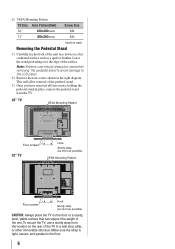
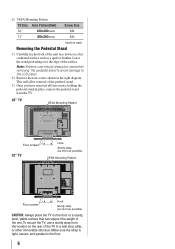
...sure the strap is tight, secure, and parallel to the LCD panel. 2) Remove the four screws shown in the right diagram. 6) VESA Mounting Pattern
TV Size Hole Pattern(VxH) Screw Size
26"
100x200 mm
M4
... lay the front of the unit face down on a flat, cushioned surface such as possible)
CAUTION: Always place the TV on the rear of the TV to a wall stud, pillar, or other immovable structure.
User Manual - Page 7


...power to the equipment, the user is encouraged to try to correct...panel contained in accordance with this equipment. This equipment generates, uses, and can be an occasional pixel (dot of light) that earn the ENERGY STAR prevent green...TV is displayed for a long period of time. therefore, Toshiba is not responsible for perceived issues...32AV52RZ, 32AV502R, and 32AV502RZ Televisions comply ...
User Manual - Page 8


...Other REGZA-LINK® functions 51 Displaying TV status information 52 Understanding the auto power off feature 52 Understanding the last mode memory feature 52 Chapter 7: Using the TV's advanced features....... 53
Using the advanced ... terminals......58
Limited United States Warranty
for LCD Televisions 26" and Larger 59
Limited Canadian Warranty for Toshiba Brand Flat Panel Televisions 60
User Manual - Page 9


Chapter 1: Introduction
Features of your new TV
The following are just a few of the many exciting features of your new Toshiba widescreen, integrated HD, LCD TV: • Integrated digital tuning (8VSB ATSC ...page 15). • Digital Audio Out optical audio connection with the station numbers, so you always know what you to put the Call Letters (e.g. ABC, HBO, etc.) on the screen along with ...
User Manual - Page 10


...3無 Do not plug in any power cords until AFTER you cannot turn the TV off or on, please unplug the power cords few seconds then re-plug to try again.
10無 See "Menu layout...where light does not reflect on the screen.
• Place the TV far enough from walls and other objects to turn on the TV control panel or remote control to allow proper ventilation. Then press POWER on the TV....
User Manual - Page 11


... ENTER button.
8無 EXIT - These buttons adjust the volume level.
11無 INPUT - Left side panel
5
TV front
9 6
10 7
8
11
Control panel
3
4 12
1無 Green LED Power LED (Green) = Power indicator
2無 Remote sensor - If the TV stops responding to reset the TV.
6無 ARROWS pqtu - Press to access the menu system ( pages 27-28). Used for illustration...
User Manual - Page 12
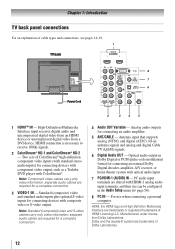
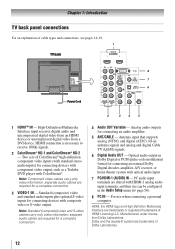
... supports analog (NTSC) and digital (ATSC) off-air antenna signals and analog and digital Cable TV (QAM) signals.
6無 Digital Audio OUT - PC audio input terminals are shared with optical...types and connections, see pages 14-19. 1
TV back
8 7 6
Power Cord
2
3
4
5
1無 HDMI™ IN - Chapter 1: Introduction
TV back panel connections
For an explanation of HDMI Licensing LLC. ...
User Manual - Page 13


... These cables (and the related inputs on your TV) are typically colorcoded according to the ANT/CABLE input on your TV.
Separate audio cables are not required for a ... is for use with video devices with S-video output.
Component video cables (red/green/blue)
Component video cables come in this manual are representative of component video.) These cables are for connecting receivers ...
User Manual - Page 14
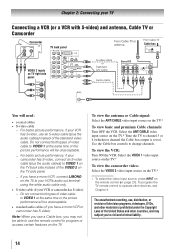
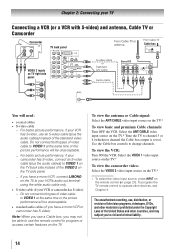
... The unauthorized recording, use, distribution, or revision of television programs, videotapes, DVDs, and other materials is set to). To program the TV remote control to operate other countries, and may not ...connect an S-video cable (plus the audio cables) to VIDEO 1 on the TV back side instead of the VIDEO 2 on the TV side panel.
−− If you have a mono VCR or camcorder has S-video...
User Manual - Page 21
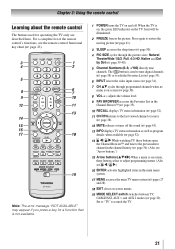
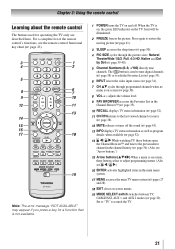
...POWER turns the TV on and off the sound ( page 43).
13無 INFO displays TV status information as well as program details, when available ( page 52).
14無 / While watching TV...; page 50).
4無 PIC SIZE cycles through programmed channels when no menu is on, the green LED indicator on -screen menus.
19無 MODE SELECT switch switches between TV, CABLE/SAT, AUX 1, ...
User Manual - Page 43
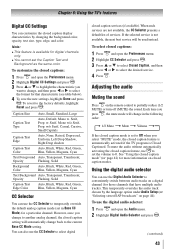
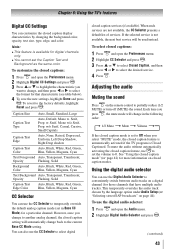
...back to Off when you select "MUTE" mode, the closed caption feature is automatically activated if the TV program is Closed Captioned. You can customize the closed captions:
1無 Press and open the Audio ..., Translucent,
Opacity
Flashing, Solid
Caption Text Edge Color
Auto, Black, White, Red, Green, Blue, Yellow, Magenta, Cyan
CC Selector
You can use the CC Selector to temporarily...
User Manual - Page 55


... try one of this issue. Sound problems
••Check the antenna/cable connections ( Chapter 2).
••The station may have broadcast difficulties. TV stops responding to controls
••If the TV stops responding to the controls on the remote control or TV control panel and you cannot turn on certain
TV channels, please contact your TV's problem...
User Manual - Page 60


...TELEVISIONS 32 INCHES OR LESS: YOU MUST DELIVER THE ENTIRE TELEVISION TO A TCL TELEVISION AUTHORIZED SERVICE PROVIDER ("ASP"). Reception problems... power failures, power
YOU MUST PAY FOR
60
ALL TRANSPORTATION AND INSURANCE CHARGES FOR THE TELEVISION TO... OR ANY PERSON RECEIVING THIS TOSHIBA BRAND FLAT PANEL TELEVISION (the "TELEVISION(S)" or "Television(s)") AS A GIFT FROM THE ORIGINAL CONSUMER...
Similar Questions
Blinking Green Light In Set Of 3 Then Repeat ?
The screen wont turn on. You here it click when you hit the power buttton but the screen wont even a...
The screen wont turn on. You here it click when you hit the power buttton but the screen wont even a...
(Posted by Sale2me911 7 years ago)
No Picture Blinking Green Light
while watching tv the tv went blank and the green power light started blinking three and stops then ...
while watching tv the tv went blank and the green power light started blinking three and stops then ...
(Posted by nelsivy 8 years ago)

