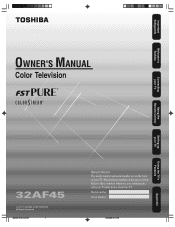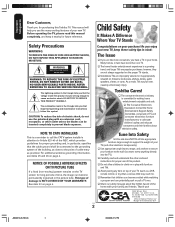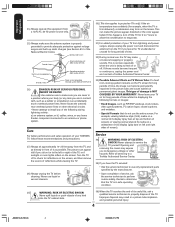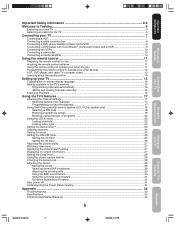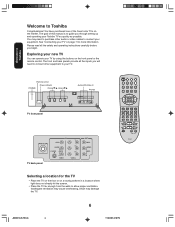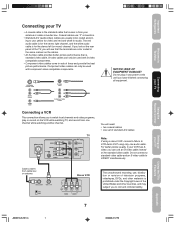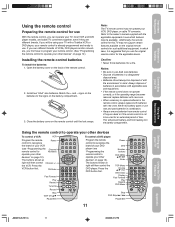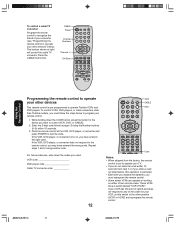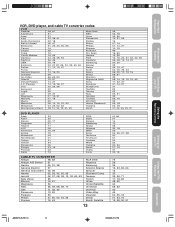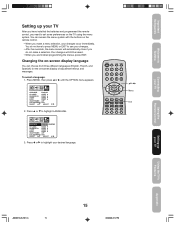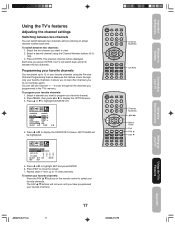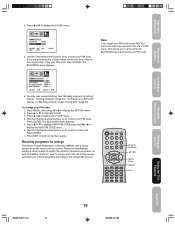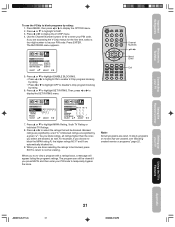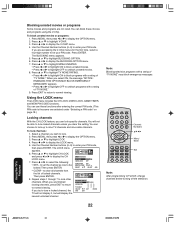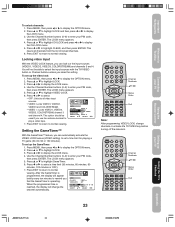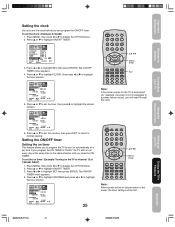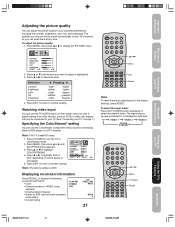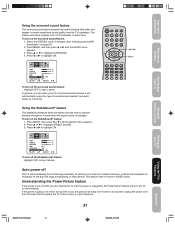Toshiba 32AF45 Support Question
Find answers below for this question about Toshiba 32AF45.Need a Toshiba 32AF45 manual? We have 2 online manuals for this item!
Question posted by modaniel04 on August 17th, 2014
Remote Code
What is the remote code for a Toshiba TV, model #32af45.This is a universal remote.
Current Answers
Related Toshiba 32AF45 Manual Pages
Similar Questions
Changing Video Imput Without Remote
how do you change video input without a remote?
how do you change video input without a remote?
(Posted by Anonymous-152863 8 years ago)
Toshiba Tv Model 32a60
What is the manufacturing year of Toshiba analog TV Model 32A60? Thanks!
What is the manufacturing year of Toshiba analog TV Model 32A60? Thanks!
(Posted by Anonymous-143302 9 years ago)
Toshiba 14af44 What Is The Code For Programming A Universal Remote
(Posted by jaroslava92 9 years ago)
Yhs-002
My Tv Won't Work With An Antenna But Others Will .... How Come ?
(Posted by dbowlla2 10 years ago)
How Do You Reset The V-chip And Lock
ow do you reset the v-chip and lock feature on a toshiba 32AF45 without original remote and a univer...
ow do you reset the v-chip and lock feature on a toshiba 32AF45 without original remote and a univer...
(Posted by dawndth5 12 years ago)