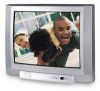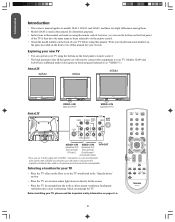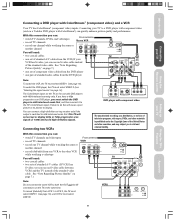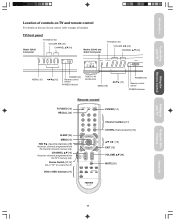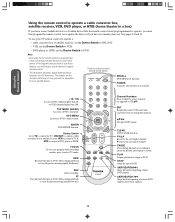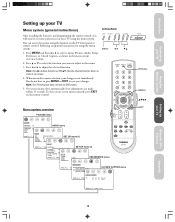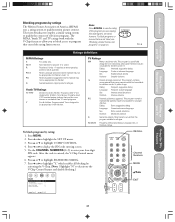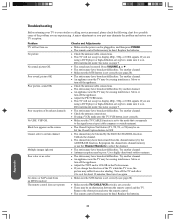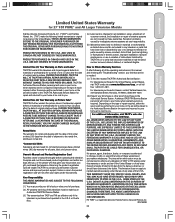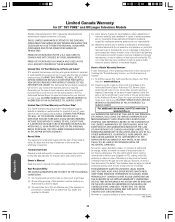Toshiba 32A43 Support Question
Find answers below for this question about Toshiba 32A43.Need a Toshiba 32A43 manual? We have 1 online manual for this item!
Question posted by Anonymous-70342 on August 11th, 2012
Picture Quality Failures
The picture goes black and white or loses horizontal hold. This gets worse when the set is warm. What kind of repair is this going to be?
Current Answers
Related Toshiba 32A43 Manual Pages
Similar Questions
Red Light Stays On No Picture Shows On Tv
once you turn the tv on the light stays red no picture comes on
once you turn the tv on the light stays red no picture comes on
(Posted by jeighty6ix 8 years ago)
Sound Fine, No Picture For 26lv61k
My TV comes on just fine, has clear sound, but no picture, just total black screen. there is no vari...
My TV comes on just fine, has clear sound, but no picture, just total black screen. there is no vari...
(Posted by invested26 9 years ago)
I Can't Change The Picture Size On My 34hf83.
When I try to change the picture size, the TV says that's unavailable. What can I do? I've had this ...
When I try to change the picture size, the TV says that's unavailable. What can I do? I've had this ...
(Posted by newheart54 9 years ago)
No Picture For Tv But Picture When Using Sony Dvd
I did have apicture and sound using direct tv, then I played a dvd with my sony player and then when...
I did have apicture and sound using direct tv, then I played a dvd with my sony player and then when...
(Posted by prattphyllis 11 years ago)
No Picture
my TV has sound and I can change the channels but has not picture
my TV has sound and I can change the channels but has not picture
(Posted by deb558 11 years ago)