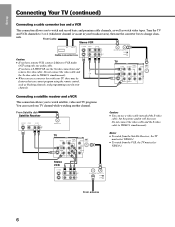Toshiba 32A40 Support Question
Find answers below for this question about Toshiba 32A40.Need a Toshiba 32A40 manual? We have 1 online manual for this item!
Question posted by creationresponseteam on June 27th, 2012
What Is The Remote Code For This Tv
I need a remote code for this.
Current Answers
Related Toshiba 32A40 Manual Pages
Similar Questions
What Is The Universal Remote Code For This Model?
What is the universal remote code for this model 24AF44? I don't have a the TV remote so can't find ...
What is the universal remote code for this model 24AF44? I don't have a the TV remote so can't find ...
(Posted by ybastian43 3 years ago)
Rca (rcr804bfdr Universal Remote Code For A Toshiba Model Mw24fm1 Tv
(Posted by mauricewestmoreland55th 8 years ago)
Remote Code
What is the remote code for a Toshiba TV, model #32af45.This is a universal remote.
What is the remote code for a Toshiba TV, model #32af45.This is a universal remote.
(Posted by modaniel04 9 years ago)
Tv Remote Code For Tosheba
What is the TV remote code for a Tosheba model 20A42
What is the TV remote code for a Tosheba model 20A42
(Posted by MJP45 10 years ago)
I Need A Tv Remote Code For My Toshiba
tv remote code for xfinity my model is 36af43 please help
tv remote code for xfinity my model is 36af43 please help
(Posted by abartberger 11 years ago)