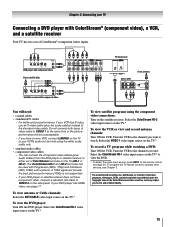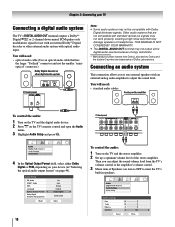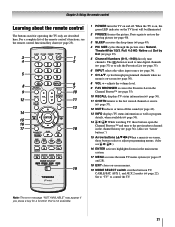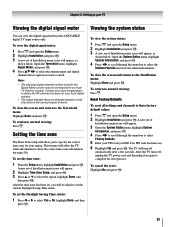Toshiba 26AV502U Support Question
Find answers below for this question about Toshiba 26AV502U - 26" LCD TV.Need a Toshiba 26AV502U manual? We have 2 online manuals for this item!
Question posted by smig56 on May 30th, 2011
Error Message On Tv That Is Connected To Cable Hd Box
"Digital Channel Signal Strength low
ANT/CABLE: 4-1 (antenna)
Current Answers
Related Toshiba 26AV502U Manual Pages
Similar Questions
Ca I Save As Card To Tv To Tramfer To A Digital Camera?
can I save my sd images to tv and transfer it to my digital camera without having a computer
can I save my sd images to tv and transfer it to my digital camera without having a computer
(Posted by Casandrashall 8 years ago)
Does Toshiba 26av502u And 26av502r Need To Connect With Converter Box
(Posted by prpm11 9 years ago)
How Do I Program The Tv To Pick Up Digital Channels Using The Remote?
My cable company has reconfigured its channels again and I can't view any of the digital channels I ...
My cable company has reconfigured its channels again and I can't view any of the digital channels I ...
(Posted by chasie 12 years ago)
I Tried Turning On My Tv, But It Didn't Come On. It Started To, Then Turned Off
When I tried to turn on my TV, the green light came on, as if it were coming on, but it went back of...
When I tried to turn on my TV, the green light came on, as if it were coming on, but it went back of...
(Posted by starduster65 12 years ago)
While Watching Tv A Menu Pops Up And Kicks Me Out Of What U Was Watching, Why?
(Posted by cletey 13 years ago)