Toshiba 26AV502U Support Question
Find answers below for this question about Toshiba 26AV502U - 26" LCD TV.Need a Toshiba 26AV502U manual? We have 2 online manuals for this item!
Question posted by jimkrohn on February 2nd, 2011
I Want To Download The Manual For A Toshiba 26av502u, I Keep Getting This Pdf Do
All I want to do is download the above manual, but I keep getting this PDF thing though I've already downloaded it.
Current Answers
There are currently no answers that have been posted for this question.
Be the first to post an answer! Remember that you can earn up to 1,100 points for every answer you submit. The better the quality of your answer, the better chance it has to be accepted.
Be the first to post an answer! Remember that you can earn up to 1,100 points for every answer you submit. The better the quality of your answer, the better chance it has to be accepted.
Related Toshiba 26AV502U Manual Pages
Owner's Manual - English - Page 1


... satellite provider.
© 2008 TOSHIBA CORPORATION All Rights Reserved
Owner's Record The model number and serial number are on the back of steps for setting up your new TV, see page 9. Refer to these numbers in the spaces below.
Owner's Manual
Integrated High Definition LCD Television
HIGH-DEFINITION TELEVISION
26AV502U 32AV502U 32AV50SU 37AV502U
For an...
Owner's Manual - English - Page 2


... the product's enclosure that are required for installation.
However, flat panel displays are mounting the display is a growing trend and larger flat panel displays are not designed to be taken to place or install the display where it nearby for proper use of this Toshiba LCD TV.
Follow the manufacturer's recommendations for the safe installation and use...
Owner's Manual - English - Page 4


...TV reaches the end of its useful life, dispose of the used TV by the approved method for the television, avoid locations where the screen may damage the surface. 23) Always place the back of the television...the LCD panel ...manual to a Toshiba Authorized Service Center.
38) If you have the TV serviced:
• Ask the service technician to use , the TV may expose you need to service the TV...
Owner's Manual - English - Page 5


... included with your wall bracket.
Make sure the strap is tight, secure, and parallel to the LCD panel.
2) Place the TV on a flat, cushioned surface such as indicated below . 6) VESA Mounting Pattern
TV Size
Hole Pattern(VxH) Screw Size
26"
100x200 mm
M4
32"
200x400 mm
M6
37"
300x500 mm
M6
(unit in the right diagram...
Owner's Manual - English - Page 6


...TV. Environmental Protection Agency. Note: Interactive video games that interference will disappear in a short period of the FCC rules. Dolby and the double-D symbol are trademarks of precision technology; FCC Declaration of Conformity Compliance Statement (Part 15):
The Toshiba 26AV502U, 32AV502U, 32AV50SU, and 37AV502U Televisions...of time. 2) The LCD panel contained in a particular ...
Owner's Manual - English - Page 7


...terminal 29 Programming channels into the TV's channel memory.........30 Programming channels automatically 30 Manually adding and deleting channels in the...code 45 Blocking TV programs and movies
by rating (V-Chip 45 Downloading an additional rating system
for blocking TV programs and ...LCD Televisions 26" and Larger 57 Limited Canadian Warranty for Toshiba Brand Flat Panel Televisions 58
Owner's Manual - English - Page 8


..., so you always know what you're watching ( page 31).
Chapter 1: Introduction
Features of your new TV
The following are just a few of the many exciting features of your new Toshiba widescreen, integrated HD, LCD TV: • Integrated digital tuning (8VSB ATSC and QAM)
eliminates the need for a separate digital converter set-top...
Owner's Manual - English - Page 9


... up, and using your new TV
Follow these steps to set up your LCD TV" ( page 6).
• Place the TV on the floor or a sturdy, level, stable surface that can support the weight of the unit. Then press POWER on the TV control panel or remote control to turn the TV off or on, please unplug...
Owner's Manual - English - Page 10


... cannot turn the TV on and off the TV, press and hold the POWER button on the TV control panel for illustration purposes....If the TV stops responding to the controls on the remote control or TV control panel and ... INPUT - Chapter 1: Introduction
TV front and side panel controls and connections
Model 37AV502U ...VOLUME tu - The side panel A/V connections are
viewing (ANT/CABLE, VIDEO 1, ...
Owner's Manual - English - Page 11


... and standard audio inputs plus optional S-video inputs for updating the television's firmware.
� PC/HDMI-1 (AUDIO) IN - Optical...complete connection.
6� Audio OUT Variable - Chapter 1: Introduction
TV back panel connections
For an explanation of cable types and connections, see ... with component video output, such as a Toshiba DVD player with HDMI-1 analog audio input terminals...
Owner's Manual - English - Page 12
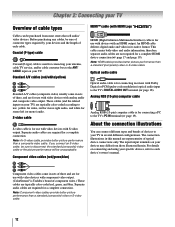
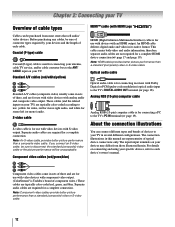
...connect an S-video cable, be sure of connector types required by your TV in sets of each device's owner's manual. An HDMI cable delivers digital audio and video in sets of component video... audio input to the TV's DIGITAL AUDIO OUT terminal ( page 18). This cable carries both video and audio information;
Optical audio cable
Optical audio cable is Toshiba's brand of three and...
Owner's Manual - English - Page 30


... channels automatically
Your TV can manually add or erase individual channels in the channel memory.
Manually adding and deleting channels... the channel number you want to add, and then press to program channels into the TV's channel memory.
To ...TV
Programming channels into the TV's channel memory
When you press or on the remote control or TV control panel, your Cable TV ...
Owner's Manual - English - Page 34


...on the remote control or TV control panel. � And then ...either:
a) Press 0-7; Note: • You can choose only "- -", "Game Console", or "Hide" as the label. To label the video input sources:
1� Press and open the Preferences menu. � Highlight Input Labeling and press .
� Press or to highlight the video source you want...
Owner's Manual - English - Page 37


...List, the oldest item will not have priority when manually entering a channel number using Channel Return
The Channel Return ...the next programmed channel: Press or on the remote control or TV control panel. A new set to a specific channel (programmed or unprogrammed)...30) or the channel add/delete function ( page 30)-you want to tune the RF channel using the Channel Number
buttons (and ...
Owner's Manual - English - Page 46


... Some sexual situations V) Moderate violence
TV-G
General Audience (Most parents would find this program suitable for all ages)
Note:
• If you want to be viewed by adults and ...designed, transmitted, or controlled by the TV or Toshiba, nor is the availability of an additional rating system determined or controlled by Toshiba.
To download the additional rating system (if available):
...
Owner's Manual - English - Page 53


...device ( pages 22-26).
• If the TV still does not act as...TV, press and hold the POWER button on the TV, no color
• The station may want to try setting the MTS feature to the owner's manual...seconds to a particular input on the TV control panel for the program you select that contain ...not appear when you may be dead. television broadcasts, video games, DVDs), you press...
Owner's Manual - English - Page 57
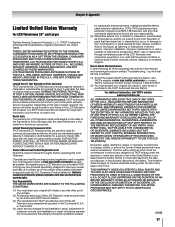
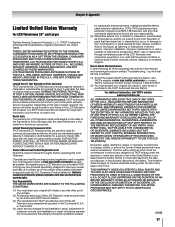
...LCD Televisions that have been modified or had the serial number removed, altered, defaced, or rendered illegible. Owner's Manual and Product Registration Card Read this owner's manual thoroughly before operating this manual... for LCD Televisions 26" and Larger
Toshiba America Consumer Products, L.L.C. ("TACP") makes the following all parts are effective only if this LCD Television must ...
Owner's Manual - English - Page 58


...comes first. h. Chapter 9: Appendix
Limited Canadian Warranty
for Toshiba Brand Flat Panel Televisions
Toshiba of Canada Limited ("TCL") makes the following limited warranties to...manuals or guides as limited above, and do not extend to the Television not approved in Canada. Modifications to : a. Service of the Television; On-site service and repair of a Television on which the TOSHIBA...
Printable Spec Sheet - Page 1
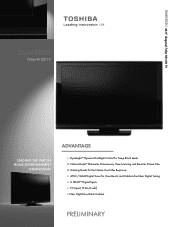
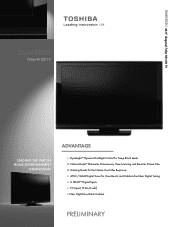
26AV502U 26.0" diagonal 720p HD LCD TV
26AV502U
720p HD LCD TV with CineSpeed™
LEADING THE WAY IN HOME ENTERTAINMENT
INNOVATION
ADVANTAGE
• DynaLight™ Dynamic Backlight Control for Deep Black Levels { Native Mode™ Eliminates ...
Printable Spec Sheet - Page 2
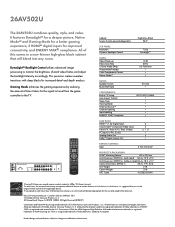
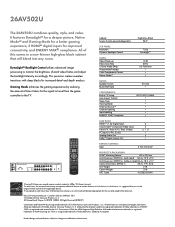
...controller to wall mount your Toshiba television, always use a UL Listed wall bracket appropriate for the applicable device. 3If you decide to the TV. Product design and speci... the backlight intensity accordingly. Cabinet Screen Size (measured diagonally)
High-Gloss Black 26.0"
LCD PANEL: Resolution Dynamic Backlight Control
720p DynaLightTM
VIDEO: Video Processor Video Scan Rate Cinema...
Similar Questions
Need Operating Manual For Lcd Tv/dvd Comb. Model 19lv61k
Operating manual for Toshiba lCD TV/DVD Comb. Model 19LV61K
Operating manual for Toshiba lCD TV/DVD Comb. Model 19LV61K
(Posted by jayreardon 7 years ago)
How To Update Firmware Nd Where To Get It?
(Posted by esosa30 9 years ago)
How Can I Get Video Output From Toshiba Lcd Tv 40ft1u (40in)?
How can I get video output from TOSHIBA LCD TV 40FT1U (40in)? I do not see any video-out on the TV ...
How can I get video output from TOSHIBA LCD TV 40FT1U (40in)? I do not see any video-out on the TV ...
(Posted by rosenatanasov5555 11 years ago)
Where Can I Buy Pedestal Stand And Base For Toshiba 26av502u Lcd Tv?
(Posted by gospelduo 11 years ago)

