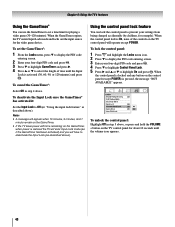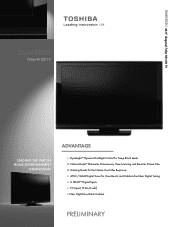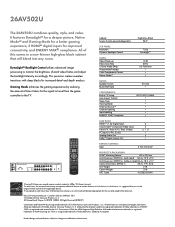Toshiba 26AV502U Support Question
Find answers below for this question about Toshiba 26AV502U - 26" LCD TV.Need a Toshiba 26AV502U manual? We have 2 online manuals for this item!
Question posted by gospelduo on June 4th, 2012
Where Can I Buy Pedestal Stand And Base For Toshiba 26av502u Lcd Tv?
The person who posted this question about this Toshiba product did not include a detailed explanation. Please use the "Request More Information" button to the right if more details would help you to answer this question.
Current Answers
Related Toshiba 26AV502U Manual Pages
Similar Questions
Where I Can Buy Pedestal Stand.
I can't find pedestal stand for my tv- 22av600u any idea where to get. Thank you
I can't find pedestal stand for my tv- 22av600u any idea where to get. Thank you
(Posted by Eug15354 7 years ago)
Ca I Save As Card To Tv To Tramfer To A Digital Camera?
can I save my sd images to tv and transfer it to my digital camera without having a computer
can I save my sd images to tv and transfer it to my digital camera without having a computer
(Posted by Casandrashall 7 years ago)
I Tried Turning On My Tv, But It Didn't Come On. It Started To, Then Turned Off
When I tried to turn on my TV, the green light came on, as if it were coming on, but it went back of...
When I tried to turn on my TV, the green light came on, as if it were coming on, but it went back of...
(Posted by starduster65 12 years ago)
Where Can I Buy This Stand
For The 32hl66 Tv?
(Posted by newill0621 12 years ago)
I Want To Download The Manual For A Toshiba 26av502u, I Keep Getting This Pdf Do
All I want to do is download the above manual, but I keep getting this PDF thing though I've already...
All I want to do is download the above manual, but I keep getting this PDF thing though I've already...
(Posted by jimkrohn 13 years ago)