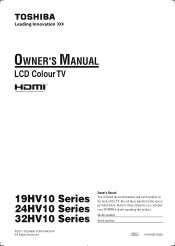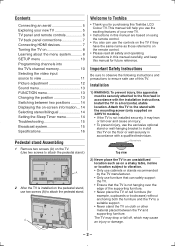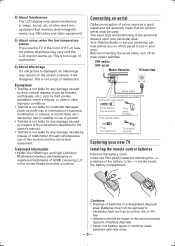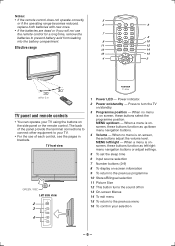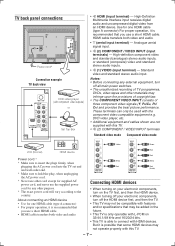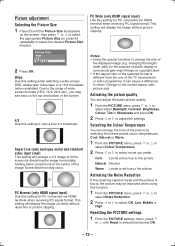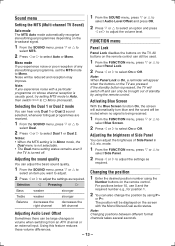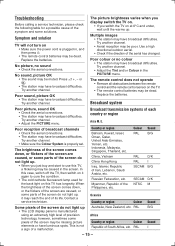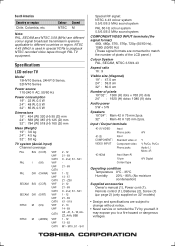Toshiba 24HV10UM Support Question
Find answers below for this question about Toshiba 24HV10UM.Need a Toshiba 24HV10UM manual? We have 1 online manual for this item!
Question posted by dassoma752 on July 2nd, 2013
Online With Laptop
i want to know that how can i use my laptop with net connection with my toshiba 32 inch lcd( 32hv10 series)
Current Answers
Related Toshiba 24HV10UM Manual Pages
Similar Questions
Where To Download Firmware For Tv Toshiba 24hv10um
Hi, I have a Toshiba tv model 24hv10, and I would like to know where to download the firmware for rh...
Hi, I have a Toshiba tv model 24hv10, and I would like to know where to download the firmware for rh...
(Posted by lopgb0109 7 years ago)
Toshiba 50 Inch Lcd Flat Screen Will Not Turn On Red Light Light Blinks
(Posted by kessnJMi 9 years ago)
How Do I Program My 32 Inch Flat Screen Volume To Work On My Cable Remote ?
32inch toshiba flat screen program my volume on my cable remote
32inch toshiba flat screen program my volume on my cable remote
(Posted by northstarwomen40 11 years ago)
My 55' Toshiba Was Wall Mounted Now I Want To Use The Base But I Lost The Screws
i lost the base screws for my sl55417u how can i replace them
i lost the base screws for my sl55417u how can i replace them
(Posted by lavaughnoverton357 11 years ago)
Blank Screen Toshiba 22av600u Flat Panel Hdtv
when i turn tv on it flickers then goes blank thank you
when i turn tv on it flickers then goes blank thank you
(Posted by dale74 12 years ago)