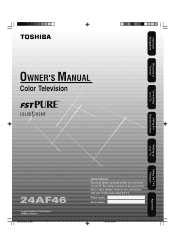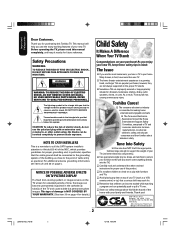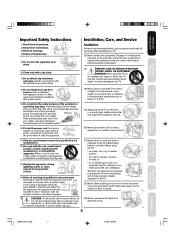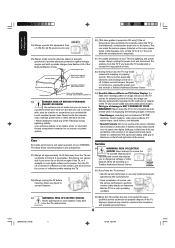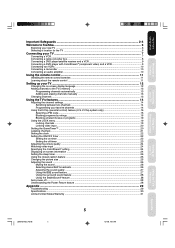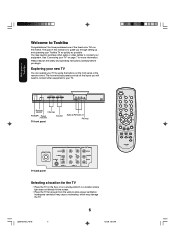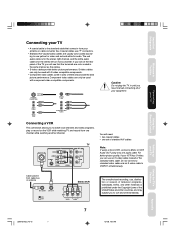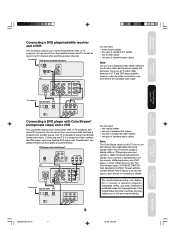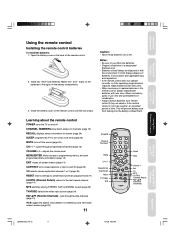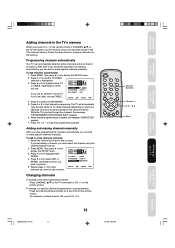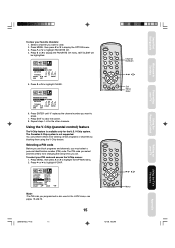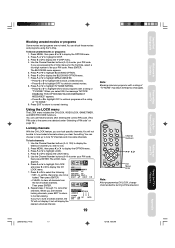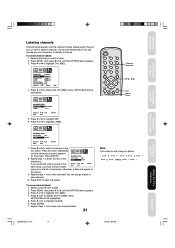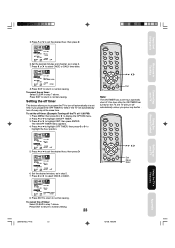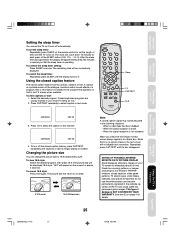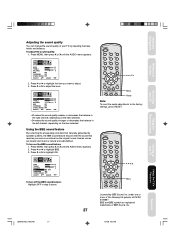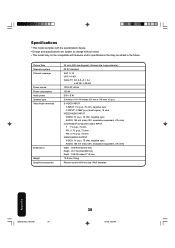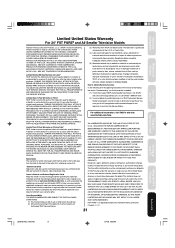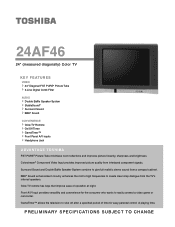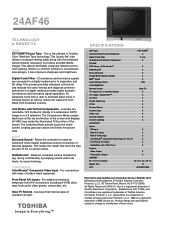Toshiba 24AF46 Support Question
Find answers below for this question about Toshiba 24AF46.Need a Toshiba 24AF46 manual? We have 2 online manuals for this item!
Question posted by tigers1402 on November 27th, 2013
Vertical Lines 27 Inch Toshiba
The person who posted this question about this Toshiba product did not include a detailed explanation. Please use the "Request More Information" button to the right if more details would help you to answer this question.
Current Answers
Answer #1: Posted by TommyKervz on November 27th, 2013 8:19 PM
Greetings. See the thread on the link below to get an idea of what could be going.
http://www.justanswer.com/tv-repair/4f1rw-toshiba-regza-lcd-tv-blue-vertical-line.html
Related Toshiba 24AF46 Manual Pages
Similar Questions
Changing Video Imput Without Remote
how do you change video input without a remote?
how do you change video input without a remote?
(Posted by Anonymous-152863 8 years ago)
Picture Has Horizontal Lines On Screen
I haven't used this tv in 1 year. Moved it to the bedroom 2 days ago, worked great! Now screen has h...
I haven't used this tv in 1 year. Moved it to the bedroom 2 days ago, worked great! Now screen has h...
(Posted by kathydupuy 10 years ago)
This Tv Keeps Turning Off When We Turn It On.
When we go to turn it on. The power button turns on red, but then the tv has a circle in the middle ...
When we go to turn it on. The power button turns on red, but then the tv has a circle in the middle ...
(Posted by kaszowski1 10 years ago)