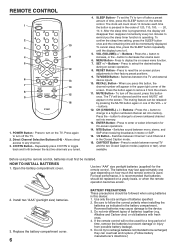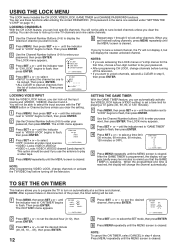Toshiba 20A43 Support Question
Find answers below for this question about Toshiba 20A43.Need a Toshiba 20A43 manual? We have 2 online manuals for this item!
Question posted by mccauleycara69 on April 3rd, 2015
How Do I Reset The V Chip?
how do I reset the v chip?
Current Answers
Answer #1: Posted by Odin on April 3rd, 2015 5:49 PM
For instructions view the video at https://www.youtube.com/watch?v=0Zc8Jbq3qE4.
Hope this is useful. Please don't forget to click the Accept This Answer button if you do accept it. My aim is to provide reliable helpful answers, not just a lot of them. See https://www.helpowl.com/profile/Odin.
Related Toshiba 20A43 Manual Pages
Similar Questions
C Remove Retail Lock From Tv I Tried The One Two Three Four Turn Tv On And I'll
I cannot remove the retail lock on my TV I try one two three four do not work
I cannot remove the retail lock on my TV I try one two three four do not work
(Posted by robinmodock02 7 years ago)
Damm Toshiba Tv !! I Cant Reset U With Out Remote.
i dont have a remote for my toshiba model # 32a35 i only get chanel 3&4 i want to watch a dvd. h...
i dont have a remote for my toshiba model # 32a35 i only get chanel 3&4 i want to watch a dvd. h...
(Posted by catfishtrilly 10 years ago)
V Chip Reset
how do i reset y v chip code on my toshiba because i cant remeber my password?
how do i reset y v chip code on my toshiba because i cant remeber my password?
(Posted by desinaedwards21 11 years ago)
How Do You Reset The V-chip And Lock
ow do you reset the v-chip and lock feature on a toshiba 32AF45 without original remote and a univer...
ow do you reset the v-chip and lock feature on a toshiba 32AF45 without original remote and a univer...
(Posted by dawndth5 12 years ago)