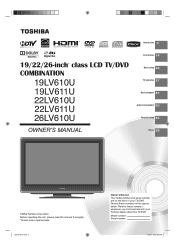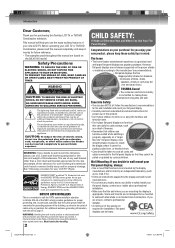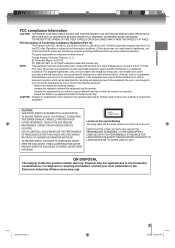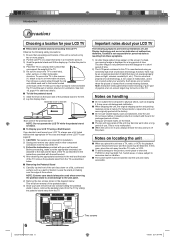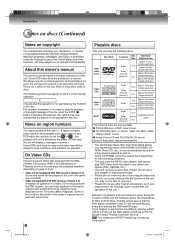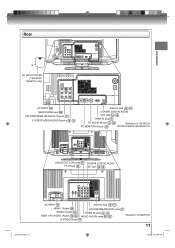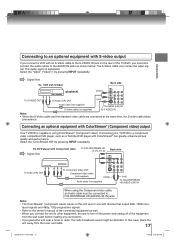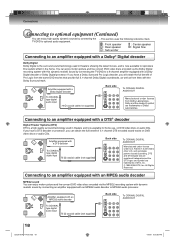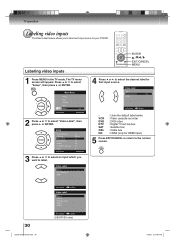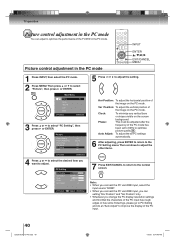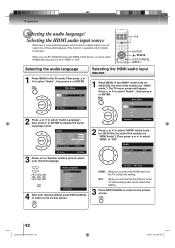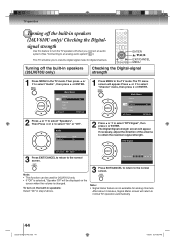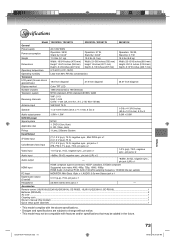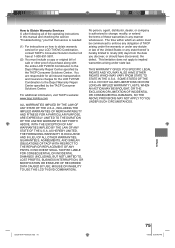Toshiba 19LV612U Support Question
Find answers below for this question about Toshiba 19LV612U - 18.5" LCD TV.Need a Toshiba 19LV612U manual? We have 2 online manuals for this item!
Question posted by mcsmdjhu on September 7th, 2012
What Is The Hdmi Picture Quality 1080p Or 740p?
The person who posted this question about this Toshiba product did not include a detailed explanation. Please use the "Request More Information" button to the right if more details would help you to answer this question.
Current Answers
Related Toshiba 19LV612U Manual Pages
Similar Questions
What Should Picture Quality Settings Be For Toshiba 39l22u
(Posted by ravicrle 10 years ago)
Toshiba 19' Tv Problem
My Toshiba tv, mod. 19LV612U, has lost picture and sound. only green power light on front. took in D...
My Toshiba tv, mod. 19LV612U, has lost picture and sound. only green power light on front. took in D...
(Posted by RANGERHATCH 11 years ago)
How Can I Get Video Output From Toshiba Lcd Tv 40ft1u (40in)?
How can I get video output from TOSHIBA LCD TV 40FT1U (40in)? I do not see any video-out on the TV ...
How can I get video output from TOSHIBA LCD TV 40FT1U (40in)? I do not see any video-out on the TV ...
(Posted by rosenatanasov5555 11 years ago)
Electric Cord For A Toshiba Tv
We have lost the electric power cord for model #19LV612U TV/DCD player. Where can I get a replaceme...
We have lost the electric power cord for model #19LV612U TV/DCD player. Where can I get a replaceme...
(Posted by enichols 12 years ago)
Toshiba 46xv540u Lcd Tv Has Sound, But No Picture.
toshiba 46xv540u lcd tv has sound, but no picture.
toshiba 46xv540u lcd tv has sound, but no picture.
(Posted by ronklavas 12 years ago)