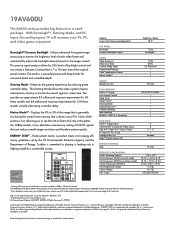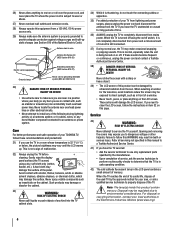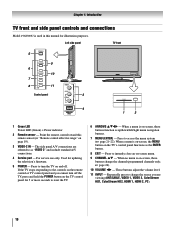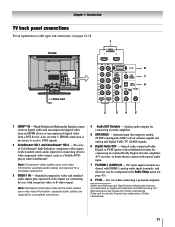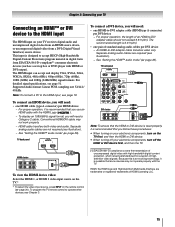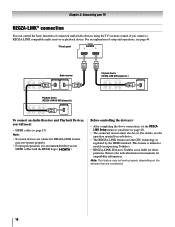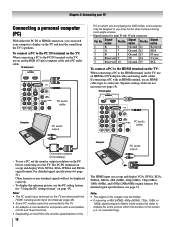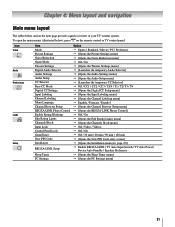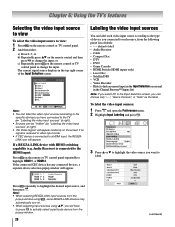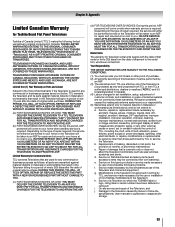Toshiba 19AV600U Support Question
Find answers below for this question about Toshiba 19AV600U - 18.5" LCD TV.Need a Toshiba 19AV600U manual? We have 2 online manuals for this item!
Question posted by bsupernaw on December 16th, 2010
Toshiba Tv 19av600uz Specifications
Need to replace this one and want to get one with similar specs. Can't find specs online.
Current Answers
Related Toshiba 19AV600U Manual Pages
Similar Questions
Toshiba Regza 42lx196 Lcd Tv. I Had No Picture So I Replaced The Main Seine
board and the TV works. The HDMI port does not work. Do I have to configure the seine board in order...
board and the TV works. The HDMI port does not work. Do I have to configure the seine board in order...
(Posted by fernanaa 9 years ago)
Toshiba Mod 19av600uz 19 Inch Tv.
No Power. No Led's. Nothing When Pwr Button
(Posted by GGOLODICH 11 years ago)
Blank Screen Toshiba 22av600u Flat Panel Hdtv
when i turn tv on it flickers then goes blank thank you
when i turn tv on it flickers then goes blank thank you
(Posted by dale74 12 years ago)
No Power To Tv
Toshiba TV Model 19AV600UZ The green power light does not come on when AC cord is plugged. I check...
Toshiba TV Model 19AV600UZ The green power light does not come on when AC cord is plugged. I check...
(Posted by forgeron 12 years ago)
Tv Not Coming On
HI MY TV WAS EXPOSE TO A LIGHTENING SHOCK AND IT IS NOT WORKING CAN YOU TELL ME HOW TO GET IT UP AND...
HI MY TV WAS EXPOSE TO A LIGHTENING SHOCK AND IT IS NOT WORKING CAN YOU TELL ME HOW TO GET IT UP AND...
(Posted by scottydallaz 12 years ago)