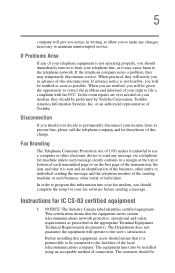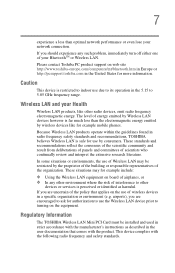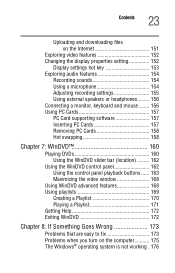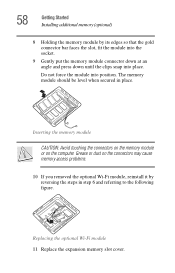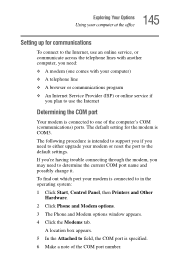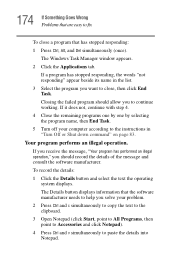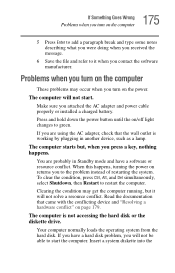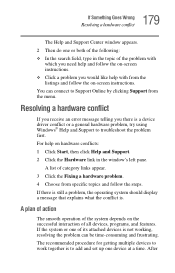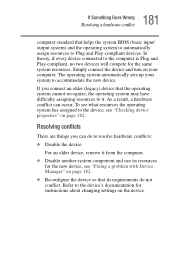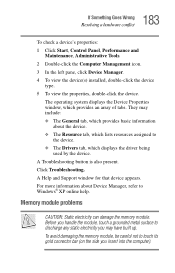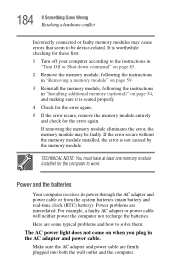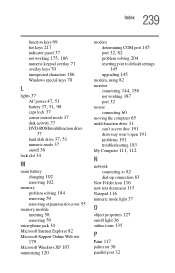Toshiba 1135 S1551 Support Question
Find answers below for this question about Toshiba 1135 S1551 - Satellite - Celeron 2 GHz.Need a Toshiba 1135 S1551 manual? We have 1 online manual for this item!
Question posted by joneseen1 on September 11th, 2010
Is This Computer Worth Upgrading I Have Never Had Any Problems With It !
The person who posted this question about this Toshiba product did not include a detailed explanation. Please use the "Request More Information" button to the right if more details would help you to answer this question.
Current Answers
Related Toshiba 1135 S1551 Manual Pages
Similar Questions
What Are The Cpu Upgrades For Satellite C655d-s5332
Once I located on Toshiba's website the spec's and upgrade info for my Satellite C655D-S5332 and on ...
Once I located on Toshiba's website the spec's and upgrade info for my Satellite C655D-S5332 and on ...
(Posted by rickrigorjr 4 years ago)
Looking For New Parts For Toshiba Satellite Model S55t-a5238 Laptop.
Dears,I am looking for touch screen for my Toshiba Satellite Model S55T-A5238 Laptop. I would like t...
Dears,I am looking for touch screen for my Toshiba Satellite Model S55T-A5238 Laptop. I would like t...
(Posted by adelmuzafari 9 years ago)
Mouse Pad Trouble On A Satellite Pro C850 Series Laptop
When I turn on the computer, the mouse pointer works. When I get to the menu page it freezes. I look...
When I turn on the computer, the mouse pointer works. When I get to the menu page it freezes. I look...
(Posted by lovinghealthcare 11 years ago)
Is Toshiba Satellite P875-s7310 3d Laptop?
Is toshiba satellite p875-s7310 3D laptop?
Is toshiba satellite p875-s7310 3D laptop?
(Posted by lindapanther2002 11 years ago)
Toshiba Satellite 1135 S1551 Monitor Won't Stay On
When setting display properties the monitor turns on, then fades to black. What could be the problem...
When setting display properties the monitor turns on, then fades to black. What could be the problem...
(Posted by ccrowley 12 years ago)