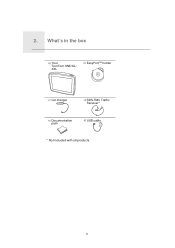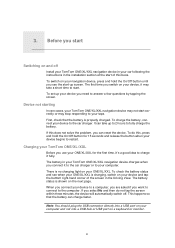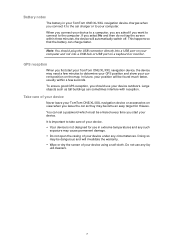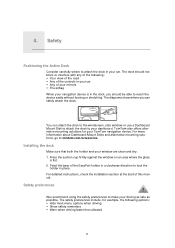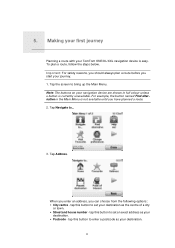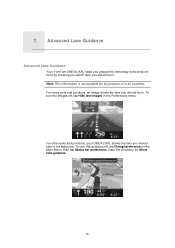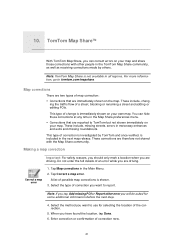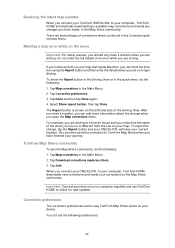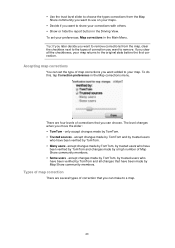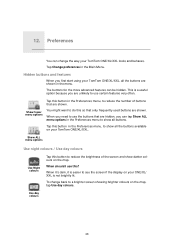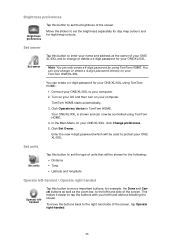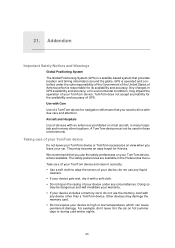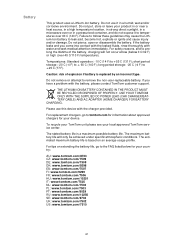TomTom XL 340 Support Question
Find answers below for this question about TomTom XL 340 - Automotive GPS Receiver.Need a TomTom XL 340 manual? We have 2 online manuals for this item!
Question posted by gayleduggan on April 13th, 2012
What Is The Warranty Period On A Tomtom I Purchased In Approx. August 2011? I N
The person who posted this question about this TomTom product did not include a detailed explanation. Please use the "Request More Information" button to the right if more details would help you to answer this question.
Current Answers
Related TomTom XL 340 Manual Pages
Similar Questions
Changing Tomtom From An Ios Based Smartphone To An Android Based Smartphone.
I purchased TomTom through Itunes for an Iphone 4. I plan to change my phone for a Samsung Galaxy ...
I purchased TomTom through Itunes for an Iphone 4. I plan to change my phone for a Samsung Galaxy ...
(Posted by colin125 11 years ago)
I Recently Like 2 Days Ago Purchased A Billy Connley Voice And Can Not Hear Anyt
(Posted by meanbrean 11 years ago)
Cannot Find A Purchased Map, Only Speed Cameras Seem To Have Downloaded To My Pc
(Posted by kelvinmorgan7 11 years ago)
My Tomtom Is Not Working Due To Lack Of Gps Signal, What Could Be The Problem?
my fairely new tomtom is not receiving signal.
my fairely new tomtom is not receiving signal.
(Posted by cladjabi 12 years ago)
My Gps Xl 325 Se Is Stuck In German. How Do You Get It Back To English
(Posted by kaf41 14 years ago)