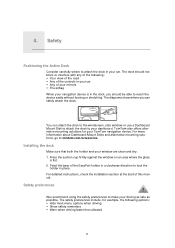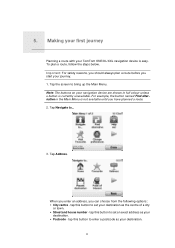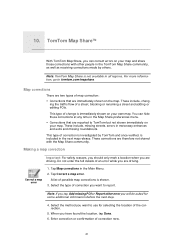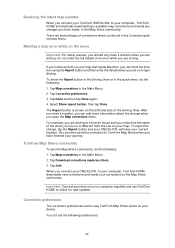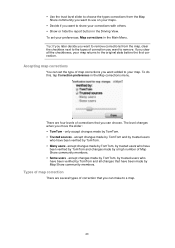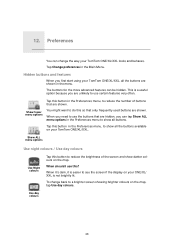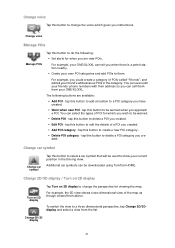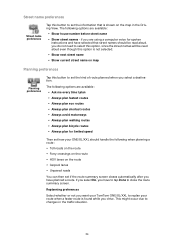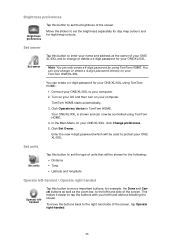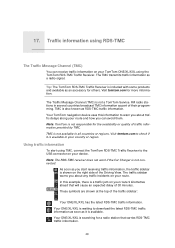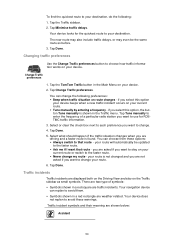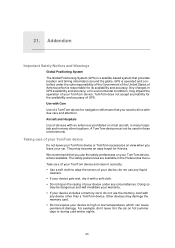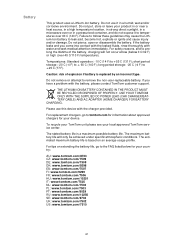TomTom XL 340 Support Question
Find answers below for this question about TomTom XL 340 - Automotive GPS Receiver.Need a TomTom XL 340 manual? We have 2 online manuals for this item!
Question posted by colin125 on December 15th, 2012
Changing Tomtom From An Ios Based Smartphone To An Android Based Smartphone.
I purchased TomTom through Itunes for an Iphone 4. I plan to change my phone for a Samsung Galaxy Note II. Will I be able to download the Android version of TomTom for my new phone? I will be using the same provider.
Current Answers
Related TomTom XL 340 Manual Pages
Similar Questions
I Am Not Able To Log In Tomtom Website Account, I Changed Paswrd But No Gain
i am trying to log in my account on tom tom web site but its saying wrong passowrd but i changed my ...
i am trying to log in my account on tom tom web site but its saying wrong passowrd but i changed my ...
(Posted by sarbjeetchawla9 10 years ago)
My Town Not Listed
When I look for Porter Township, PA. It does not come up and I can't search for addresses
When I look for Porter Township, PA. It does not come up and I can't search for addresses
(Posted by michaelc47 11 years ago)
Please Could You Advise Me How I Can Change My Country From English To French.
(Posted by Anonymous-60421 11 years ago)
How Do I Change Language. Tom Tom Says It Doesnt Reconize Us
(Posted by bliriano 13 years ago)
Go930 How Can I Change The Glass Of Lcd?
I broke the glass of my GO930 where I can relace it in Miami? let me know
I broke the glass of my GO930 where I can relace it in Miami? let me know
(Posted by nnovo 14 years ago)