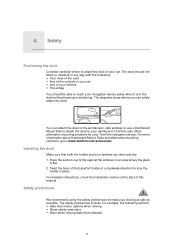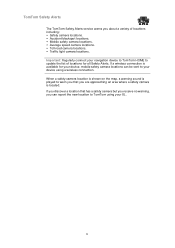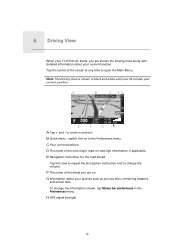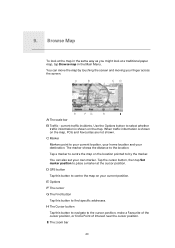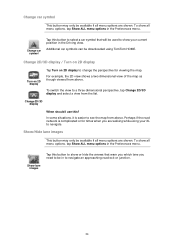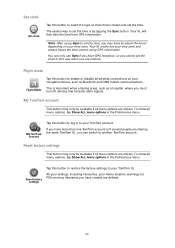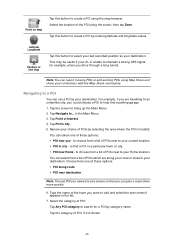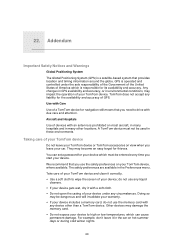TomTom XL 325 Support Question
Find answers below for this question about TomTom XL 325 - Portable GPS Navigator.Need a TomTom XL 325 manual? We have 1 online manual for this item!
Question posted by rutlandwalsh on July 2nd, 2013
User Manual
I wish to download the uaer manual of model XL2 wiich was purchased 1 week ago in helsinki, Finland. The encolsed manual is in Finnish and I requiri an English version.
Current Answers
Related TomTom XL 325 Manual Pages
Similar Questions
Tomtom One Xl Gps
Their are 4 steps to backup & restore my tomtom.(1) Back up your navigation device to your compu...
Their are 4 steps to backup & restore my tomtom.(1) Back up your navigation device to your compu...
(Posted by psoapster 7 years ago)
Tomtom One Xl Drops The Gps Signal While Driving And Takes A Long Time To Find G
tomtom one xl losses the gps signal while driving and takes a long time to find gps signal when turn...
tomtom one xl losses the gps signal while driving and takes a long time to find gps signal when turn...
(Posted by nsan470 12 years ago)
Tomtom One Xl S Gps And I Want To Updat My Us Map Are There Any Free Download
(Posted by noodles1974 12 years ago)
Why My Gps Won't Speak Street Names Turn By Turn Any More?
MY XL GPS 340 S USED TO ANNOUNCE STREET NAMES TURN BY TURN,BUT NOW IT WON'T.I CALLED THE 1-866 NUMBE...
MY XL GPS 340 S USED TO ANNOUNCE STREET NAMES TURN BY TURN,BUT NOW IT WON'T.I CALLED THE 1-866 NUMBE...
(Posted by edwilv 13 years ago)
My Gps Xl 325 Se Is Stuck In German. How Do You Get It Back To English
(Posted by kaf41 14 years ago)