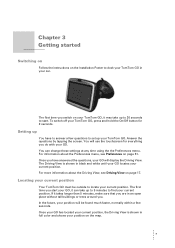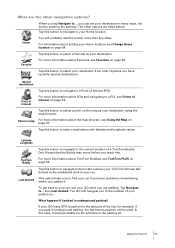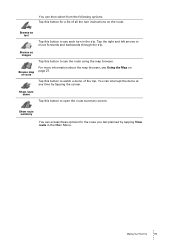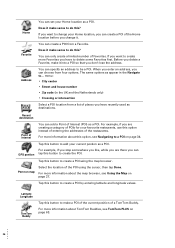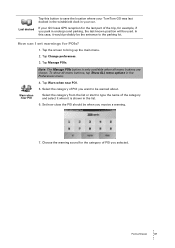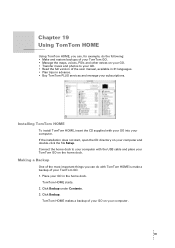TomTom GO 910 Support Question
Find answers below for this question about TomTom GO 910 - Automotive GPS Receiver.Need a TomTom GO 910 manual? We have 1 online manual for this item!
Question posted by glrikki on January 14th, 2014
Updating Maps
can someone please run me through how to update the maps
Current Answers
Answer #1: Posted by waelsaidani1 on January 15th, 2014 5:38 AM
Please refer here map updating service http://www.tomtom.com/en_gb/maps/map-update-service/
Related TomTom GO 910 Manual Pages
Similar Questions
How To Update The Map
hi im trying to update the map of my go730 i dont know how?
hi im trying to update the map of my go730 i dont know how?
(Posted by siabmw3 5 years ago)
Update Maps
could i add maps of jordan and other midle east country
could i add maps of jordan and other midle east country
(Posted by bmwwilliam 9 years ago)
Map Update Error
I have tried several times to download the map update to my device. After hours I receive the foll...
I have tried several times to download the map update to my device. After hours I receive the foll...
(Posted by teamsimmes 11 years ago)
Tomtom One Xl S Gps And I Want To Updat My Us Map Are There Any Free Download
(Posted by noodles1974 12 years ago)
Why Does My Tom Tom Go 910 Shut Down Immediately After Turning It On?
(Posted by hn2ofus77 14 years ago)