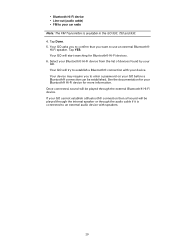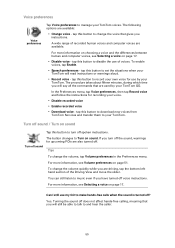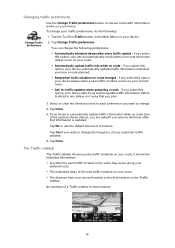TomTom GO 630 Support Question
Find answers below for this question about TomTom GO 630 - Automotive GPS Receiver.Need a TomTom GO 630 manual? We have 4 online manuals for this item!
Question posted by drt20106 on December 9th, 2013
I Forgot My Password ... They Send Me An Email With A New Pw But No Password
The person who posted this question about this TomTom product did not include a detailed explanation. Please use the "Request More Information" button to the right if more details would help you to answer this question.
Current Answers
Related TomTom GO 630 Manual Pages
Similar Questions
How To Create New Tomtom Account
(Posted by soulseek6969 8 years ago)
How Do You Reset The Tomtom To Imput My Information To Make Me The New Owner?
(Posted by Barnes909 10 years ago)
Just Bought A New Tom Tom And The Volumn Is Very Low Even When I Set It To The M
I set the volumn on my new TomTom and still it is very very low What can I do?
I set the volumn on my new TomTom and still it is very very low What can I do?
(Posted by RichardNJohns 10 years ago)
Forgot Password To Open
How do I manually reset to factory setting, forgot password
How do I manually reset to factory setting, forgot password
(Posted by Surecatch1 10 years ago)
How To Download A New Map
On the display of my tomtom appeared the invitation to download a new free map. I connected to getst...
On the display of my tomtom appeared the invitation to download a new free map. I connected to getst...
(Posted by francacostantini 12 years ago)