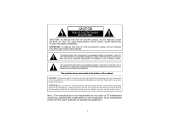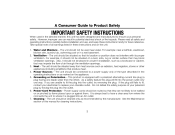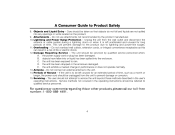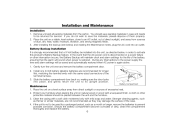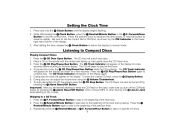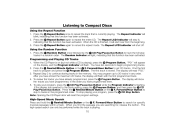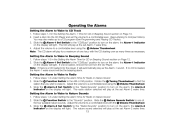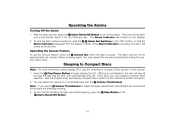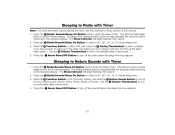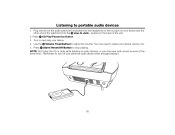Timex T610S Support Question
Find answers below for this question about Timex T610S - CD Clock Radio.Need a Timex T610S manual? We have 1 online manual for this item!
Question posted by clipperdee2 on March 22nd, 2016
I Called Customer Service Regarding A Mens Times Watch That I Bought 12/25/13 .
I have a mens times expedition w92 watch that has a 5 yr warranity and it does not change the date .What is the procedure to ship it back for repair or do you replace it?
Current Answers
Answer #1: Posted by freginold on March 23rd, 2016 3:42 AM
Hello, if you tried calling 1-800-448-4639 and did not get the answers you need, try 1-888-727-2931. You can also email Timex support at [email protected].
Related Timex T610S Manual Pages
Similar Questions
I Need A Watch With A Large Day And Date On The Face. T20461, T2h281
appear o.k., but am not sure of size. Can you help me, please?
appear o.k., but am not sure of size. Can you help me, please?
(Posted by alanadlestein 7 years ago)
Timex Ironman
I have a timex ironman witch works great. And was connected to my Lg4 phone, and then my phone updat...
I have a timex ironman witch works great. And was connected to my Lg4 phone, and then my phone updat...
(Posted by gtt901 8 years ago)
Lost My Watch
Are you guys able to track my watch I lost it and I payed 40$ for it.
Are you guys able to track my watch I lost it and I payed 40$ for it.
(Posted by brandonlovell 8 years ago)
How Do I Set The Alarm ?
I set the time and alarm 1. When I switch the alarm 1 button to "set" it just flashes the alarm time...
I set the time and alarm 1. When I switch the alarm 1 button to "set" it just flashes the alarm time...
(Posted by troi52x 12 years ago)