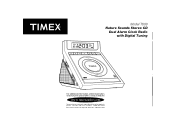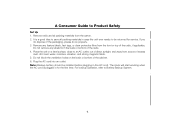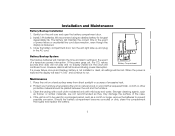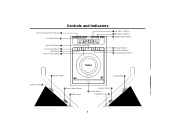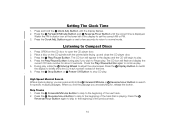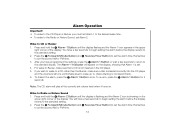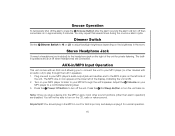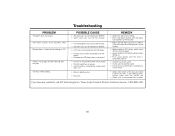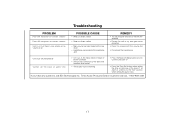Timex T609T Support Question
Find answers below for this question about Timex T609T.Need a Timex T609T manual? We have 1 online manual for this item!
Question posted by cjsteppich on December 2nd, 2013
How Do I Turn The Alarm Setting Off?
The person who posted this question about this Timex product did not include a detailed explanation. Please use the "Request More Information" button to the right if more details would help you to answer this question.
Current Answers
Related Timex T609T Manual Pages
Similar Questions
Why Does The Timex T609t Hum When All It Is Being Used For Is The Clock Feature?
Why does the Timex T609T hum when all it is being used for is the clock feature?Does it require a pa...
Why does the Timex T609T hum when all it is being used for is the clock feature?Does it require a pa...
(Posted by Cpsstuckart 10 months ago)
How Do I Turn The Alarm Setting Off On My T227bq?
I have a Timex T227BQ. The alarm is set and I don't want it set. How do I turn it of
I have a Timex T227BQ. The alarm is set and I don't want it set. How do I turn it of
(Posted by cindywatson14 4 years ago)
How Do I Set The Radio Alarm To A Specific Station On My Timex T-309t Alarm
clock
clock
(Posted by vnc249 9 years ago)
Timex Xbbu Clock Radio Not Working
I unplugged timex xbbu clock/radio to move it, plugged it in in new location and nothing works. What...
I unplugged timex xbbu clock/radio to move it, plugged it in in new location and nothing works. What...
(Posted by fchitwoo 10 years ago)
The Cd Player Is No Output(speaker),the Radio(fm/am)and Sounds Function Ok
WHY?AND HAO TO SOLUTION?
WHY?AND HAO TO SOLUTION?
(Posted by chanwei168 11 years ago)