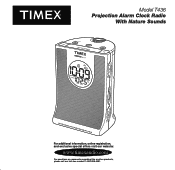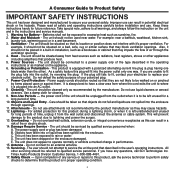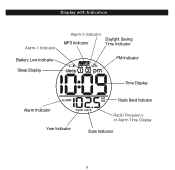Timex T436B Support Question
Find answers below for this question about Timex T436B - Clock Radio With Time Projector.Need a Timex T436B manual? We have 1 online manual for this item!
Question posted by goldjem10 on June 24th, 2015
How Do I Reser The Date On My T436b?
how do I reset the date on my my t436b?
Current Answers
Related Timex T436B Manual Pages
Similar Questions
How Do I Set The Date?
(Posted by cklaudig1 2 years ago)
I Want An Operating Manual For Timex Radio/alarm Clock T309tt
How do I re-set the alarm on my TIMEX Radio/Alarm Clock T309TT? Once the alarm is set, how do I disc...
How do I re-set the alarm on my TIMEX Radio/Alarm Clock T309TT? Once the alarm is set, how do I disc...
(Posted by boncuster 9 years ago)
I Have Not Used This Radio Alarm Clock For Years. I Do Not Know How To Do Anythi
I do not know how to do anything with this clock alarm radio because I haven't used it for years. Ho...
I do not know how to do anything with this clock alarm radio because I haven't used it for years. Ho...
(Posted by BrendaRBiery51 10 years ago)
Timex Indiglo Alarm Clock?
How do I set the alarm on my T436B Timex Indiglo alarm clock?
How do I set the alarm on my T436B Timex Indiglo alarm clock?
(Posted by Certa 11 years ago)