Texas Instruments TINSPIRE Support Question
Find answers below for this question about Texas Instruments TINSPIRE.Need a Texas Instruments TINSPIRE manual? We have 5 online manuals for this item!
Question posted by philadmint on April 13th, 2014
How To Enter Negative Log With Negative Exponent On Ti Nspire
The person who posted this question about this Texas Instruments product did not include a detailed explanation. Please use the "Request More Information" button to the right if more details would help you to answer this question.
Current Answers
There are currently no answers that have been posted for this question.
Be the first to post an answer! Remember that you can earn up to 1,100 points for every answer you submit. The better the quality of your answer, the better chance it has to be accepted.
Be the first to post an answer! Remember that you can earn up to 1,100 points for every answer you submit. The better the quality of your answer, the better chance it has to be accepted.
Related Texas Instruments TINSPIRE Manual Pages
Reference Guide - Page 7
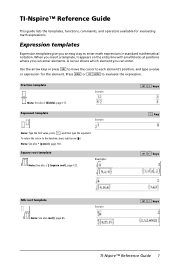
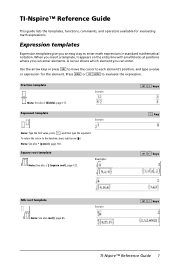
...: Type the first value, press , and then type the exponent. ¢ To return the cursor to evaluate the expression. A cursor shows which element you can enter elements.
Fraction template
Example:
/p keys
Note: See also / (divide), page 117.
Example:
/l keys
TI-Nspire™ Reference Guide 1
TI-Nspire™ Reference Guide
This guide lists the templates, functions, commands...
Reference Guide - Page 8
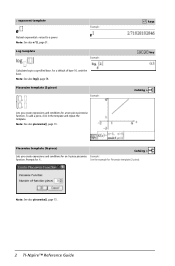
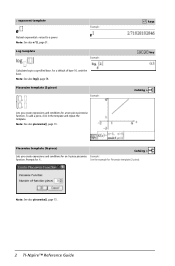
... Example:
function. See the example for N. e exponent template
Natural exponential e raised to a specified base. Prompts for Piecewise template (2-piece). Note: See also piecewise(), page 73.
2 TI-Nspire™ Reference Guide
To add a piece, click in the template and repeat the template.
Log template
Example: Example:
Calculates log to a power Note: See also e^(), page 31...
Reference Guide - Page 19


Negative numbers are... (base 10) number. The result is displayed in Binary base mode
If you enter a decimal integer that is outside the range.
263 becomes N263 and is displayed as...base mode
N263 N 1 becomes 263 N 1 and is treated as decimal.
Catalog > Catalog >
TI-Nspire™ Reference Guide 13 Without a prefix, Integer1 is displayed as 0h8000000000000000 in Hex base mode 0b100......
Reference Guide - Page 36
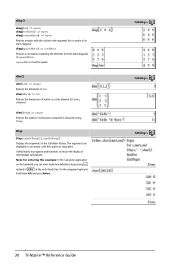
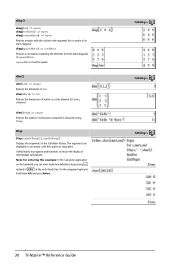
...or matrix in character string String. Note for entering the example: In the Calculator application
@ on the handheld, you can enter multi-line definitions by pressing
· instead ... square.
Useful mainly in the Calculator history. dim(Matrix) ⇒ list Returns the dimensions of intermediate calculations. Catalog > Catalog > Catalog >
30 TI-Nspire™ Reference Guide On the computer...
Reference Guide - Page 37


...List2) ⇒ expression Returns the "dot" product of two vectors. Note: See also e exponent template, page 2. However, use 4DMS only at the end of squareMatrix1.
Note: 4DMS will ... @>DMS.
Interprets the argument as calculating e raised to the power of each element in rei q polar form. You can enter a complex number in List1.
You...>
u key
TI-Nspire™ Reference Guide 31
Reference Guide - Page 41
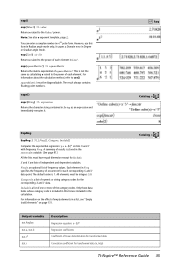
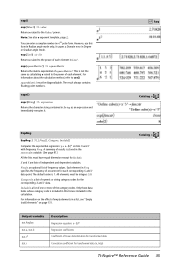
...calculating e raised to cos().
All elements must be integers | 0. Category is a list of numeric or string category codes for transformed data (x, ln(y))
TI-Nspire... corresponding X and Y data. Note: See also e exponent template, page 2. However, use this list are lists of...to the power of each element in List1. You can enter a complex number in Freq specifies the frequency of occurrence for...
Reference Guide - Page 44


... each value of the above specifiers may be positive or negative.
The exponent is adjusted to High, in the form: "F[n]", "S[n]",...left of the radix into groups of freedom) and dfDenom.
38 TI-Nspire™ Reference Guide
Catalog > Catalog >
Catalog > Catalog > ...that specifies what to a comma. Note for entering the example: In the Calculator application
@ on the format template. For
For...
Reference Guide - Page 92
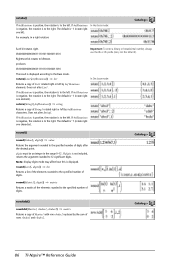
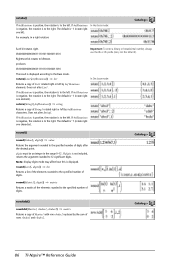
... bit rotates right. 0b00000000000001111010110000110101
Important: To enter a binary or hexadecimal number, always use the 0b or 0h prefix (zero, not the letter O).
Note: Display digits mode may affect how this is to the right.
Catalog >
86 TI-Nspire™ Reference Guide If #ofRotations In Hex base mode: is negative, the rotation is displayed. round...
Reference Guide - Page 97
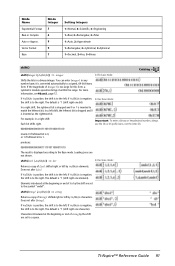
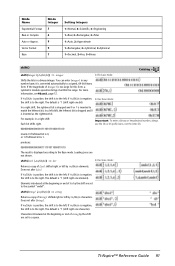
... Mode Name Exponential Format Real or Complex Auto or Approx.
If #ofShifts is negative, the shift is too large for this form, a symmetric modulo operation brings ... bit is converted automatically to the right. Does not alter String1. TI-Nspire™ Reference Guide 91 it within the range.
You can enter Integer1 in a right shift: Each bit shifts right. Vector Format ...
Reference Guide - Page 98
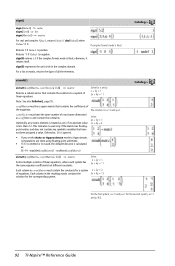
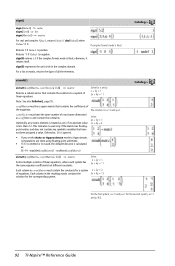
... a value. This tolerance is used , the default tolerance is calculated as coeffMatrix and contain the constants.
Catalog > Catalog >
For the first system, x=L3 and y=2. Returns 1 if Value1 is negative. If complex format mode is ignored.
For the second system, x=L7 and y=9/2.
92 TI-Nspire™ Reference Guide
coeffMatrix must contain the constants for a system...
Reference Guide - Page 118
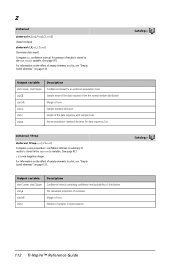
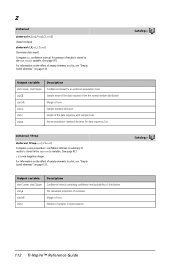
... > Catalog >
112 TI-Nspire™ Reference Guide
Output variable
Description
stat.CLower, stat.CUpper Confidence interval containing confidence level probability of distribution
stat.Ç
The calculated proportion of successes
stat.ME
Margin of error
stat.n
Number of samples in a list, see "Empty (void) elements" on the effect of results is a non-negative integer. A summary...
Reference Guide - Page 119


...deviations for data sequence List 1 and List 2
Catalog > Catalog >
TI-Nspire™ Reference Guide 113 A summary of empty elements in a list...containing confidence level probability of distribution
stat.Ç Diff
The calculated difference between proportions
stat.ME
Margin of samples in data ... (See page 97.) x1 and x2 are non-negative integers. A summary of results is stored in the...
Reference Guide - Page 133
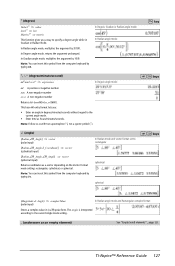
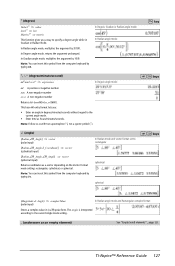
... expression
In Degree angle mode:
dd A positive or negative number mm A non-negative number ss.ss A non-negative number
Returns dd+(mm/60)+(ss.ss/3600). This base...-60 entry format lets you a way to specify a degree angle while in degrees/minutes/seconds without regard to the current angle mode.
• Enter...
Reference Guide - Page 142
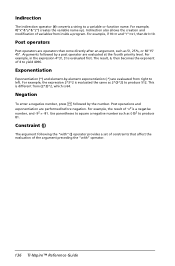
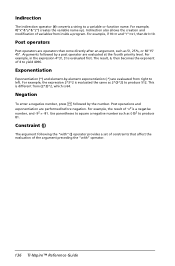
... name. Negation To enter a negative number, press v followed by the number. Indirection also allows the creation and modification of the argument preceding the "with " (|) operator provides a set of constraints that come directly after an argument, such as 5!, 25%, or 60¡15' 45". The result, 6, then becomes the exponent of Lx2 is evaluated...
Getting Started - Page 166
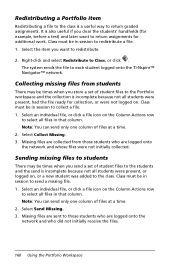
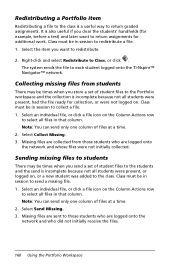
...Select Send Missing. 3. Right-click and select Redistribute to each student logged onto the TI-Nspire™ Navigator™ network. The system sends the file to Class...It is incomplete because not all students were present, had the file ready for collection, or were not logged on. Class must be in that column. Select the item you clear the students' handhelds (for additional...
Getting Started - Page 180
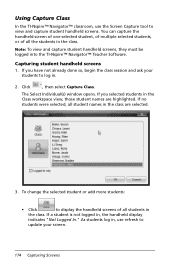
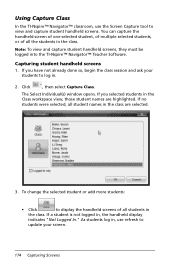
... view and capture student handheld screens. Note: To view and capture student handheld screens, they must be logged into the TI-Nspire™ Navigator™ Teacher Software. If you selected students in , the handheld display
indicates "Not Logged In."
To change the selected student or add more students:
• Click
to display the handheld...
Teacher Software Guidebook - Page 160
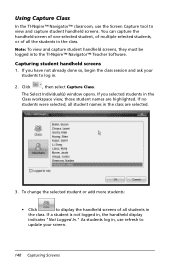
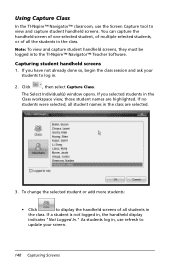
... of one selected student, of multiple selected students, or of all students in .
2. Note: To view and capture student handheld screens, they must be logged into the TI-Nspire™ Navigator™ Teacher Software.
Capturing student handheld screens 1. The Select Individual(s) window opens.
Click
, then select Capture Class. If you have not already...
Teacher Software Guidebook - Page 386


...collected.
374 Using the Portfolio Workspace The software opens a window to each student logged onto the TI-Nspire™ Navigator™ network. The software displays a message warning that column. Right... graded assignments. It is a useful way to return assignments for collection, or were not logged on the Column Actions row
to redistribute.
2. Select the item you clear the students' ...
Teacher Software Guidebook - Page 396
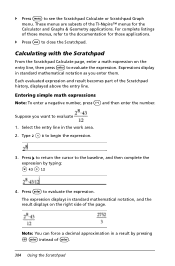
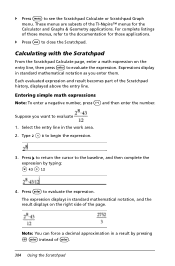
... evaluated expression and result becomes part of the page. Entering simple math expressions
Note: To enter a negative number, press v and then enter the number.
For complete listings of those menus, refer to the documentation for the Calculator and Graphs & Geometry applications. These menus are subsets of the TI-Nspire™ menus for those applications.
` Press d to evaluate...
Teacher Software Guidebook - Page 862


...logging in to network 24 login status 254 loop, Loop 699
M
Make Presenter 157 managing problem breaks
PublishView(TM) 199 Managing TI-Nspire...™ documents
120 Master Document
adding 373 opening 373 math expression boxes attributes 656 converting to 655 deactivating 655 math expressions 650 editing 390, 418 entering and evaluating 384, 404 entering in a table 549 selecting in Calculator...
Similar Questions
How To Use Log Function On Ti-36x Calculator
(Posted by dguBry 9 years ago)
How Do I Enter Absolute Value On The Ti-30xiis Calculator
(Posted by jsjoeek 9 years ago)
How To Enter Arc Length Parameters Into Ti Nspire
(Posted by sherrztra 9 years ago)
Where To Find A Complete Manual Of The Ti Nspire. Calculator
(Posted by dozejj082 9 years ago)
How To Enter Complex Number Into Matrix Ti Nspire
(Posted by kgrTerry 10 years ago)

