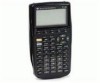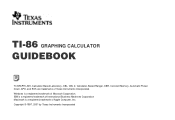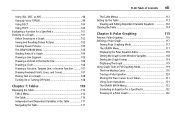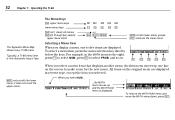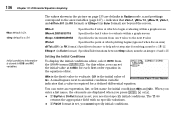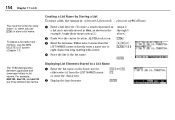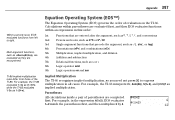Texas Instruments TI-86 Support Question
Find answers below for this question about Texas Instruments TI-86 - ViewScreen Calculator.Need a Texas Instruments TI-86 manual? We have 1 online manual for this item!
Question posted by nicetouch on December 31st, 2014
Need Original Ti 86 Owner's Manual, Red, Copyright 1997.
Hi, I need to replace an owner's manual for a TI 86 I borrowed. I need to find the original, red, copyright 1997book that came with the calculator when purchased. It does not say Guidebook on the front. It only says Texas Instruments on the top and TI 86 in the lower left corner.
Current Answers
Answer #1: Posted by Odin on December 31st, 2014 5:44 PM
If as it appears you require the printed book as provided with the calculator, there's a chance you may be able to obtain it from Texas Instruments—phone 800-842-2737. Otherwise, I suggest looking to sites such as Craigslist and eBay. You can search those sites and other such resources, without any geographical restriction, using one website: http://www.searchtempest.com/.
You can download a manual here.
Hope this is useful. Please don't forget to click the Accept This Answer button if you do accept it. My aim is to provide reliable helpful answers, not just a lot of them. See https://www.helpowl.com/profile/Odin.
Related Texas Instruments TI-86 Manual Pages
Similar Questions
Ti 36 X Pro Manual Statistics How To Distribution
(Posted by insexy 9 years ago)
How To Do Logarithm On Ti 30x Iis Calculator Manual
(Posted by amtriple 10 years ago)
How To Use Texas Instruments Ti 30x Iis Instruction Manual
(Posted by RFshac 10 years ago)
How To Program The Ti-36x Pro User Manual
(Posted by sliRich 10 years ago)
Graphing Help Ti-86
I need help graphing on my TI-86, It keeps saying error 13 demsion, My equation is y=2.3x=35,i put t...
I need help graphing on my TI-86, It keeps saying error 13 demsion, My equation is y=2.3x=35,i put t...
(Posted by happygolucky72003 11 years ago)