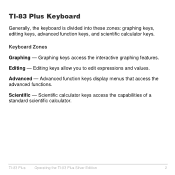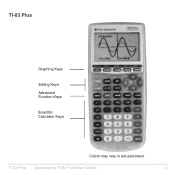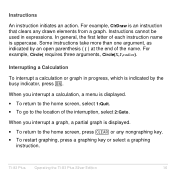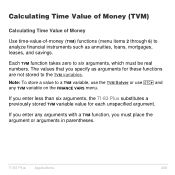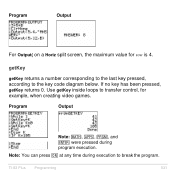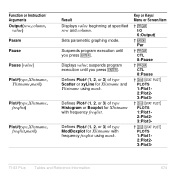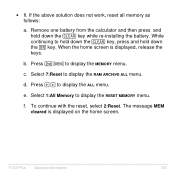Texas Instruments TI-83-Plus Support Question
Find answers below for this question about Texas Instruments TI-83-Plus - Edition.Need a Texas Instruments TI-83-Plus manual? We have 1 online manual for this item!
Question posted by ejumalon on February 8th, 2012
What Key To Press To Find The Antilog Value Of A Number
how to find the antilog value of 1.35 using TI-83 Plus
Current Answers
Related Texas Instruments TI-83-Plus Manual Pages
Similar Questions
Is There A Ti83 Or Ti 83 Silver Edition Available As A Kindle App?
I want a calculator from the Ti83 series available to kindle. Is it?
I want a calculator from the Ti83 series available to kindle. Is it?
(Posted by alorenzen 2 years ago)
How To Calculate Antilog On Ti-83 Plus
(Posted by scottiot 9 years ago)
How Do I Calculate Binary Numbers On The Ti 36x Pro
(Posted by rhusbands 11 years ago)
Calculate Log/ Anti Log / Ph On Ti-83 Plus
how do u operate log/ - log functions on TI 83 plus to get ph, kw quantities
how do u operate log/ - log functions on TI 83 plus to get ph, kw quantities
(Posted by jinx515 12 years ago)