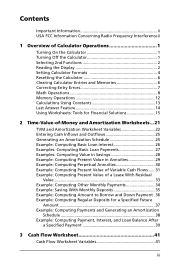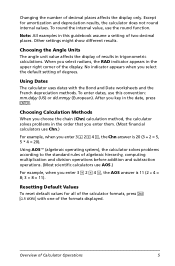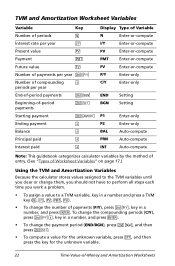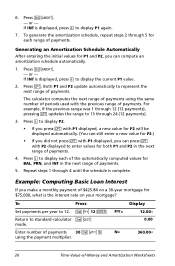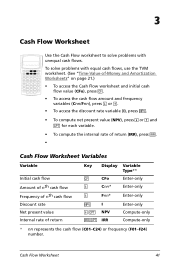Texas Instruments BA II PLUS PRO Support Question
Find answers below for this question about Texas Instruments BA II PLUS PRO - BA II Plus Professional Financial Calculator.Need a Texas Instruments BA II PLUS PRO manual? We have 1 online manual for this item!
Question posted by mdelczeg on March 20th, 2013
Hello,I Am A College Professor. How Can I Get An Emulator For The Ba Ii+?
I use the BA II in all my classes. I love and instruct my students how to use it for Time Value of Money problems, amortization schedules, depreciation schedules, Break-even, etc. I love it. But I am very upset, as I lost my emulator. How do I get another one?
Michael Delczeg
Thank You
Current Answers
Related Texas Instruments BA II PLUS PRO Manual Pages
Similar Questions
How To Find Profitability Index On Ba Ii Plus
(Posted by vikhea 10 years ago)
Operating Manual For The Ba Ii Plus Calculator
(Posted by ricardomoran51 11 years ago)
C/y Button On Ba Ii Calculator
where is the C/Y button on the BA II Calculator
where is the C/Y button on the BA II Calculator
(Posted by johnrhouse 11 years ago)