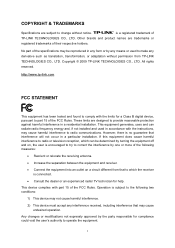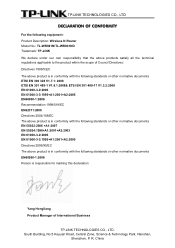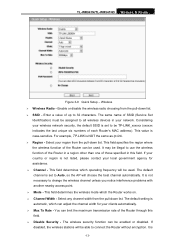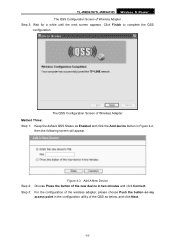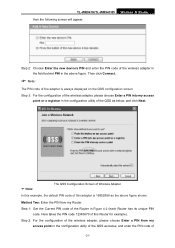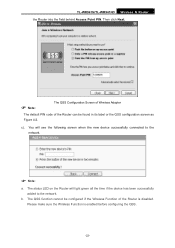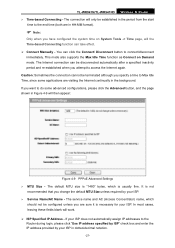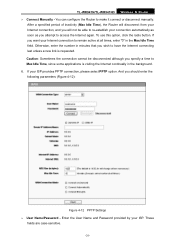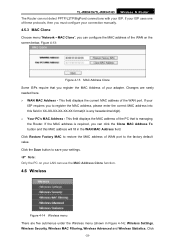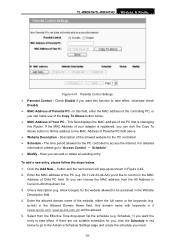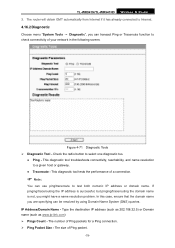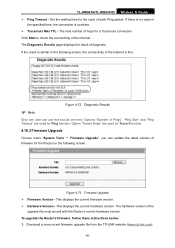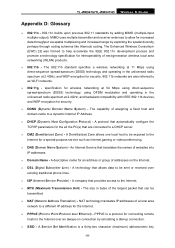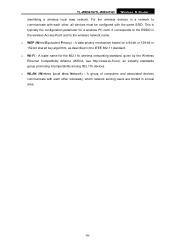TP-Link TL-WR941ND Support Question
Find answers below for this question about TP-Link TL-WR941ND - Wireless Router.Need a TP-Link TL-WR941ND manual? We have 1 online manual for this item!
Question posted by alfarezadjuli on August 16th, 2012
Set Up Tp Link Wr941nd As Access Point And Wr740 N As A Client,or Repeater
lease help me to set TP Link WR941ND as ACCESS POINT and WR740 N as a Client,or repeater
My House is Two Floor building, so I need that Configuration
Current Answers
Related TP-Link TL-WR941ND Manual Pages
Similar Questions
I Have Tp-link Router Model Tl-wr2041n Change Its Lang. From Chinese To Englis
I have TP-Link router model TL-WR2041N I want to change its language from Chinese to English.please ...
I have TP-Link router model TL-WR2041N I want to change its language from Chinese to English.please ...
(Posted by service29596 9 years ago)
Tp-link Tl-wr941nd Cant Access Control Panel
(Posted by bvharr 9 years ago)
I Did Reset My Tp-link Modem, Tl-wr941nd.
Now my I-Pad choses as Network IP-LINK_DAAOE8. It does not allow my Safari browser to surf. What i...
Now my I-Pad choses as Network IP-LINK_DAAOE8. It does not allow my Safari browser to surf. What i...
(Posted by jaapblaak 11 years ago)
How To Connect My Tp-link Wr941nd Wireless N Router To My Existing Router?
i have already a PROLINK Hurricane 5004N (1T1R) Wireless N ADSL2+ Modem Router existing...
i have already a PROLINK Hurricane 5004N (1T1R) Wireless N ADSL2+ Modem Router existing...
(Posted by indangjoebert 12 years ago)