TP-Link TL-WR841N Support Question
Find answers below for this question about TP-Link TL-WR841N.Need a TP-Link TL-WR841N manual? We have 2 online manuals for this item!
Question posted by diluc on December 9th, 2013
How To Setup Wireless Bridge Using Tl-wr841n
The person who posted this question about this TP-Link product did not include a detailed explanation. Please use the "Request More Information" button to the right if more details would help you to answer this question.
Current Answers
There are currently no answers that have been posted for this question.
Be the first to post an answer! Remember that you can earn up to 1,100 points for every answer you submit. The better the quality of your answer, the better chance it has to be accepted.
Be the first to post an answer! Remember that you can earn up to 1,100 points for every answer you submit. The better the quality of your answer, the better chance it has to be accepted.
Related TP-Link TL-WR841N Manual Pages
User Guide - Page 10
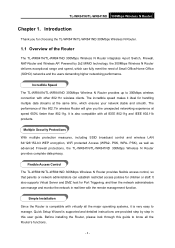
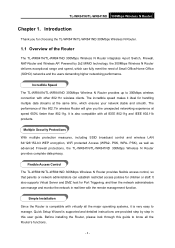
...compatible with other 802.11n wireless clients. Multiple Security Protections With multiple protection measures, including SSID broadcast control and wireless LAN 64/128/152-bit WEP encryption, WiFi protected Access (WPA2- PSK), as well as advanced Firewall protections, the TL-WR841N/TL-WR841ND 300Mbps Wireless N Router provides complete data privacy. Quick Setup Wizard is compatible with the...
User Guide - Page 13
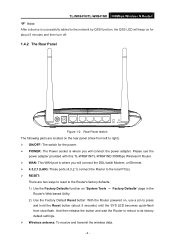
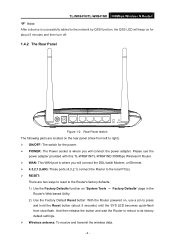
... "System Tools → Factory Defaults" page in the
Router's Web-based Utility. 2) Use the Factory Default Reset button: With the Router powered on, use a pin to its factory default settings. ¾ Wireless antenna: To receive and transmit the wireless data.
- 6 - TL-WR841N/TL-WR841ND 300Mbps Wireless N Router
) Note:
After a device is successfully added to the network by QSS...
User Guide - Page 14
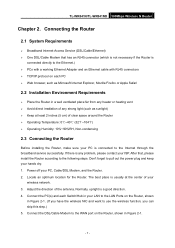
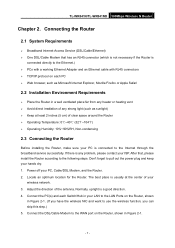
... out the power plug and keep your ISP. TL-WR841N/TL-WR841ND 300Mbps Wireless N Router
Chapter 2. Connecting the Router
2.1 System Requirements
¾ Broadband Internet Access Service (DSL/Cable/Ethernet) ¾ One DSL/Cable Modem that , please install the Router according to use the wireless function, you have the wireless NIC and want to the following steps. If...
User Guide - Page 16


... the Router. These values can configure the IP address for your TL-WR841ND 300Mbps Wireless N Router using Quick Setup Wizard within minutes.
3.1 TCP/IP Configuration
The default IP address of...PC in "Obtain an IP address automatically" mode on your PC and the Router. TL-WR841N/TL-WR841ND 300Mbps Wireless N Router
Chapter 3. In this , please refer to verify the network connection between ...
User Guide - Page 18
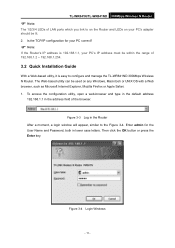
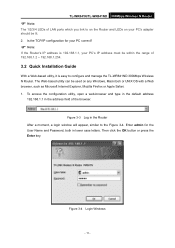
... Router's IP address is easy to configure and manage the TL-WR841ND 300Mbps Wireless N Router.
Figure 3-4 Login Windows
- 11 - To ...used on any Windows, Macintosh or UNIX OS with a Web browser, such as Microsoft Internet Explorer, Mozilla Firefox or Apple Safari. 1. Then click the OK button or press the Enter key. The Web-based utility can be lit. 2. TL-WR841N/TL-WR841ND 300Mbps Wireless...
User Guide - Page 19


... Internet service is securely plugged into the WAN port before detection. TL-WR841N/TL-WR841ND 300Mbps Wireless N Router
) Note:
If the above screen does not pop-up, it means that appears, cancel the Using Proxy checkbox, and click OK to finish it. 2. Figure 3-5 Quick Setup 3. It's recommended that you select Auto-Detect, the Router will appear...
User Guide - Page 20
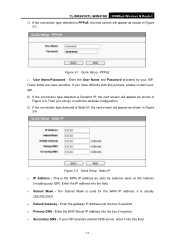
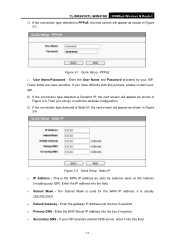
... Figure
3-7. Figure 3-8 Quick Setup - The Subnet Mask is usually
255.255.255.0. ¾ Default Gateway - PPPoE ¾ User Name/Password -
Enter the gateway IP address into this process, please contact your ISP. 2) If the connection type detected is the WAN IP address as seen by your ISP). TL-WR841N/TL-WR841ND 300Mbps Wireless N Router 1) If...
User Guide - Page 21


...Setup - For example, TEST is not necessary to 32 characters. This field specifies the region where the wireless function of SSID (Service Set
Identification) must be used . Enable or disable the wireless...operating frequency will appear as test. ¾ Region - TL-WR841N/TL-WR841ND 300Mbps Wireless N Router 5. Click Next to be used . It is NOT the same as shown in your ...
User Guide - Page 22


...finish the Quick Setup.
- 15 - Figure 3-10 Quick Setup - You ...wireless security function can adjust the channel width for basic wireless parameters. Finish If there are only for your wireless configuration to F, the length should be between 8 and 64 characters.
Click the Reboot button to Z, the length should be enabled or disabled. TL-WR841N/TL-WR841ND 300Mbps Wireless...
User Guide - Page 26
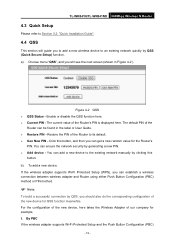
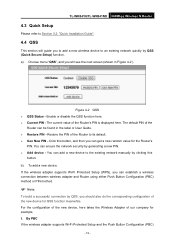
...wireless adapter supports Wi-Fi Protected Setup and the Push Button Configuration (PBC)
- 19 - Enable or disable the QSS function here. ¾ Current PIN - The default PIN of the
Router can establish a wireless connection between wireless adapter and Router using... device for the Router's
PIN. TL-WR841N/TL-WR841ND 300Mbps Wireless N Router
4.3 Quick Setup
Please refer to Section 3.2: "Quick...
User Guide - Page 46


... by the Router. TL-WR841N/TL-WR841ND 300Mbps Wireless N Router option. ¾ Channel - Select the desired wireless mode. The wireless radio of your clients...bridge two or more Wlans. When wireless clients survey the local area for your wireless clients are correct.
- 39 - If this checkbox is strongly recommended that you are using a mix of 802.11b, 11g, and 11n wireless...
User Guide - Page 47


... Access 2), WPA-PSK (Pre-Shared Key), WPA2-PSK (Pre-Shared Key).
- 40 - TL-WR841N/TL-WR841ND 300Mbps Wireless N Router
Figure 4-16 ¾ SSID(to be bridged) - It
is recommended that the security type is going to connect needs password, you can also use the search function to select the BSSID to the AP's security configuration. If...
User Guide - Page 59


...Disabled All button to modify. Click the Delete All button to use from the Common Service Port list. To setup a virtual server entry: 1. button, the next screen will ...The protocol used for that you want to enable the virtual server. 6. Select the service port you want to make all protocols
supported by the Router). ¾ Status -
TL-WR841N/TL-WR841ND 300Mbps Wireless N Router...
User Guide - Page 67
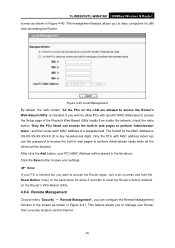
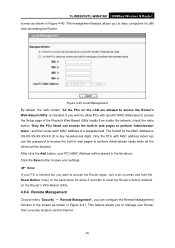
... address listed can use a pin to press and hold the Reset Button (hole) on the back panel for the MAC Address is XX-XX-XX-XX-XX-XX (X is checked. TL-WR841N/TL-WR841ND 300Mbps Wireless N Router screen ... all the others will be blocked. Only the PCs with specific MAC Addresses to access the Setup page of the Router's Web-Based Utility locally from inside the network, check the radio button...
User Guide - Page 13
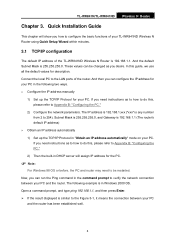
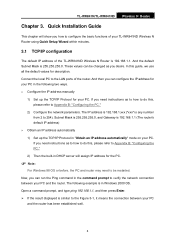
... Guide
This chapter will assign IP address for your TL-WR841ND Wireless N Router using Quick Setup Wizard within minutes.
3.1 TCP/IP configuration
The default...TL-WR841ND Wireless N Router is in the command prompt to the Figure 3-1, it means the connection between your PC
and the router has been established well.
8 And the default Subnet Mask is 255.255.255.0. TL-WR841N/TL-WR841ND Wireless...
User Guide - Page 15
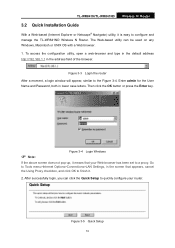
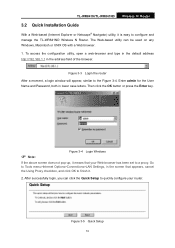
... in the screen that your router.
Figure 3-5 Quick Setup
10 Go to configure and manage the TL-WR841ND Wireless N Router. To access the configuration utility, open ..., similar to a proxy. After successfully login, you can be used on any Windows, Macintosh or UNIX OS with a Web browser. 1. TL-WR841N/TL-WR841ND Wireless N Router
3.2 Quick Installation Guide
With a Web-based (Internet Explorer...
User Guide - Page 17


... in Figure 3-9. For example, TP-LINK is case-sensitive. TL-WR841N/TL-WR841ND Wireless N Router
Figure 3-8 Quick Setup - Wireless ¾ Wireless Radio - This is usually 255.255.255.0 ¾ Default Gateway - Enter the gateway IP address into this field. 4.
The Subnet Mask is used for the WAN IP address, it into the box if required. ¾ Primary DNS...
User Guide - Page 18


... Finish page:
Figure 3-10 Quick Setup - The default setting is not necessary to use the wireless function of the router in a region other than one of basic network parameters, please click Finish button to Section 4.5: "Wireless." 5. You will be used . Select your local government agency for basic wireless parameters. TL-WR841N/TL-WR841ND Wireless N Router ¾ Region - Finish After...
User Guide - Page 21
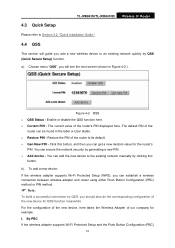
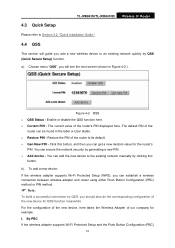
TL-WR841N/TL-WR841ND Wireless N Router
4.3 Quick Setup
Please refer to Section 3.2: "Quick Installation Guide."
4.4 QSS
This section will see the next screen (shown in the label or User Guide. ¾ Restore PIN -
Click this
button. To add a new device: If the wireless adapter supports Wi-Fi Protected Setup (WPS), you can be found in Figure 4-2 ). . Restore the...
User Guide - Page 44
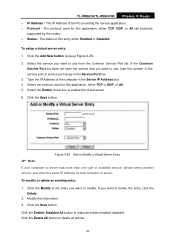
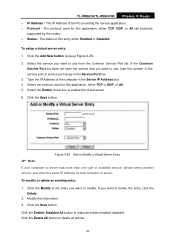
... Delete.
2. Click the Delete All button to use from the Common Service Port list. To setup a virtual server entry:
1. The status of the PC providing the service application. ¾ Protocol -
If the Common Service Port list does not have the service that computer or server. TL-WR841N/TL-WR841ND Wireless N Router ¾ IP Address - Modify the...
Similar Questions
How To Change Wireless Password , Use Tl-wr740n
(Posted by c27lisasm 10 years ago)
How Can I Use Tl-wr741n To Disallow Sites For Exampel Google.com?
allow or disallow webpages
allow or disallow webpages
(Posted by kristoffer 12 years ago)

