TP-Link TL-WR841N Support Question
Find answers below for this question about TP-Link TL-WR841N.Need a TP-Link TL-WR841N manual? We have 2 online manuals for this item!
Question posted by kgirene on March 3rd, 2012
How To Restrict The Access Time Of A Pc Through Tlwr841nd
I want to restrict the access time of my child's PC through TL-WR841ND router, so he can't be able to play on-line game 24/7. Please show steps. Thanks!
Current Answers
There are currently no answers that have been posted for this question.
Be the first to post an answer! Remember that you can earn up to 1,100 points for every answer you submit. The better the quality of your answer, the better chance it has to be accepted.
Be the first to post an answer! Remember that you can earn up to 1,100 points for every answer you submit. The better the quality of your answer, the better chance it has to be accepted.
Related TP-Link TL-WR841N Manual Pages
User Guide - Page 10
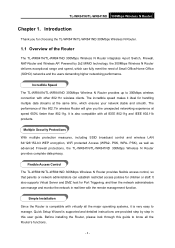
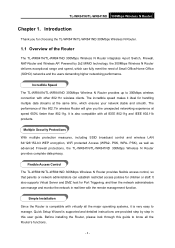
.... Flexible Access Control The TL-WR841N/TL-WR841ND 300Mbps Wireless N Router provides flexible access control, so that parents or network administrators can establish restricted access policies for choosing the TL-WR841N/TL-WR841ND 300Mbps Wireless N Router.
1.1 Overview of this user guide.
Simple Installation Since the Router is supported and detailed instructions are provided step by...
User Guide - Page 11
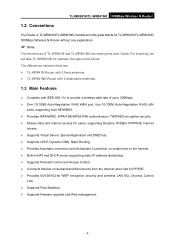
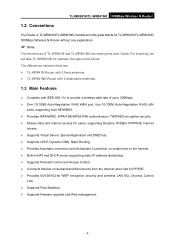
.... ¾ Supports Parental Control and Access Control. ¾ Connects Internet on certain time to the Internet ¾ Built-in this guide stands for TL-WR841N/TL-WR841ND 300Mbps Wireless N Router without any explanation.
) Note:
The two devices of TL-WR841N and TL-WR841ND are : ¾ TL-WR841N Router with 2 fixed antennas. ¾ TL-WR841ND Router with 2 detachable antennas.
1.3 Main Features...
User Guide - Page 14
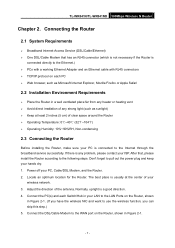
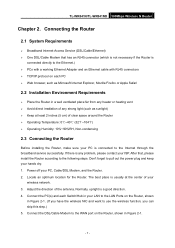
TL-WR841N/TL-WR841ND 300Mbps Wireless N Router
Chapter 2. Locate an optimum location for the Router. Connect the DSL/Cable Modem to the WAN port on the Router, shown in Figure 2-1. (If you have the wireless NIC and want to the Ethernet.) ¾ PCs with a working Ethernet Adapter and an Ethernet cable with RJ45 connectors ¾ TCP/IP protocol on the Router, shown
in...
User Guide - Page 18
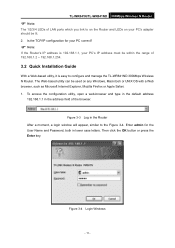
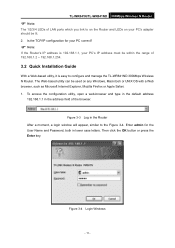
..., both in lower case letters. To access the configuration utility, open a web-browser and type in the default address
192.168.1.1 in the Router After a moment, a login window will... is 192.168.1.1, your PC's adapter should be lit. 2. TL-WR841N/TL-WR841ND 300Mbps Wireless N Router
) Note:
The 1/2/3/4 LEDs of LAN ports which you link to on the Router and LEDs on your PC's IP address must be ...
User Guide - Page 36


...Secondary Connection - If your Internet connection keeps active all the time,
- 29 - You can check this radio button to... Demand - It's available only for PPPoE Connection. And you want your ISP provides an
extra Connection type such as Dynamic/Static ...access the Internet again. TL-WR841N/TL-WR841ND 300Mbps Wireless N Router 3. If you
should enter the following parameters (Figure 4-8):
...
User Guide - Page 37
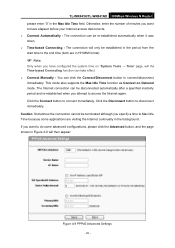
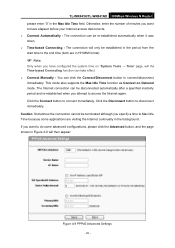
...:MM format).
) Note:
Only when you want to access the Internet again. The connection will only be established in the Max Idle Time field. The Internet connection can take effect. ¾ Connect Manually - TL-WR841N/TL-WR841ND 300Mbps Wireless N Router please enter "0" in the period from the start time to have configured the system time on Demand mode. This mode also...
User Guide - Page 39
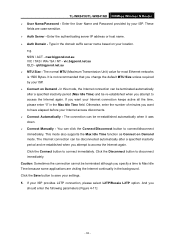
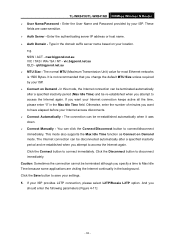
... to access the Internet again. You can be re-established when you want your ...TL-WR841N/TL-WR841ND 300Mbps Wireless N Router ¾ User Name/Password - The Internet connection can be terminated although you attempt to access the Internet again. Click the Disconnect button to save your Internet access disconnects. ¾ Connect Automatically - This mode also supports the Max Idle Time...
User Guide - Page 40
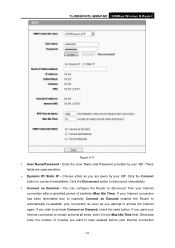
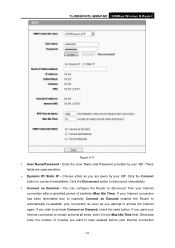
TL-WR841N/TL-WR841ND 300Mbps Wireless N Router
Figure 4-11 ¾ User Name/Password - Enter the User Name and Password provided by your...has been terminated due to inactivity, Connect on Demand enables the Router to access the Internet again. Choose either as you want to remain active at all times, enter 0 in the Max Idle Time field. Click the Connect
button to activate Connect on Demand ...
User Guide - Page 57


... LAN, that require permanent IP settings. The status of the PC for which you want to reserve an IP address. ¾ Reserved IP Address - Figure 4-29 Add or Modify an Address Reservation Entry To modify or delete an existing entry:
- 50 - button. TL-WR841N/TL-WR841ND 300Mbps Wireless N Router
4.7.3 Address Reservation
Choose menu "DHCP → Address Reservation", you...
User Guide - Page 62


...Address may be refused. 3. ) Note:
TL-WR841N/TL-WR841ND 300Mbps Wireless N Router
1. DMZ host forwards all the ports at the same time. UPnP devices can view the information about UPnP (Universal Plug and Play) in the DMZ Host IP Address field...host to be a DMZ server: 1. Any PC whose port is released, the corresponding opening ports will be changed when using the DHCP function.
User Guide - Page 68
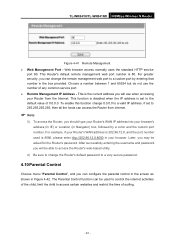
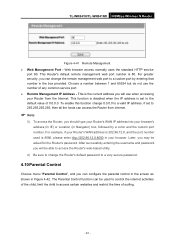
..., if your Router's WAN address is 202.96.12.8, and the port number used to control the internet activities of the child, limit the child to a valid...able to access the Router's web-based utility.
4) Be sure to change 0.0.0.0 to access certain websites and restrict the time of any common service port. ¾ Remote Management IP Address - TL-WR841N/TL-WR841ND 300Mbps Wireless N Router...
User Guide - Page 69
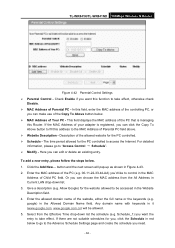
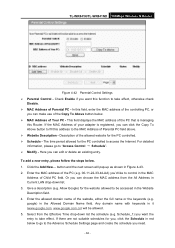
... check
Disable. ¾ MAC Address of Child PC field. Any domain name with keywords in it...time period allowed for the website allowed to access the Internet. In this Router. Here you want the entry to take effect. Allow Google) for the PC controlled to be allowed. 5. google) in Current LAN drop-down list the schedule (e.g. TL-WR841N/TL-WR841ND 300Mbps Wireless N Router...
User Guide - Page 70
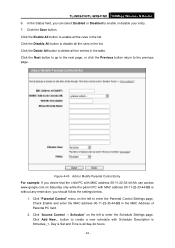
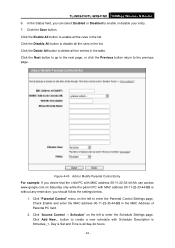
... child PC with MAC address 00-11-22-33-44-AA can select Enabled or Disabled to enable all the entries in the list.
Click "Parental Control" menu on the left to enter the Schedule Settings page. Click "Access Control → Schedule" on the left to enter the Parental Control Settings page. TL-WR841N/TL-WR841ND 300Mbps Wireless N Router...
User Guide - Page 71


... any of Child PC field. z...Access Control
Figure 4-45 Access Control There are four submenus under the Access Control menu as shown in Figure 4-44. z Enter "www.google.com" in the Website Description field. Then you create just now from the Effective Time drop-down list. z Select "Schedule_1" you will be able to complete the settings. TL-WR841N/TL-WR841ND 300Mbps Wireless N Router...
User Guide - Page 79


...to complete the settings.
In Time field, enter 1800 in Start Time field and 2000 in the table. Click Save to enter the Advanced Schedule Settings page.
2. TL-WR841N/TL-WR841ND 300Mbps Wireless N Router Click the Delete All button ...the previous page. Then you desire to restrict the internet activities of host with MAC address 00-11-22-33-44-AA to access www.google.com only from 18:00...
User Guide - Page 7
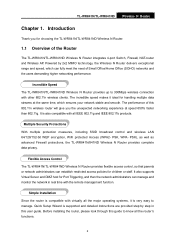
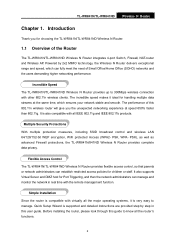
... and detailed instructions are provided step by 2x2 MIMO technology, the Wireless N Router delivers exceptional range and speed, which ensures your network stable and smooth. Flexible Access Control The TL-WR841N/TL-WR841ND Wireless N Router provides flexible access control, so that parents or network administrators can establish restricted access policies for handling multiple data...
User Guide - Page 8
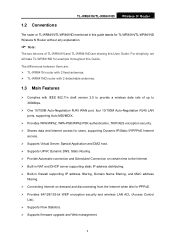
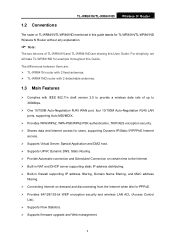
... IP/Static IP/PPPoE Internet
access. ¾ Supports Virtual Server, Special Application and DMZ host. ¾ Supports UPnP, Dynamic DNS, Static Routing. ¾ Provide Automatic-connection and Scheduled Connection on certain time to provide a wireless data rate of TL-WR841N and TL-WR841ND are : ¾ TL-WR841N router with 2 fixed antennas. ¾ TL-WR841ND router with 2 detachable antennas...
User Guide - Page 42


TL-WR841N/TL-WR841ND Wireless N Router You cannot change any of the router reserved. ¾ Status - Figure 4-21 Address Reservation ¾ MAC Address - The IP address ...the PC of this page and to the servers that PC will always receive the same IP address each time when it accesses the DHCP server. To Reserve IP addresses: 1. Click the Save button when finished. The status of which you want ...
User Guide - Page 47


...Plug and Play) in the screen (shown in Figure 4-29).The UPnP feature allows the devices, such as Internet computers, to access the local host resources or devices as Internet gaming or ...on the LAN.
42 TL-WR841N/TL-WR841ND Wireless N Router Click the Disabled All button to make all entries
) Note:
1. DMZ host forwards all the ports at the same time. When the trigger connection ...
User Guide - Page 53
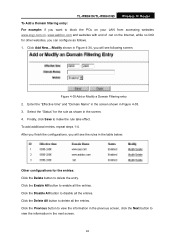
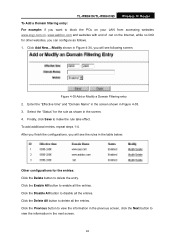
...steps 1-4. Finally, click Save to disable all the entries.
Select the "Status" for the rule as follows. 1. Click the Enable All button to enable all the entries. Click the Delete All button to delete all the entries. Enter the "Effective time... TL-WR841N/TL-WR841ND Wireless N Router To Add a Domain filtering entry: For example: if you want to block the PCs on your LAN from accessing ...
Similar Questions
What Is The Difference Between Tp-link Tl-wr841n And Tp-link Tl-wr841nd
(Posted by blaliste 10 years ago)
Tp Link Wifi Router Tl-wr841nd To My 2wire Netzero Dsl Modem On Pppeo Connection
TP link wifi router TL-WR841ND to my 2wire Netzero Dsl modem on PPPeO connection using the supplied ...
TP link wifi router TL-WR841ND to my 2wire Netzero Dsl modem on PPPeO connection using the supplied ...
(Posted by pcsltx 12 years ago)
Tl-wr740n Router Cd
I lost the CD on my TL-WR740N router. Where can I buy one?
I lost the CD on my TL-WR740N router. Where can I buy one?
(Posted by rezalbliart26 12 years ago)

