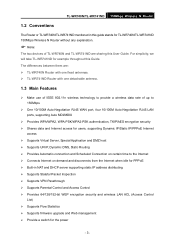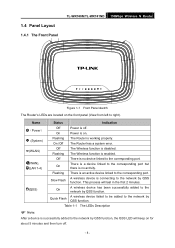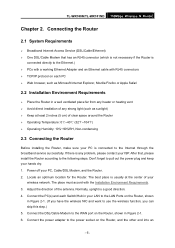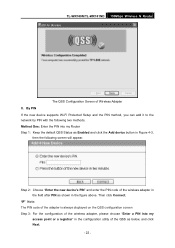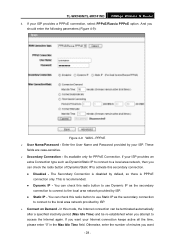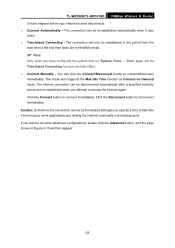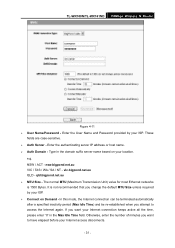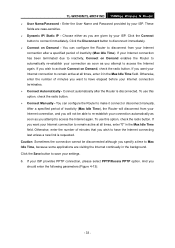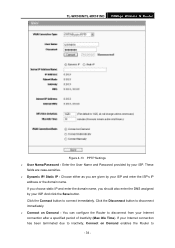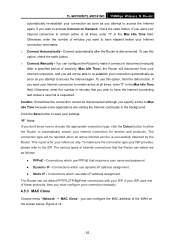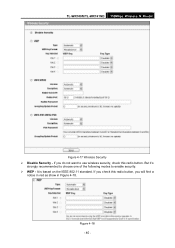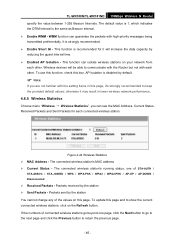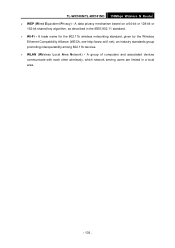TP-Link TL-WR740N Support Question
Find answers below for this question about TP-Link TL-WR740N - 150Mbps Wireless Lite N Router IEEE 802.11n 802.11g 802.11b Built-in.Need a TP-Link TL-WR740N manual? We have 1 online manual for this item!
Question posted by 10besentariq on May 15th, 2014
Wireless Keeps Disconnecting
Current Answers
Answer #1: Posted by kcmjr on May 15th, 2014 10:39 PM
- Distance from the "AP" or "access point" (transmitter/receiver)
- size and orientation of the access point antenna. Is it up/down or sideways? Should be up/down for best results.
- How much other wireless do you have around you?
- Cordless phones, microwaves, cellphones, HAM radio, cell towers all can cause interference.
- Near by neighbors with WiFi can interfere as well.
If you are in a high noise area you may need to be very close to your access point to have a reliable connection. Also, most APs come with the transmitter power dialed down to minimize interference. Some can be upgraded with 3rd party firmware. For example DD-WRT or Tomato. These allow you to adjust the transmitter power and other settings. See: http://www.dd-wrt.com or https://encrypted.google.com/url?sa=t&rct=j&q=&esrc=s&source=web&cd=3&cad=rja&uact=8&ved=0CDgQFjAC&url=http%3A%2F%2Fen.wikipedia.org%2Fwiki%2FTomato_(firmware)&ei=6qN1U44EgoaqBqyugdAM&usg=AFQjCNENp6dpNOWG7TK5XAyDtUOFKe-jdw&bvm=bv.66699033,d.b2k
Both of these web sites are great resources for all sorts of WiFi info as well.
Your PC/phone or whatever could have issues as well. Does your device work well at other locations? If so the AP could be the cause. If not I would focus on the device.
Licenses & Certifications: Microsoft, Cisco, VMware, Novell, FCC RF & Amateur Radio licensed.