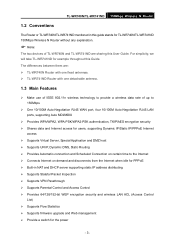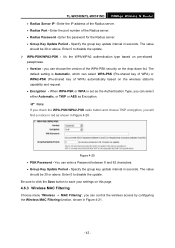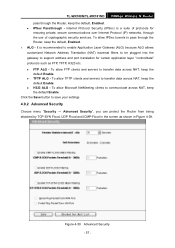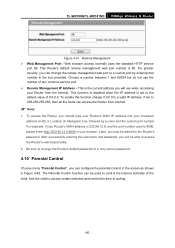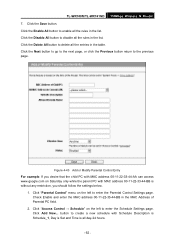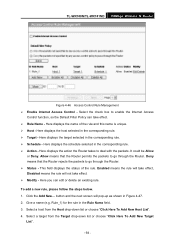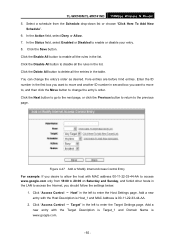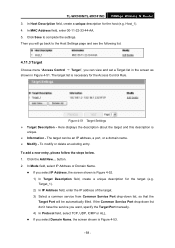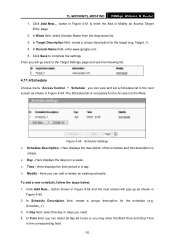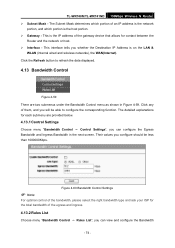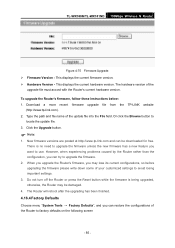TP-Link TL-WR740N Support Question
Find answers below for this question about TP-Link TL-WR740N - 150Mbps Wireless Lite N Router IEEE 802.11n 802.11g 802.11b Built-in.Need a TP-Link TL-WR740N manual? We have 1 online manual for this item!
Question posted by 79kopjb on August 13th, 2014
How To Control Download Speed In Router Tl-wr740n
The person who posted this question about this TP-Link product did not include a detailed explanation. Please use the "Request More Information" button to the right if more details would help you to answer this question.
Current Answers
Related TP-Link TL-WR740N Manual Pages
Similar Questions
Ive Downloaded Tp-link Tl-wn722n Software For Windows 8 How Do I Use It
(Posted by alidakd 9 years ago)
Can Tp-link Tl-wr740n 150mbps Wireless N Router Be Used As A Wireless
bridgebridge
bridgebridge
(Posted by yaMad 10 years ago)
How Do I Apply A Password On My Tp Linknwireless Router Tl Wr740n
how do i apply a password on my TP Link wireless router TL WR740N, so that others cannot use it.
how do i apply a password on my TP Link wireless router TL WR740N, so that others cannot use it.
(Posted by hashambinfarooq 12 years ago)