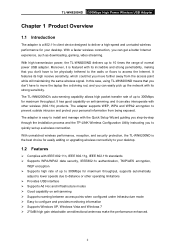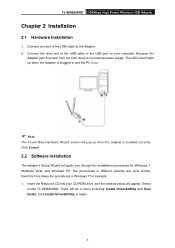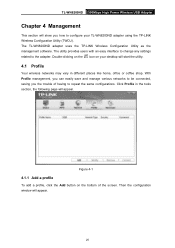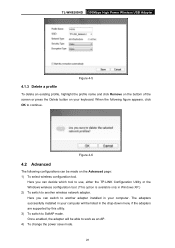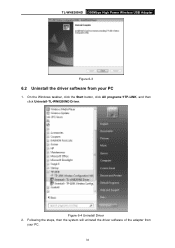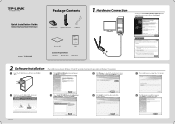TP-Link TL-WN8200ND Support Question
Find answers below for this question about TP-Link TL-WN8200ND.Need a TP-Link TL-WN8200ND manual? We have 2 online manuals for this item!
Question posted by rslanov666 on January 7th, 2014
How Install Tp-link Wn8200nd On Backtrack5 R2
hey guys i can't install tp-link wn8200nd on backtrack5 r2 can any boody help me
Current Answers
Related TP-Link TL-WN8200ND Manual Pages
Similar Questions
Tl-wr740n Won't Reset
(Posted by invsou 9 years ago)
Can Not Connect Ap After A Successful Installation
I have installed TL-WN8200ND driver successfully to my windows server 2008 64bits R2, but can not v...
I have installed TL-WN8200ND driver successfully to my windows server 2008 64bits R2, but can not v...
(Posted by chhvanna 11 years ago)
Tl-wr740n Installation
I have a new wireless TL-WR740n from China, please tell me how to install in my computer ?????
I have a new wireless TL-WR740n from China, please tell me how to install in my computer ?????
(Posted by albaluchim 12 years ago)