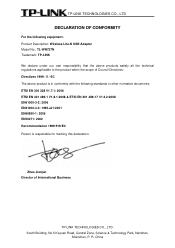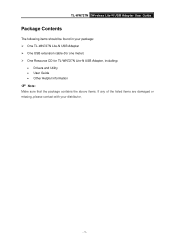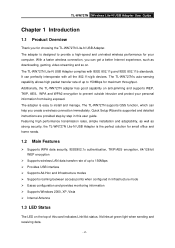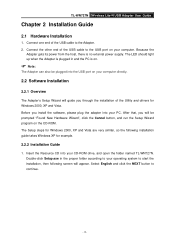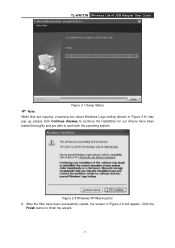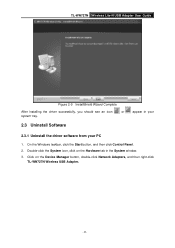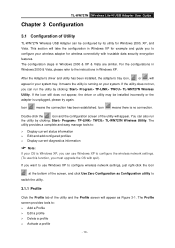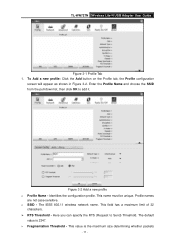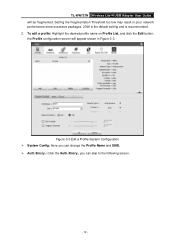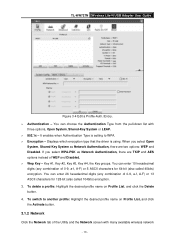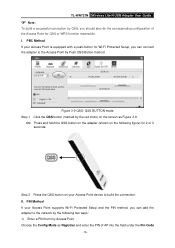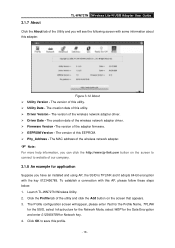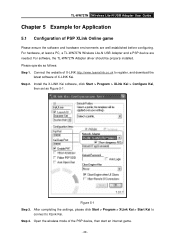TP-Link TL-WN727N Support Question
Find answers below for this question about TP-Link TL-WN727N.Need a TP-Link TL-WN727N manual? We have 1 online manual for this item!
Question posted by Anonymous-173248 on December 14th, 2022
About Its Supporting, Or Performance
Current Answers
Answer #1: Posted by madushika on January 16th, 2023 10:08 PM
In general, newer versions of a product tend to have more advanced features and better performance than older versions. However, the specific features and capabilities of the adapter in question will depend on its specific model and manufacturer.
Regarding monitor mode, it is a feature that allows a wireless adapter to capture and analyze all wireless packets transmitted within its operating range. This mode is useful for troubleshooting, monitoring, and analyzing wireless networks. Not all wireless adapters support monitor mode, it depends on the chip-set and driver support of the adapter. The TP-LINK TL-WN722N does not support monitor mode, but there are other adapters with similar form factor that does support it, for example Alfa AWUS036NH or Alfa AWUS036NEH
It is advisable to check the product specifications and reviews of the specific adapter you are interested in to determine if it is more advanced or the latest version compared to the TP-LINK TL-WN722N, and if it supports monitor mode.
Related TP-Link TL-WN727N Manual Pages
Similar Questions
its supports monitor mode but its not working on my virtual machine i used this usb with kali live i...