TP-Link TL-WN722N Support Question
Find answers below for this question about TP-Link TL-WN722N.Need a TP-Link TL-WN722N manual? We have 1 online manual for this item!
Question posted by efsemgee on June 23rd, 2014
How To Change Tl-wn722n Mac Address
The person who posted this question about this TP-Link product did not include a detailed explanation. Please use the "Request More Information" button to the right if more details would help you to answer this question.
Current Answers
There are currently no answers that have been posted for this question.
Be the first to post an answer! Remember that you can earn up to 1,100 points for every answer you submit. The better the quality of your answer, the better chance it has to be accepted.
Be the first to post an answer! Remember that you can earn up to 1,100 points for every answer you submit. The better the quality of your answer, the better chance it has to be accepted.
Related TP-Link TL-WN722N Manual Pages
User Guide - Page 1
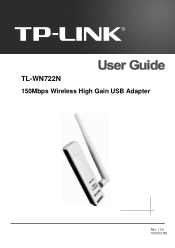
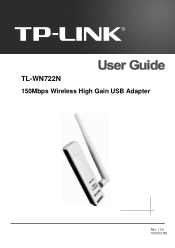
TL-WN722N 150Mbps Wireless High Gain USB Adapter
TL-WN722N
150Mbps Wireless High Gain USB Adapter
Rev: 1.0.0 1910010189
User Guide - Page 2


TL-WN722N 150Mbps Wireless High Gain USB Adapter
COPYRIGHT & TRADEMARKS
Specifications are trademarks or
registered trademarks of the specifications may be reproduced in any form or by any means or used to change without permission from TP-LINK TECHNOLOGIES CO., LTD. Copyright © 2009 TP-LINK TECHNOLOGIES CO., LTD.
All rights reserved. http://www.tp...
User Guide - Page 3


... to radio communications. This device cannot be used in a particular installation. Any changes or modifications not expressly approved by one or more of the FCC Rules. This...undesired operation.
If this device can be used with handheld PDAs (personal digital assistants). TL-WN722N 150Mbps Wireless High Gain USB Adapter
FCC STATEMENT
This equipment has been tested and found to comply ...
User Guide - Page 4


...
relaxed regulation. Full implementation planned 2012
Italy
None
If used outside of the 2.4 GHz
mW e.i.r.p. National restrictions
This device is a class B product. CE Mark Warning
TL-WN722N 150Mbps Wireless High Gain USB Adapter
This is intended for outdoor use and public service
France
Outdoor use limited to 10 Military Radiolocation use in France.
User Guide - Page 5
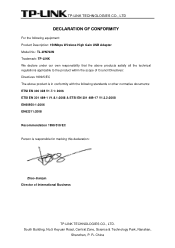
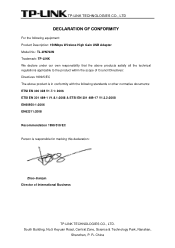
..., Central Zone, Science & Technology Park, Nanshan,
Shenzhen, P. R. TP-LINK TECHNOLOGIES CO., LTD
DECLARATION OF CONFORMITY
For the following equipment: Product Description: 150Mbps Wireless High Gain USB Adapter Model No.: TL-WN722N Trademark: TP-LINK We declare under our own responsibility that the above products satisfy all the technical regulations applicable to the product...
User Guide - Page 6


... Statistical Information 21
Chapter 4. Introduction 2
1.1 Overview of the product...2 1.2 Features ...2 1.3 LED Status ...3
Chapter 2. QSS configuration 22
4.1 PBC (Push Button Configuration) method 23 4.2 PIN method ...26 TL-WN722N 150Mbps Wireless High Gain USB Adapter
CONTENTS
Package Contents ...1 Chapter 1. Configuration for Windows XP 4
Chapter 3.
User Guide - Page 7


TL-WN722N 150Mbps Wireless High Gain USB Adapter 4.2.1 Enter a PIN into your AP device 26 4.2.2 Enter the PIN from your AP device 27
Appendix A: Specifications 29 Appendix B: Glossary 30
User Guide - Page 8


... the above items. If any explanations.
1 Conventions:
The 'Adapter' mentioned in your box: ¾ One TL-WN722N 150Mbps Wireless High Gain USB Adapter ¾ Quick Installation Guide ¾ One USB extension cable ¾ One Resource CD for TL-WN722N 150Mbps Wireless High Gain USB Adapter without any of the listed items are damaged or missing, please...
User Guide - Page 9


... rate of up to
150Mbps ¾ supports automatically adjust to lower speeds due to distance or other wireless (802.11b/g) products. With unmatched wireless performance, reception, and security protection, the TL-WN722N is designed to configure and provides monitoring information ¾ Supports Windows 2000, XP, Vista
2 it can get a better Internet experience, such as...
User Guide - Page 10


...
Intermittently
The adapter is already connected but is transmitting or receiving data.
3
Status Green Activity Green
Flashing
The adapter is not transmitting or receiving data. TL-WN722N 150Mbps Wireless High Gain USB Adapter
1.3 LED Status
LED Indications
Status
Working Status
Status Green Activity Green
The adapter is trying to scan a networking Flashing Alternately...
User Guide - Page 11


... XP for example.
2.2.2 Software Installation for Windows XP. Figure 2-1 2. Plug the Adapter directly to install the Adapter: 1. Insert the Resource CD into your computer. 2. TL-WN722N 150Mbps Wireless High Gain USB Adapter
Chapter 2. When you through the USB cable attached in package. Installation Guide
2.1 Hardware Installation
There are similar with each other. The...
User Guide - Page 12


... diskette(s) as the installation driver (shown in Figure 2-4). Soon, Figure 2-3 will display after a moment.
It is recommended that , you select Install
Client Utilities and Driver. TL-WN722N 150Mbps Wireless High Gain USB Adapter
Figure 2-2 3.
User Guide - Page 13


... to change the destination location for the software, then click Next in the
screen below (shown in Figure 2-5). It is recommended that , select the program folder, you keep the default setting. Figure 2-5 6. After that you should create a new folder name or select one
from the Existing Folders list. TL-WN722N 150Mbps Wireless High Gain...
User Guide - Page 14
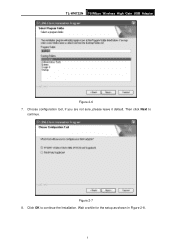
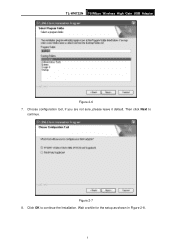
Figure 2-7 8. Click OK to
continue. Wait a while for the setup as shown in Figure 2-8.
7 Then click Next to continue the Installation.
Choose configuration tool, if you are not sure, please leave it default. TL-WN722N 150Mbps Wireless High Gain USB Adapter
Figure 2-6 7.
User Guide - Page 15


TL-WN722N 150Mbps Wireless High Gain USB Adapter
Figure 2-8
) Note:
For Windows XP, the Setup Wizard will see the screen below, click Finish to reboot the system.
8 Our drivers ...
User Guide - Page 16


Windows will automatically detect the device and display the icon and below in the taskbar.
9 TL-WN722N 150Mbps Wireless High Gain USB Adapter
Figure 2-10 Now, carefully insert the device into the USB port of your computer.
User Guide - Page 18


...Profile Name - This shows whether the station is
used. ¾ Signal Strength - TL-WN722N 150Mbps Wireless High Gain USB Adapter
Figure 3-1 The following table describes the items found on the General... displays the computer's IP address. ¾ Control Channel - This shows whether the server based authentication is associated to the wireless network. ¾ Wireless Mode - This shows the...
User Guide - Page 27


... adapter. ¾ Driver - The version of the wireless network adapter driver.
20 The creation date of the wireless network adapter driver. ¾ Driver Date - TL-WN722N 150Mbps Wireless High Gain USB Adapter
3.3 Diagnostics
The Diagnostics tab of the wireless network adapter. ¾ MAC Address - The name of the TP-LINK Wireless Client Utility (TWCU) provides buttons used to...
User Guide - Page 37


...ESS). FHSS continuously changes (hops) the carrier frequency of retransmission. This bit pattern is extremely difficult.
¾ Infrastructure Network - another wireless LAN endpoint), the ... Hopping Spread Spectrum) - TL-WN722N 150Mbps Wireless High Gain USB Adapter
Appendix B: Glossary
¾ 802.11b - The 802.11b standard specifies a wireless product networking at 11 Mbps...
User Guide - Page 38


... you can change keys easily. ¾ Wi-Fi - The type of characters that is a thirty-two character (maximum) alphanumeric key identifying a wireless local area network. The ASCII string is typically the configuration parameter for the 802.11b wireless networking standard, given by entering in a string in the IEEE 802.11 standard. TL-WN722N 150Mbps Wireless High...
Similar Questions
How To Find Mac Address Of Tp Link Wireless N Usb Adapter (tl-wn721n)
(Posted by Spadvij 9 years ago)

