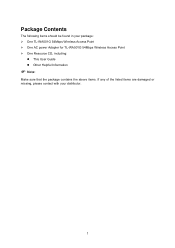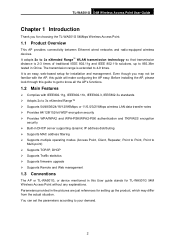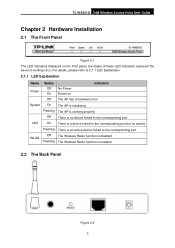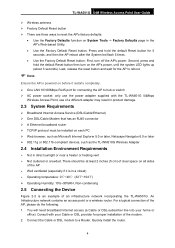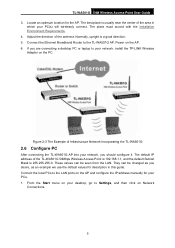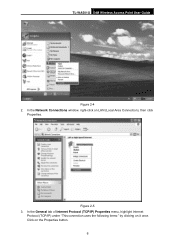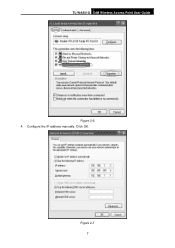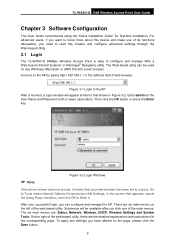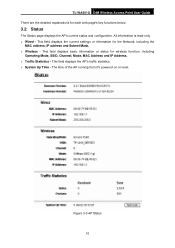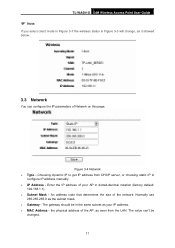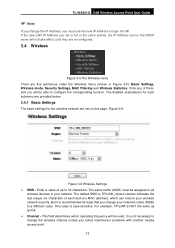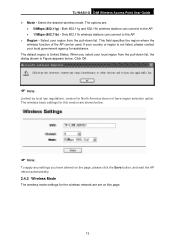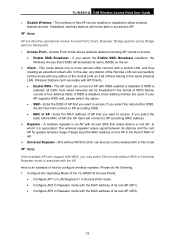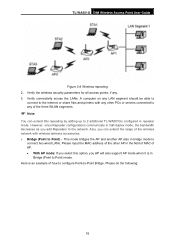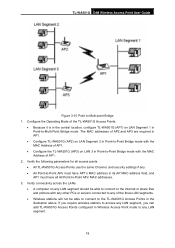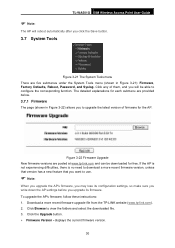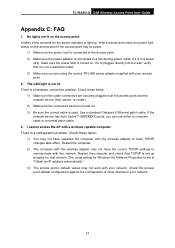TP-Link TL-WA501G Support Question
Find answers below for this question about TP-Link TL-WA501G.Need a TP-Link TL-WA501G manual? We have 1 online manual for this item!
Question posted by KHAFIZKAMI on April 14th, 2012
Tp Link
i have an tp 501 g can i use it as a wifi router pls help me???
Current Answers
Related TP-Link TL-WA501G Manual Pages
Similar Questions
How To Use Tp Link Wireless Router Tl-wn422g In Windows 7
(Posted by tleotec 9 years ago)
What Is 'tp-link Wireless Router Wr543g' Username And Password ?
"TP-LINK Wireless Router WR543G" please tell me it's password and username
"TP-LINK Wireless Router WR543G" please tell me it's password and username
(Posted by ptamutis606 10 years ago)
Tp Link Wifi Router Tl-wr841nd To My 2wire Netzero Dsl Modem On Pppeo Connection
TP link wifi router TL-WR841ND to my 2wire Netzero Dsl modem on PPPeO connection using the supplied ...
TP link wifi router TL-WR841ND to my 2wire Netzero Dsl modem on PPPeO connection using the supplied ...
(Posted by pcsltx 12 years ago)