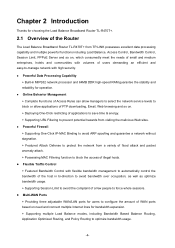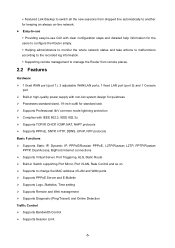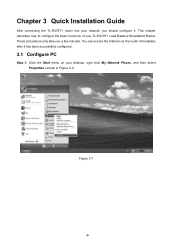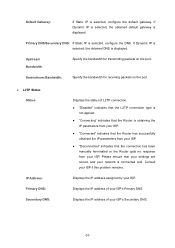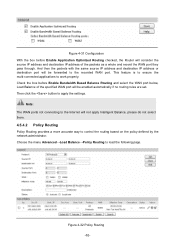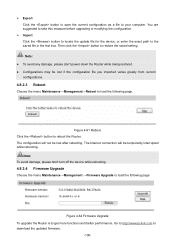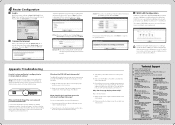TP-Link TL-R470T Support Question
Find answers below for this question about TP-Link TL-R470T.Need a TP-Link TL-R470T manual? We have 2 online manuals for this item!
Question posted by Albond111 on May 27th, 2014
Can I Connect 2 Or More Tp,link 470t Balancer For More Bandwidth.
I have 7 routers and would like to connect all for more bandwidth but since the tp link balancer has only 4 wan connections I was wondering if I can connect 2 or more tp link balanced together.
Current Answers
Related TP-Link TL-R470T Manual Pages
Similar Questions
Tp-link(tl-mr3020) And Airtel Dongle 3g Wifi Connectivity Not Authenticating.
Pl Guide Me Soon
Pl Guide Me Soon
(Posted by shankarmh1 8 years ago)
How To Set Up Speedy Connection Using Tp-link Td-w8151n
(Posted by newtrJoeB 9 years ago)
Tp Link Mr 3020 Is Not Connecting To The Net.
i have zte ac2746 dongle and a tp link mr 3020 3g router. my dongle gets identified but it is not co...
i have zte ac2746 dongle and a tp link mr 3020 3g router. my dongle gets identified but it is not co...
(Posted by suhan525 11 years ago)
Make Connect Between Tp-link Tl-er941nx With Samsung Mobile Galaxy Ace 1
MAKE CONNECT BETWEEN TP-LINK TL-ER941NX WITH SAMSUNG MOBILE GALAXY ACE 1
MAKE CONNECT BETWEEN TP-LINK TL-ER941NX WITH SAMSUNG MOBILE GALAXY ACE 1
(Posted by MHTK 11 years ago)
Connect Kindle To Tp-link W8960n Network
Hi Please help. I have two routers one a Siemens Giga the other the TP Link. Have connected the iP...
Hi Please help. I have two routers one a Siemens Giga the other the TP Link. Have connected the iP...
(Posted by jeffmurley 12 years ago)